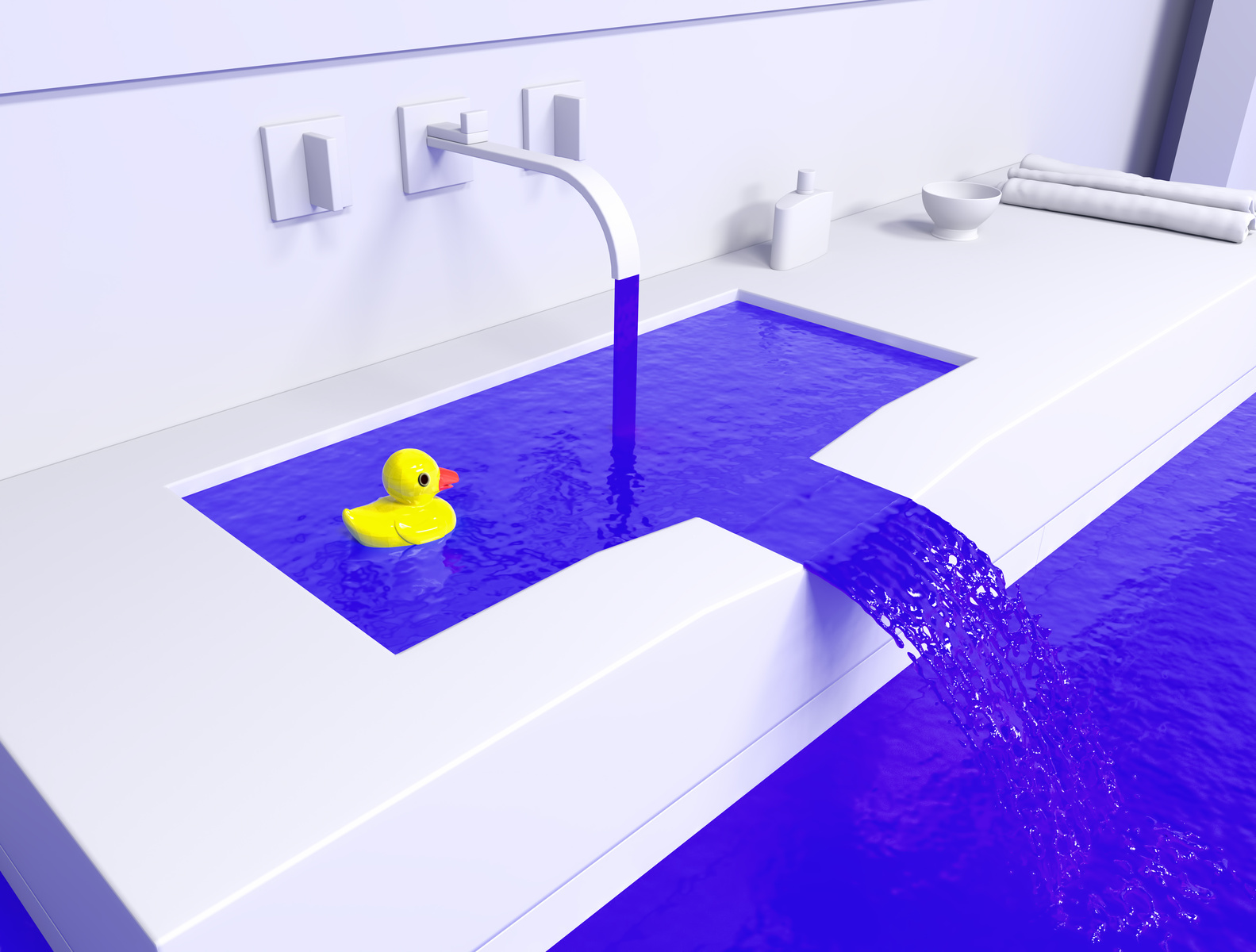Review laptop HP Elite Book 820 G2 - advantages and disadvantages
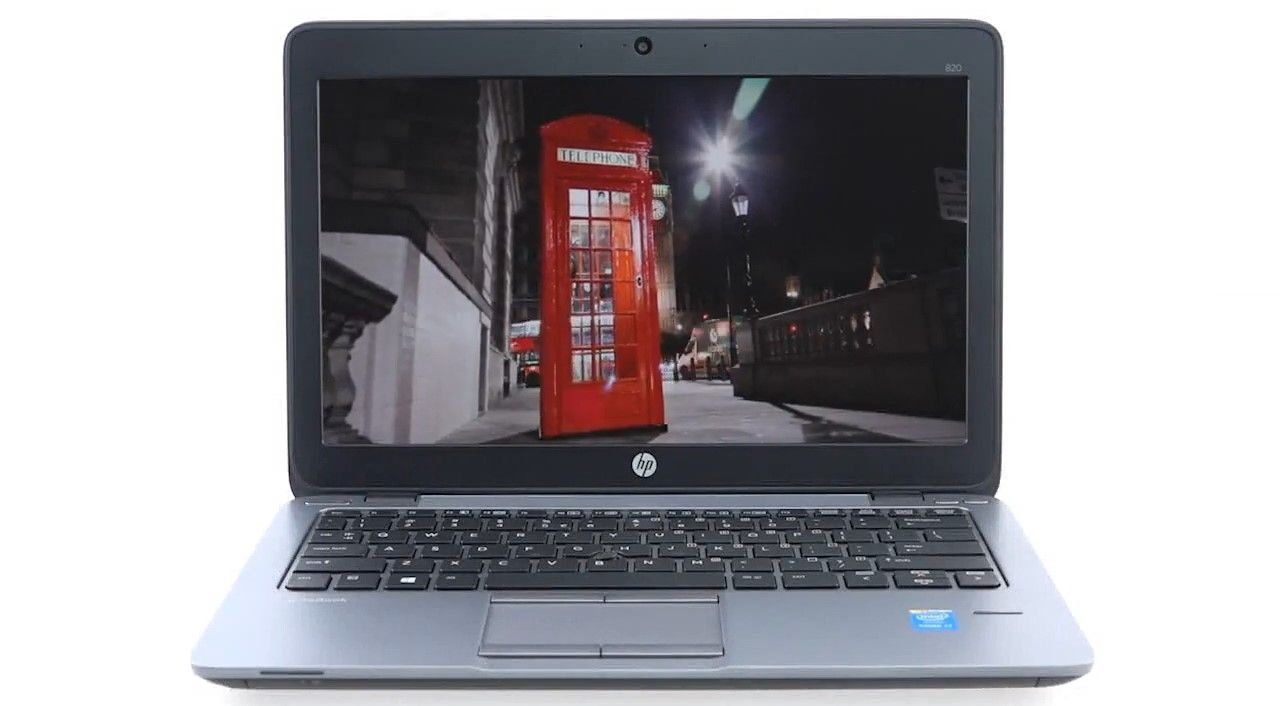
From professional to budget models, but always fashionable, popular and status. It's all about HP EliteBook laptops. These devices do not need eulogies - their name, popularity and functionality will speak about themselves better than any advertising. This review is dedicated to the HP EliteBook 840 G2 model, which came out after its predecessor G1.
Content [Hide]
Design and main characteristics
Like the previous model, the hero of the review is a representative of the middle price segment, but the common features of laptops do not end there: a 14-inch display, four USB 3.0 ports and a battery that is almost identical in capacity combine these two models.
But not in everything G2 and 1 are similar, like twins. There are also differences. For example, the G1 has a Has-well processor, while the G2 has a Broad-well one. The difference in hard drives is also obvious: G1 has SSD and G2 has HDD+SSD.We can safely say that G2 is fraught with, and indeed, a lot of surprises.
Appearance
If we consider the design of the device, the HP EliteBook 840 G2 is not too different from the older model in appearance. The top cover is matte, stylish and pleasant to the touch. Decorated with a brilliant company logo on top, it looks discreet, but this is what attracts the eye. The device has no sharp corners, the edges are streamlined and pleasantly rounded.

The inside of the laptop looks no less stylish. The silver color adds recognizability and makes the design more interesting, thanks to such contrasts. Without silver inclusions, it would be too strict and boring, but with them it would be better - fresh and futuristic.
If you open the laptop, we will see the Pointing stick - the most convenient device that can replace the mouse, and makes it possible to completely abandon it in everyday use. The keyboard with touchpad is also present, and pleases the eye with a stylish look.
The developers have not removed the branded frame around the screen, it is there and even looks good. Ventilation holes were installed on the left side of the laptop and on the bottom. Several materials were used for the manufacture of the device: in addition to the plastic part, there are also aluminum and magnesium body elements.
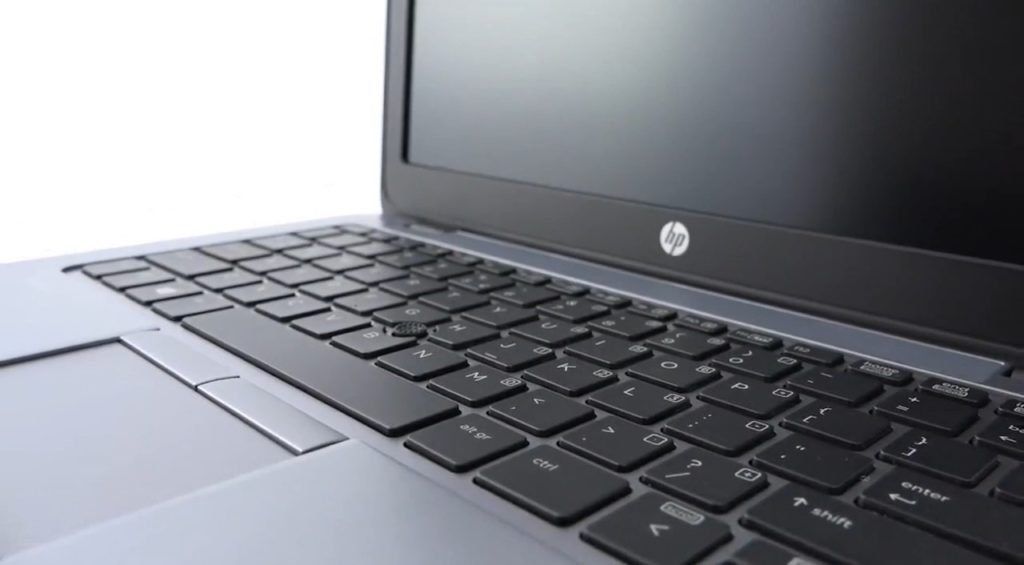
The durable case of EliteBook 840 G2 leaves only pleasant impressions about itself. The keyboard does not bend when pressed, nothing creaks and there is no feeling that the plastic will burst now, as happens in some low-quality models. Seeing this power and high-quality assembly, you can fearlessly carry it with you every day without fear of damage.
The dimensions of the device are by no means gigantic, only 237 by 339 and 21 mm, so there will be no problems with transportation. Quite light, weighs only 1.5 kg.This is not much, approximately, how to hold several books in your hands.
Webcam, screen and clear sound
The laptop boasts a 14-inch display and an anti-glare screen surface. When the display does not glare during operation, this contributes to comfortable communication with the device. It’s already inconvenient to show off with a resolution of 1366 by 768 pixels, since many competitors have HD and Full HD for a long time. Still, you should not be very upset about this, since the manufacturer also has models with other resolutions and a touch screen, and there are a lot of them. With a screen diagonal, on the contrary, there are no problems at all, it is perfect for solving all everyday tasks.
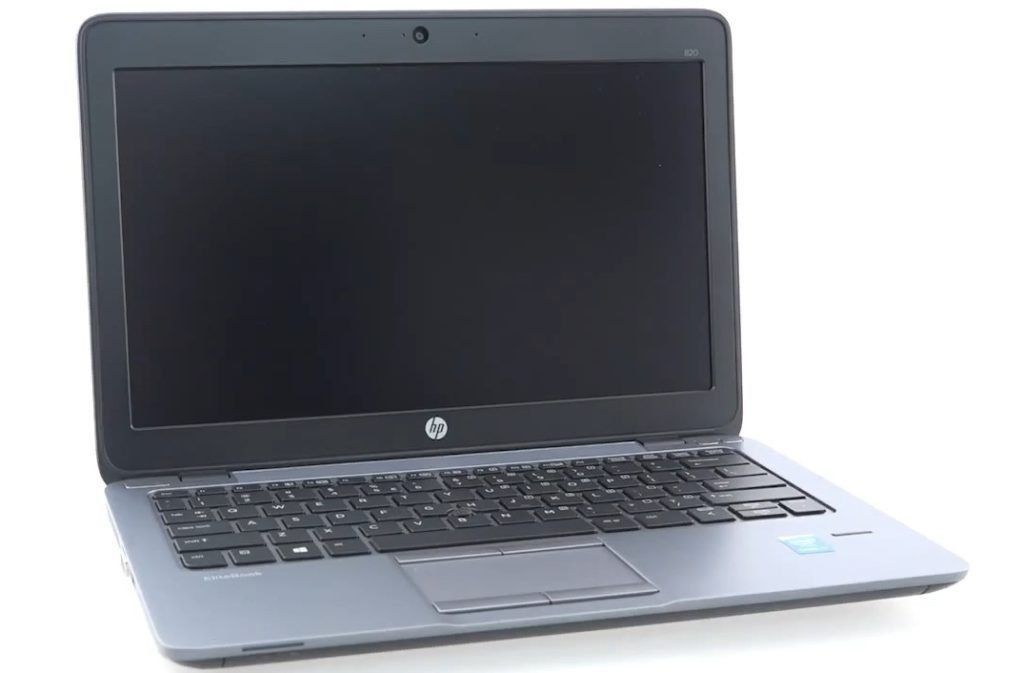
The brightness and contrast values in the G2 are quite acceptable, but not outstanding - 270cd.m2 and 330 to 1. This means that if you want to work in the park on a fine sunny day, then there is a risk of not seeing anything on the display. You have to strain your eyesight.
Viewing angles are only good when viewed directly - if the screen is tilted, color distortion will appear and brightness will drop significantly.
Stereo speakers are hidden under the grill near the keyboard, there are two of them. The DTS Studio Sound system is responsible for the acoustics, which significantly improves the sound. This arrangement of the speakers is very well thought out - the sound is clear, not blocked, you can watch movies without connecting additional speakers. It is also good for listening to music, but if you want to connect headphones, you can do this, there is a 3.5 connector.

The webcam is built into the top of the case, above the screen. The resolution is only 0.9 megapixels, which is not much, but it can handle video communication and skype.
Keyboard
The laptop keys are coated with the thinnest, but at the same time strong layer of Mylar film.Synthetic fiber not only performs the function of moisture protection, but also increases the response of each key, even if the pressing was weak and not long.

The image on the buttons is applied clearly and brightly, the operation of the keyboard is almost silent, which does not irritate either the user's hearing or those who are nearby.
The color of the main and function keys is the same and does not differ in any way. For text typing, everything is implemented more than well - both the size of the buttons and their distance from each other are convenient and well thought out. The end, home, and pgup/down keys are separate from the rest, decorating the last column on the right.
Above the keyboard are three buttons: on the left is the power button, and on the right side is the button for silent mode and enabling wireless interfaces.

Right in the center you can see the Pointing stick, a more precise location between the keys g, b, h. The joystick behaves well, does not freeze, is tactilely pleasant and responds quickly.
If the user prefers the touch typing method to normal typing, then the joystick will be many times more convenient than the standard touchpad.
The touchpad itself will be convenient to increase objects, reduce and scroll horizontally and vertically. There are four keys above and below the sensor, two on each side, for enhanced joystick and touch control.

The fingerprint scanner is located to the right of the touchpad. The fingerprint scanner will protect the necessary data from prying eyes and prevent strangers from accessing important documents stored in the device.
Functionality and performance
The HP EliteBook 840 G2 comes with 64-bit Windows 7 Professional out of the box. In addition, it is possible to install a licensed version of the Windows 8 and 10Pro operating system.It is possible to switch between versions alternately, choosing the most comfortable one, if several are installed.
The G2 has an Intel Core I5 processor, unlike the older g1 model, which had a fourth generation version and a Has-well processor. The hero of our review has a dual-core processor with a clock speed of 2.3 to 2.9 GHz and three megabytes of L3 cache.
The power consumption of the core I5 is low, due to the fact that it belongs to the low-voltage segment of the CPU, it will consume no more than 15W of energy.
The performance does not break records, but for comfortable daily use it will do just fine. The developers have taken care of those who do not have enough low-voltage i5, and offer to choose other configurations with the 3rd or 2nd version.

The intel hd graphic 5500 video card is not designed for gamers, it will not show miracles.
Gamers will have to be content with medium and low settings in toys. Both sims 4 and Formula 1 will be able to run on average acceptable parameters with a frequency of about thirty frames per second. Playing football in FIFA 17 will also work, but the settings will have to be optimized. For those users for whom games are not so vital, the power of the video card is more than enough.
The rest of the components, such as memory or hard drive are at a good level. 4 gigabytes of RAM fills only one module, so if it suddenly becomes less fast or just not enough, you can always increase and increase to 16 gigabytes by filling module number two.
A 500 gigabyte hard drive is almost a classic. This volume is widespread, popular and quite optimal. If the use of a computer does not go beyond office programs, then this size will be enough and even remain superfluous.You can not only save photo albums and your favorite film library, but also replenish it from time to time. The SSD cache size is 32 gigabytes. It will not work to store multimedia on it, but it will help out if you need to quickly enter the application or start the system.
Interfaces and Connectors
The number of ports and their location are the same for models G1 and G2. On the right side of the computer is the Display port, for additional connection of monitors and external devices. There you can also find an audio jack and two holes for USB 3.0 format. A little further is the port for the charger and connecting the docking station. There is also a slot for reading SD, SDXS and SDHS cards on the bottom right side of the device.

There are also several USB 3.0 ports on the left side. There are four of them in total, and this is very convenient, for example, one of them can be allocated for charging various gadgets. On the same side there is a smart-card slot and a lock so that in a crowded place the computer can wait for its owner without fear of being stolen. Near the left side there is one of the ventilation holes that protects the laptop from overheating by removing hot air.

Now it is impossible to imagine a modern device without WI-FI and Bluetooth. The owner of the G2 laptop does not have to do this, since there is support for both wireless communications. Light indicators will notify you about the battery level, device operation and other events.
Battery
The battery in the G2 is a lithium-polymer, three-section, 50W capacity, everything is the same as in the predecessor G1.
- Battery life when watching videos - 6 hours;
- Internet browsing - 7 hours.
With full load and games, the laptop will be reduced to two hours.If you want a more powerful battery, you can take care of installing an additional one - this will increase the time spent without recharging. It will become more convenient.
Specifications
For convenience, all the characteristics in the table below:
| Characteristic | Meaning |
|---|---|
| Processor type | Intel Core i5 5300U 2300 MHz |
| RAM | 4GB DDR3L 1600MHz |
| Inner memory | 500GB HDD 7300 rpm, 32GB SSD |
| Screen Options | 14 inches; resolution 1366 by 768; WXGA LED; matte |
| Video card type | IntelHD Graphics5500 |
| DVD drive | No |
| Sound | two speakers and DTCStudio Sound |
| Fingerprint scanner | there is |
| Webcam | 0.9 megapixels |
| Interface | 4 x USB 3.0 ;VGA; DisplayPorted; SD/SDHS/SDXS card reader; slot for smart cards; audio jack combined |
| Battery | lithium polymer; three-section; 50Wh |
| OS | Windows7 Professional, 64-bit |
| Weight | 1.55 kilograms |
| Dimensions | 339 x 237 x 21 millimeters |
Price
HP Elite Book 840 G2 in 2018 can be bought profitably in online stores, for example, on Yandex.market, it will be possible to purchase at a cost of 83,580 rubles.
Pros and cons
After the main features of the model are considered, it's time to identify its positive and negative qualities.
- Ease of typing;
- autonomy;
- Design;
- CPU;
- Embedded keyboard.
- Display resolution;
- Price;
- Brightness level;
- viewing angles.
Conclusion

The HP Elite Book 840 G2 is a good, productive laptop for study, work and everyday tasks. There is no special zest or "chip" here. Many parameters are similar to its predecessor - the G1 model. For example, the characteristics of the screen, the joystick, comfortable opportunities for working with text.The processor in the new version is more powerful, faster and performance is higher.
For one consumer, some characteristics are important, for another - others. After reading the review, you can draw preliminary conclusions, but the final choice is up to you.
new entries
Categories
Useful
Popular Articles
-

Top ranking of the best and cheapest scooters up to 50cc in 2022
Views: 131652 -

Rating of the best soundproofing materials for an apartment in 2022
Views: 127691 -

Rating of cheap analogues of expensive medicines for flu and colds for 2022
Views: 124520 -

The best men's sneakers in 2022
Views: 124034 -

The Best Complex Vitamins in 2022
Views: 121940 -

Top ranking of the best smartwatches 2022 - price-quality ratio
Views: 114981 -

The best paint for gray hair - top rating 2022
Views: 113396 -

Ranking of the best wood paints for interior work in 2022
Views: 110319 -

Rating of the best spinning reels in 2022
Views: 105330 -

Ranking of the best sex dolls for men for 2022
Views: 104367 -

Ranking of the best action cameras from China in 2022
Views: 102217 -

The most effective calcium preparations for adults and children in 2022
Views: 102012