Overview of the best services for organizing and hosting webinars in 2022

The concept of "webinar" is a new direction in the development of education and business. What are the services for organizing and holding such events? What it is? How do they work? These and many other questions can be answered by reading the information presented in this article.
Content
General view
Webinars are classes (lessons) or meetings held online with a group of people, the number of which depends on the specifics of the event.
How this system works:
- Collection of registration of participants on the landing page;
- Mailing with a reminder of the upcoming webinar;
- Entry into the webinar room, which is carried out by the user clicking on the link provided in the email.
How to choose the right platform? The landing page of the upcoming meeting contains information from which the client decides for himself: what does this webinar mean for his professional or personal development.

Visual representation of online meetings, picture
It is important to know which service conducts online broadcasting. This is necessary for the preparatory stage before the conference: you must first install special software on your personal computer, or you can only enlist the support of a working browser and an acceptable Internet speed.
Note. To organize webinars, it is popular to use cloud systems that require only a network connection.
Server List
All server sites can be divided into subcategories according to the principle: payment, language barrier, number of participants, opportunities, purpose, etc. The presented review consists of two categories: budget and paid platforms, which are considered one of the best this year according to users. The main contingent of servers for hosting webinars are inexpensive or free types, however, the capabilities and quality of such platforms differ significantly from paid servers.
"Skype"
This platform is the most popular and familiar, for almost every user. It allows you to use many different functions during the conversation, however, the use of any of them sets a restrictive threshold for the number of willing participants.
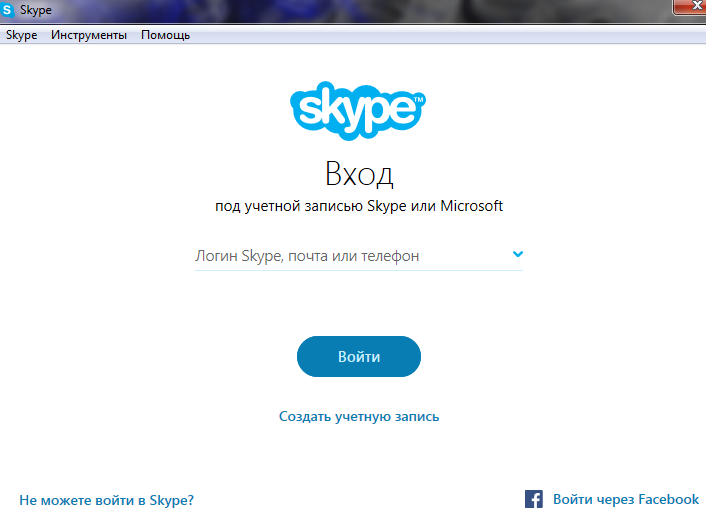
Skype platform interface, input window after installation on PC
Installing the program and managing it is quite simple. The service supports the Russian version, which makes the task easier. For this unit to work well, you must have:
- Internet speed from 1024 Kbps;
- Installation on a PC of one of the programs: Mac, Windows version 7, 8 or 8.1 and Vista.
| Characteristics | |
|---|---|
| Number of participants: | the minimum is 10, the maximum is 25. |
| Video call duration (one-time) | no more than 4 hours. |
| Purpose: | for small companies for the purpose of training or online events |
| Capabilities: | demonstration of presentations and videos, |
| save message history, | |
| share various kinds of information between participants, | |
| collapsing or expanding the general chat, | |
| invite or remove specific people from the conversation, | |
| demonstration of the worker has become, | |
| send location information or contacts |
- In Russian;
- A lot of possibilities;
- Ease of installation and operation;
- Pay per user;
- Unlimited communication in audio mode.
- Lack of video recording of webinars;
- Viewing presentations and videos during the hour of a conversation is not supported;
- Tests and surveys are not provided;
- Internet speed and video broadcast time limits.
Skype For Business
Paid version for business. To start the process, you need to install Office 365 and then download the app. The platform provides two tariff plans for purchase: basic and premium. In the first option, limited features, and in the second, advanced ones.

picture, communication
| Characteristics | |
|---|---|
| Capabilities: | translator of voice messages (calls) + everything else, as for regular Skype |
| Purpose: | corporate meetings |
| Cost (in rubles for 1 month for 1 person): | premium - 781, basic - 312 |
| Number of participants | 250 |
- Compatible with Office 365;
- Russian-speaking;
- Possibility of choice;
- Expanded circle of communication;
- The cost is acceptable;
- Interpreter.
- No test period;
- For corporate meetings rather than for webinars;
- Functionality of the tariff plan (standard).
YouTube Live
A world-famous platform that is used by almost everyone. A huge plus of the service is that it is free. It is used for broadcasting videos. The events held are recorded and upon their completion, anyone can access them.
Registration should be mandatory and only possible if you have a Google account.
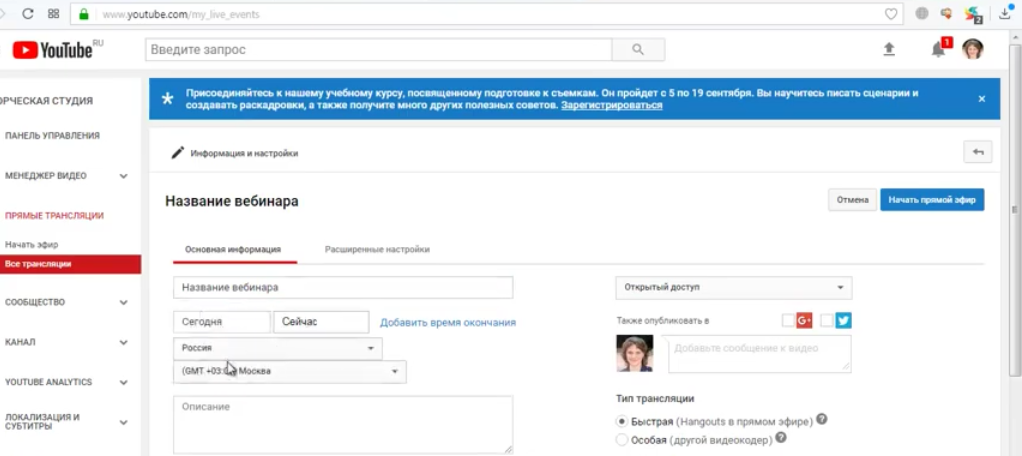
Youtube webinar example
During the webinar, you can turn off the chat, embed the video on the site, record via a link or open access, disable comments, pre-adjust the broadcast delay.
| Characteristics | |
|---|---|
| Number of students | unlimited |
| Broadcast Delay | 30-60 seconds |
| Compatibility: | Mac, PC, iPad, iPhone, Android |
| Leading | up to 2 |
| Tools and features: | performance with camera and microphone, |
| chatting, | |
| screen display, | |
| connection of another master. |
- Popularity;
- Free version;
- Event recording;
- The number of potential viewers;
- Subscription;
- New acquaintances.
- Showing a slide through the screen, but only with sound;
- A lot of advertising;
- Limited opportunities.
"MyOwnConference"
Server that works without Flash and registration. It has free and paid plans. Allows you to use a variety of tools on any of the packages. The price is set based on the number of participants who are involved in the webinar process.
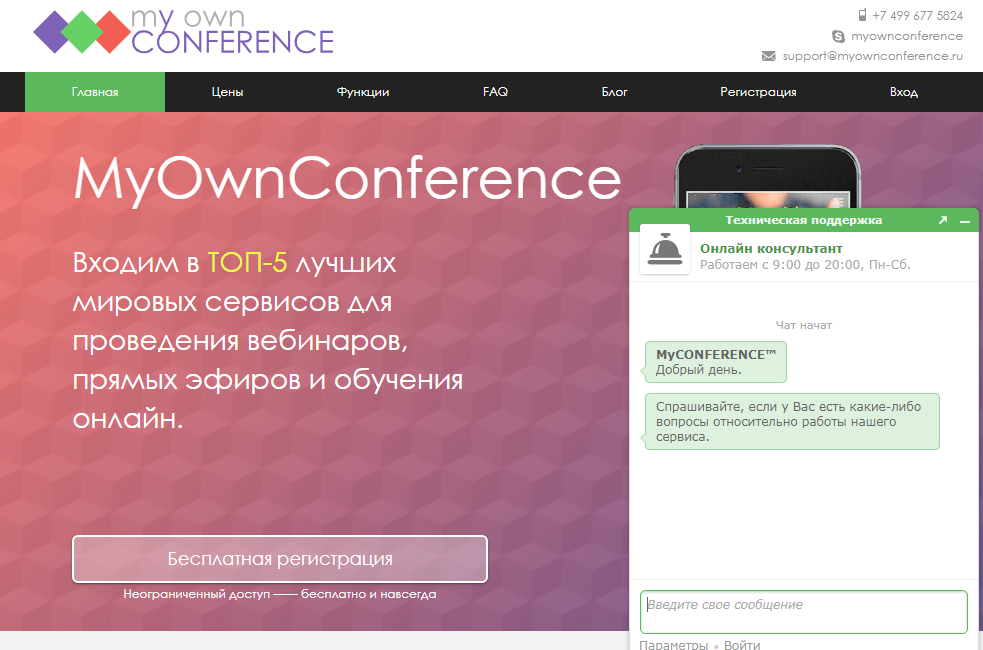
Interface page "MyOwnConference"
| Plan name | The first | Second | Third |
|---|---|---|---|
| payment (rubles, annual) | is free | 1900 | 12692 |
| number of rooms | 1 | 1 | several |
| number of participants | 20 | 60 | 550 |
| presenters (at the same time) | 2 | 10 | 10 |
| subscribers | 100 | 500 | 11000 |
| disk capacity | 500 MB | 5 GB | unlimited |
| recording time | 20 minutes | unlimited | unlimited |
| file recording format | SD/HD | SD/Full HD | SD/4K |
Features: getting detailed statistics on the webinar, reminder.
Purpose: for training courses, organization of distance learning or methodological support.
- Saves records;
- Does not need to install additional programs;
- Providing reports after the webinar;
- Integration with social networks and Google Analytics;
- With the distribution of invitations;
- Great program;
- Interface in Russian;
- Technical support;
- mobile friendly by 100%;
- Works without Adobe Flash Player.
- Not identified.
"ClickMeeting"
Intuitive interface, thought out to the smallest detail. Russified site facilitates the work of the user. You can remotely learn how to create your own webinar. To do this, there are e-books and various resources, as well as a video guide.
A huge list of tools and tips save time on unnecessary actions.
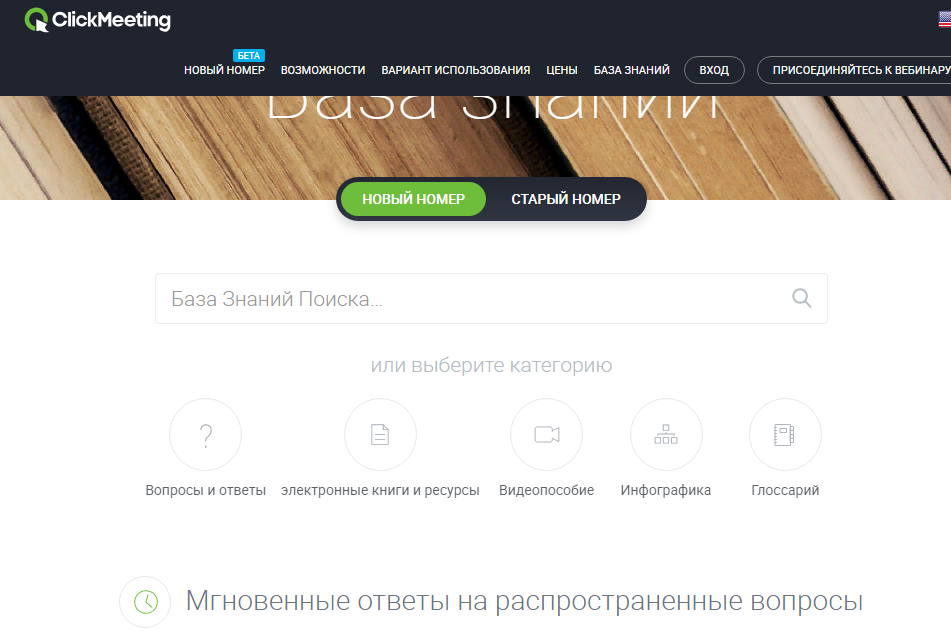
Knowledge base of the ClickMeeting platform
What's included: toll-free numbers, reception, activation of registration, design, webinar settings, invitation of participants or speakers (and management of them), reminder and meeting room layouts.
Depending on the number of functions purchased, the cost of the package changes. The solution for large events "MyWebinars^tm Pro" is considered the most advantageous offer.
| Characteristics | |
|---|---|
| Members | 50-500 |
| Monthly cost before cancellation | about 3000 rubles |
| speaker | 4 things |
| Video stream | 4 |
| Recording | 6 hours |
| Accounts (multi-user) | 3 |
| Quality | HD |
| What is used for: | conducting educational projects, |
| e-learning courses for teachers, | |
| conferences |
- Room - webinar + conference;
- There is a test period for a month for 25 participants;
- The chat is equipped with a simultaneous translation function;
- Webinars for 5000 participants are possible;
- With planning calendar;
- Beautiful;
- Recording function, which is very useful after the meeting;
- In many cases, a webinar can replace a regular face-to-face meeting.
- Changeable video quality (tariff affects);
- Brakes sometimes;
- There is no technical support by phone;
- You cannot copy text from displayed slides;
- There is no window size adjustment.
"GoToMeeting"
The English program is designed for small video conferences. The program is launched using an application that can be installed both on a PC and on a smartphone.

Introduction to the GoToMeeting platform online, automatic translation of the page into Russian
| Characteristics | |
|---|---|
| Number of participants: | from 25 to 250 |
| average price | 970 rubles |
| Capabilities: | creating or joining a conference, |
| receive notifications of an upcoming event, | |
| viewing general information, | |
| support for communication with specified users. |
- Convenient chat;
- Trial period for a course for 25 people;
- Landing page creation tools;
- The webinar is automatically transcribed;
- Organization of meetings, almost without notice;
- Various tariffs;
- Simple registration;
- You can get started in two steps;
- Mode for spectators;
- Good connection.
- Service in English;
- Limit on the number of visitors per session;
- Complicated pre-scheduling of meetings.
"Zoom meeting"
The platform of such a plan has a huge number of tools and features in comparison with other sites. The highlights are:
- Integration with various servers;
- Meetings for up to 10 thousand guests, although this number of participants only allows you to view the webinar;
- The "call to mobile" function, which is carried out immediately before the start of the webinar.
For meetings online, you can attract 100 users at a free rate and get a 40-minute recording of the event.
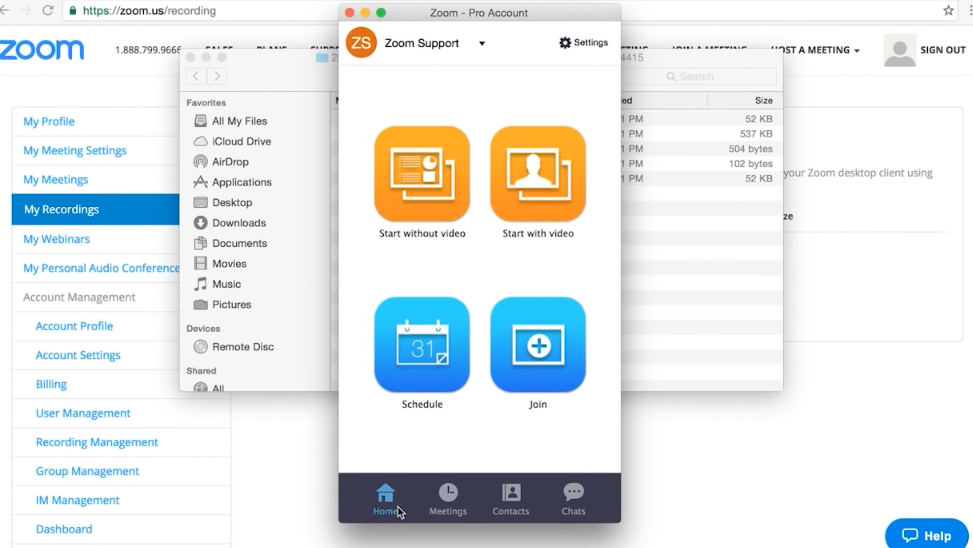
Viewing some features of the Zoom Meeting platform
The installation of the platform is convenient: on the official website, a program is downloaded that goes along with the antivirus (ensures data security), and for parting words or if you have any questions during the work, there is a technical support. support.
| Characteristics | |
|---|---|
| Installation weight of the last package | 8.3 MB |
| Windows Compatibility: | XP, Vista, 7, 8 and 10 |
| Paid package for the price | from 1000-1300 rubles |
| Leading: | 100 pieces, for one at least 200 students |
| Number of webinar users | 10 thousand |
| Purpose: | training, meetings, training and much more. |
| Capabilities: | sending meeting URL, |
| screen sharing, | |
| video recording and many other useful features |
- Offline transcription of online trainings and the possibility of downloading it;
- Simultaneous broadcasting on the website and social platforms: Facebook or YouTube;
- Distribution of participants by groups;
- Browser version;
- Integration with Outlook, Google calendars;
- You can expand the number of users participating in the seminar;
- High security;
- Easy registration;
- Contact management.
- English interface.
webinar jam
The peculiarity of this platform is the involvement of any number of participants in the seminar; specializing in selling their own reports and books, although they can be accessed for free with a subscription. Payment for the program is annual, however, it is possible to split the invoice into several payments.
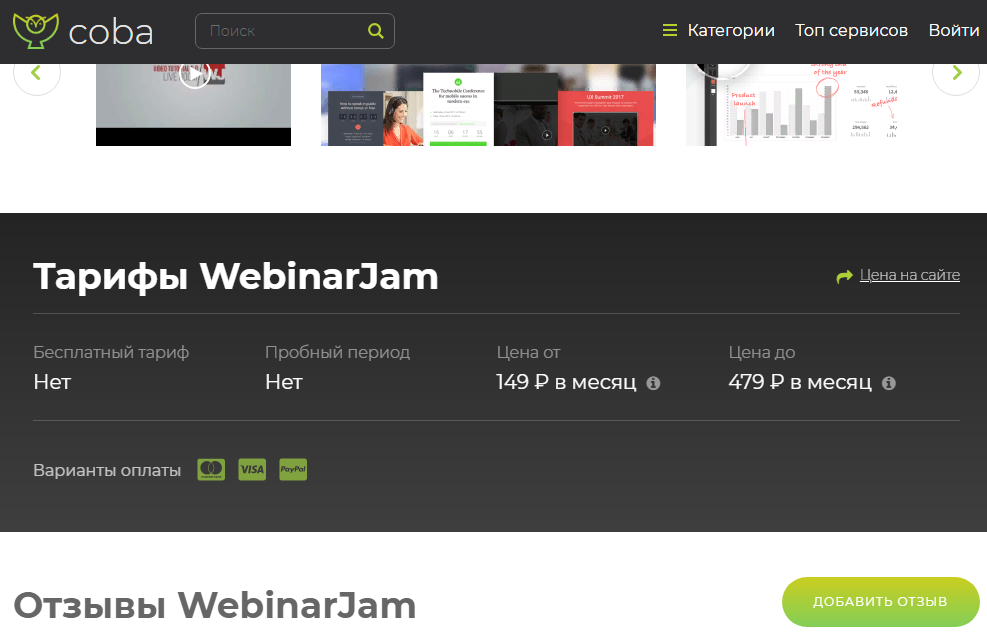
Tariff plans "WebinarJam" for the current year
A web host that supports live streaming, video streaming and webinar options.
| Characteristics | |
|---|---|
| Speeches | 6 presenters at the same time |
| Purpose: | video sessions for employees of medium and small businesses, giving lessons "master class" and more |
| Testing: | 2 months for 70 rubles |
| Cost per month | about 3000 rubles |
| Number of finished slides for presentation | 100+ |
- WYSIWYG editor properties;
- Screen sharing;
- Feature set;
- Built-in chat;
- Advanced schedule management, auto-responder and reminders;
- Playback control;
- Ease of use;
- Analytics;
- Supports integration with third-party CRM solutions;
- SMS and voice messages;
- Quick.
- Expensive;
- English interface;
- Ill-conceived site navigation.
livestorm
The developed startup functions without flash. Expensive to maintain, but has tools for mailing and inviting users, integration with many servers and the necessary features.
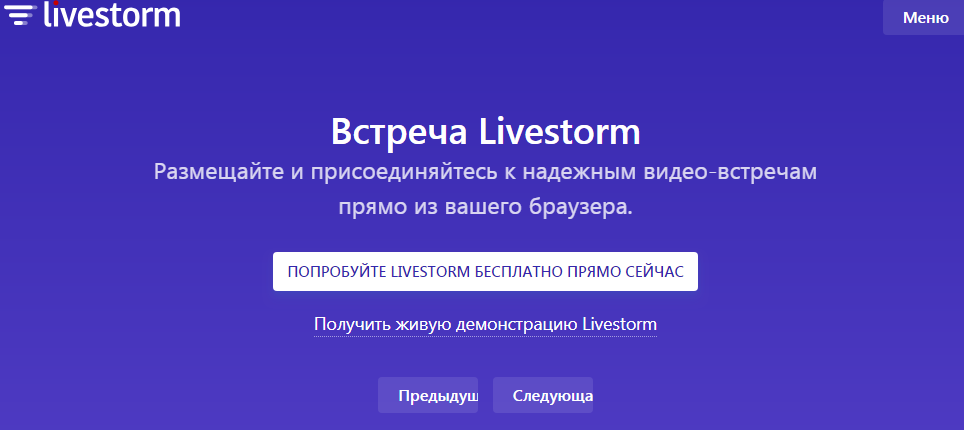
Livestorm webinar meeting page
Service with an English version, if you familiarize yourself with the platform online, the page automatically translates into Russian.
| Characteristics | |
|---|---|
| Tariffs: | trial for 10 people with a duration of webinars up to 20 minutes; |
| paid: for 100 participants - 6800 rubles, 1 thousand users - 20600 rubles. Unlimited recording time + 6 video streams are given. | |
| Compatibility: | Web |
| Platform goal: | help increase sales, customer education and content marketing |
| Usage: | product demonstrations to customers, video conferencing sessions and online courses |
| Support: | Support: FAQ, knowledge base, chat and online mode. |
- Educational webinars that help to understand the specifics of the platform (training);
- Automatic sending of messages to all participants;
- Landing tools;
- Creation of online surveys;
- Conducting interviews;
- Collecting feedback on past lessons;
- Audience analysis;
- Doesn't lie;
- Trial period for 30 days;
- Export data to CSV files;
- Customer segmentation.
- No free rates.
Criterias of choice
What to look for when choosing a service for conducting or creating webinars? For this you need:
- Clearly formulate a goal and task for yourself;
- Explore the functionality of the platform;
- View the price segment;
- Analyze customer reviews;
- Make a rating of quality webinars for yourself.
Platform Applications:
- For a serious business and constant online conferences in business, it is better to take popular models that have a monthly fee and a lot of tools and features.
- For educational purposes, you should look for services that provide the ability to create tests. This will help improve students' knowledge.
- For regular negotiations, for example, with employees, you can use free tariffs or those that give 1-2 months of trial testing.
Note.You need to pay attention to the terms of payment: some sites ask for an annual amount (there is an opportunity to split into parts), but most indicate a monthly price tag.
How much this or that service costs depends on some factors (the number of students, mostly), but the price per month varies on average up to 2000 rubles.
In order not to make mistakes when choosing, you need to carefully weigh the pros and cons, and then purchase the webinar. Since there are sites that do not allow you to quickly switch from one tariff plan to another (from high to low payment, for example). And this is the loss of own funds, which the chosen program does not justify.
The review contains the best manufacturers of webinar platforms, so it is up to the user to decide who to give preference to.
Note. To conduct business or education, the numerical parameters of students and facilitators must satisfy the consumer request of the organizer.

An example of a webinar
How to technically organize a webinar? To do this, you need to stick to the plan:
- Choosing a webinar site;
- Audience gathering;
- Plan a webinar.
The modern concept of online learning is simple and will not be a problem even for beginners in this business. And the support service and a bunch of useful articles or videos will help you make your webinar.
Conclusion
A brief description of each service will allow the client to quickly determine the necessary traffic and platform.
The rating was made up of this year's popular webinar platforms. Regardless of the cost of the tariff or type of service, all sites have similar parameters: a single goal, there is correspondence, a presentation is presented and there is technical support.Distinctive features - additional features and variations of online meetings.
Webinars are developed in such a way that the interface is as clear as possible for users, it does not matter if it is a Russian version or a foreign language version.
According to buyers, the most popular versions are those that are compatible with many other systems, have Russification and many features.
For novice users, it is advisable to use free plans or versions with a trial period, and also, if possible, work with a platform that comes without installation.
Which is better to buy a package of offers - it depends on the goals of the client and their achievement.
new entries
Categories
Useful
Popular Articles
-

Top ranking of the best and cheapest scooters up to 50cc in 2022
Views: 131653 -

Rating of the best soundproofing materials for an apartment in 2022
Views: 127693 -

Rating of cheap analogues of expensive medicines for flu and colds for 2022
Views: 124520 -

The best men's sneakers in 2022
Views: 124035 -

The Best Complex Vitamins in 2022
Views: 121941 -

Top ranking of the best smartwatches 2022 - price-quality ratio
Views: 114981 -

The best paint for gray hair - top rating 2022
Views: 113397 -

Ranking of the best wood paints for interior work in 2022
Views: 110320 -

Rating of the best spinning reels in 2022
Views: 105331 -

Ranking of the best sex dolls for men for 2022
Views: 104369 -

Ranking of the best action cameras from China in 2022
Views: 102217 -

The most effective calcium preparations for adults and children in 2022
Views: 102012









