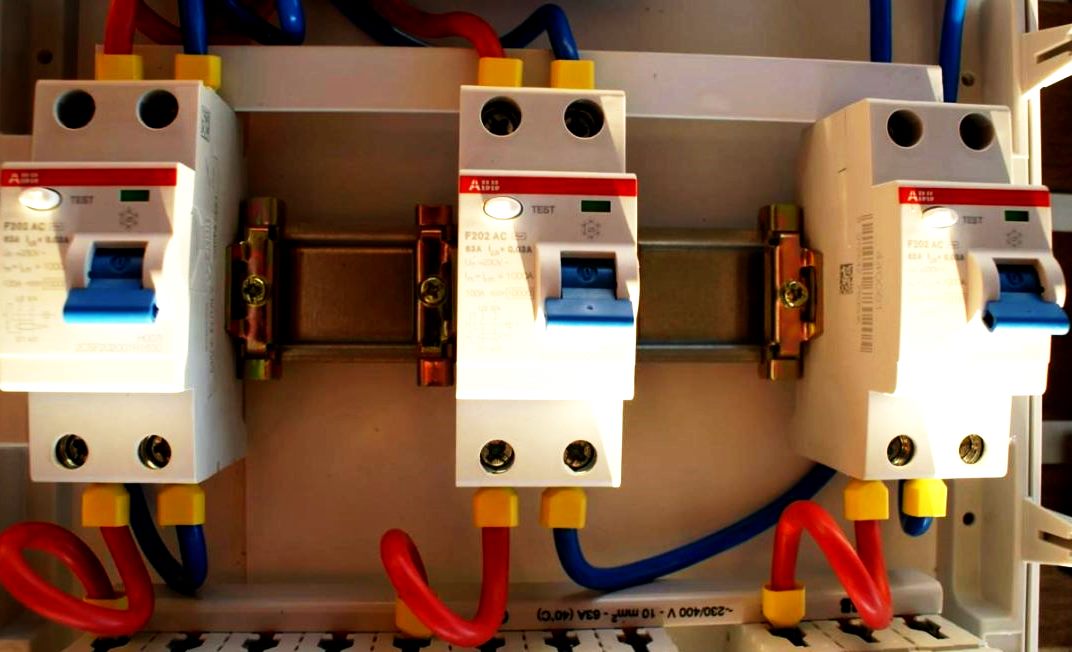Xiro XPLORER 4K Quadcopter Review

The Xiro XPLORER 4K quadcopter, as the name suggests, can shoot full 4K video. In FULL HD format, it shoots at 120 frames per second. In addition, the drone flies quite far. And all this at a price of about 30 thousand rubles. The XPLORER 4K is inferior to DJI in terms of sophistication and is an analogue of the popular Phantom 3 Standart or Phantom 3 SE models. This article provides an overview of this curious apparatus. Consider the characteristics of the drone, what to look for, and how to avoid mistakes when choosing.
Content [Hide]
Equipment
The XPLORER 4K is well equipped with everything you might need in the event of a minor breakdown. In addition to the drone itself, the kit includes:
- suspension stabilized three-axis;
- Remote Control;
- signal amplifier;
- fasteners;
- tools;
- a set of spare screws;
- remote control belt;
- spare pads for landing gear;
- battery;
- charger;
- micro USB cable;
- Russian instruction.
In the standard delivery, unfortunately, there is no transport bag.This is forgivable for a budget model. It is better to immediately purchase it additionally. Otherwise, during transportation, you can damage the device or lose spare parts and tools.

Appearance
The Xploerer 4K has the same look and feel as the previous Xploerer V. The Xiro models look expensive, similar to Ferrari and Lamborghini cars. The Xploerer has a modern and even cosmic look. The device is very well assembled. All parts are tightly fitted, there are no extra gaps, nothing staggers or dangles.
The drone has a well thought out design, but its design is not so well calibrated. The device is quite fragile. There is no way to rip him off. The chassis has thin legs that are designed to work only in normal mode. If something goes wrong and the load on the chassis increases, the legs will fail and break.
Another significant drawback of the design is that the gimbal of the camera is low and when landing is close to the ground. You should always carefully check the landing area. It should be ensured that there are no large protruding objects - sticks, stones and stumps. Otherwise, this landing may be the last for the camera.

The kit comes with two types of vinyl stickers:
- military - camouflage color;
- space - makes the device look like a UFO.
Both designs look stylish. Which one to use is a matter of taste.
Characteristics
- Flight time - up to 25 minutes;
- Mobile application - iOS, Android;
- FPV video broadcast - 2.4 GHz;
- Navigation – GPS/Glonass;
- Motors - electric brushless;
- Video Quality - Ultra HD 4K 25fps, FULL HD 1080P 120fps;
- Matrix resolution - 12 MP.;
- Control range - 1200 m;
- The maximum flight altitude is 120 m;
- Maximum flight speed - 15 m / s .;
- The maximum rate of climb is 4 m/s;
- The maximum rate of descent is 2 m/s;
- Operating temperature range - from -10 to +50 degrees;
- Menu language - Russian;
- Screw diameter - 240 mm.;
- Battery - lithium polymer with a capacity of 5200 mAh;
- Dimensions - 500x500x190 mm.;
- Weight - 1.4 kg.;
- The average price is 29,000 rubles.
Shooting
The Xploerer 4K camera has very good specs. In this aspect, the quadcopter seriously competes with the Phantom 3. The camera received a 12 megapixel matrix, which is even smaller than the previous Xplorer V model. There was a 14 megapixel matrix. But at the same time, the resolution with which the video is written was doubled.

The camera lens has a wide viewing angle of 84 degrees. It consists of an aspherical and ten conventional lenses. The aperture is constant and has a value of 2.8. ISO, exposure time and white balance can be adjusted.
At the chassis, the racks are folded so that they do not fall into the frame. The developers have calculated so that the camera is in the center of gravity of the device. This gave additional stability to the drone. But the camera is too low, which increases the likelihood of damage upon landing.
The camera shoots video in 4K resolution at 30 fps with good quality. It turns out excellent detail and very calm natural colors. But if at night the lighting is LED, then a flickering effect can be observed. The camera supports slow motion in FULL HD quality at 120 frames per second.
The camera takes photos at a resolution of 4000×3000 pixels in JPEG. RAW format, unfortunately, is not available. The photo quality is very good.
Vibration, which often occurs during flight, can lead to a jelly effect. This is especially dangerous in sport mode. But this model has a very effective vibration damping mechanism. Silicone dampeners do an excellent job of this, which separate the camera gimbal from the body.
It is very convenient that the camera can be removed from the drone. Firstly, it can be used, for example, on the Xiro Gimbal HandHeld. Secondly, it is very practical to do this when the user is just learning to operate the device. This may save the life of the camera.
Control
The Xiro controller has good ergonomics, all buttons are conveniently located. It's nice to hold it in your hands. There are not very many buttons. Controlling the device is intuitive. The controller has two scroll wheels to control the camera and three buttons that are responsible for the following:
- takeoff and landing in automatic mode;
- return to the starting point;
- orientation control.

The capabilities of the controller and its software have improved markedly compared to the previous version. There was a gradation into three levels of control complexity, differing in altitude and flight range:
- for novice pilots - height up to 30 m and range up to 100 m;
- for experienced - height up to 100 m and range up to 500 m;
- for professionals - height 120 m and range 1200 m.
The setting is done using the switch, which is located on the remote control between the joysticks.
The following instruments are on board the drone:
- compass;
- barometer;
- gyroscope;
- GPS positioning sensor.
These sensors provide stability and hovering at a point even with gusts of wind. However, it is not recommended to launch the device in strong winds, otherwise it may be carried away.
When controlling a quadcopter, it is very convenient to use a smartphone. You need to install the XIRO XPLORE app on it, and you can directly see the surrounding area through the eyes of the drone. The broadcast is conducted over Wi-Fi in HD 720 quality. There is a small nuance here. Unfortunately, the phone holder is designed for a small device. If the smartphone has a screen diagonal of more than 5.5”, then it may simply not fit in the holder.

The quadcopter has the following pre-programmed flight modes:
- following the object;
- following me;
- flight along the route;
- circular flight;
- autopilot mode.
The copter implements very curious object tracking algorithms. In follow mode, you first need to select and designate the object that the machine will follow. All this is done using a smartphone. Then the drone will use artificial intelligence to recognize this object and follow it.
You can turn on the Follow Me mode, in which the aircraft will follow you, or rather your cell phone, tracking its location.
The drone can be pre-set a flight route by coordinates. The route is defined by a maximum of sixteen waypoints.
In the circle flight mode, the aircraft will automatically fly around the object selected on the smartphone. In this mode, you can get a great selfie.
You don't need to be an experienced pilot to take off or land. The drone can take over these functions and do it automatically. It is enough to press the corresponding button and the device will start and, hovering in the air, will be ready to execute further commands. The same button starts the automatic landing program if the drone is in the air at that moment.

If you need the device to land not in the place where it is now, but in the place where it originally started, then you just need to give it the appropriate command. Return to base occurs in two cases. The drone returns when you press the corresponding button on the remote control. Or he will start flying to the launch site if he loses connection. Then the device starts to fly home until the connection is restored. If for some reason this does not happen, the copter will automatically land at the launch site.
The quadcopter can reach speeds of up to 54 km / h, while remaining in the air for up to 25 minutes. This allows you to make a capacious battery 5200 mAh. 25 minutes is the flight time stated under ideal conditions when it is warm and windless. In reality, the flight time is reduced to 20 minutes. The decrease is especially noticeable in winter, the copter can fly at a temperature of -10 degrees. If the battery is close to discharge, the corresponding indication appears on the remote control and the device automatically returns to the starting point.

Summary: Pros and cons of the Xiro XPLORER 4K
- modern stylish design;
- good shooting quality;
- intelligent flight modes;
- good handling;
- ease of operation;
- excellent value for money ratio.
- fragile chassis legs;
- the camera suspension is low.
The Xiro XPLORER 4K is a great choice for those who love aerial photography. The copter received excellent reviews. According to buyers, it is very easy to operate. Indeed, the drone has a small number of controls and an intuitive interface. It simply has no competitors in its price niche. The device perfectly shoots video, has good flight characteristics, brushless motors.It is reliable, high quality and inexpensive.
new entries
Categories
Useful
Popular Articles
-

Top ranking of the best and cheapest scooters up to 50cc in 2025
Views: 131650 -

Rating of the best soundproofing materials for an apartment in 2025
Views: 127690 -

Rating of cheap analogues of expensive medicines for flu and colds for 2025
Views: 124518 -

The best men's sneakers in 2025
Views: 124032 -

The Best Complex Vitamins in 2025
Views: 121939 -

Top ranking of the best smartwatches 2025 - price-quality ratio
Views: 114979 -

The best paint for gray hair - top rating 2025
Views: 113394 -

Ranking of the best wood paints for interior work in 2025
Views: 110318 -

Rating of the best spinning reels in 2025
Views: 105328 -

Ranking of the best sex dolls for men for 2025
Views: 104365 -

Ranking of the best action cameras from China in 2025
Views: 102215 -

The most effective calcium preparations for adults and children in 2025
Views: 102011