Acer Predator Helios 500 Review – Pros and Cons

Gaming reality has already firmly entered everyday life and won the hearts of a large number of gamers. Gaming laptops are getting more and more interesting every year, and new products in this area attract a lot of interested looks, although most of them far outperform the popular models of conventional laptops in price. And the Acer Predator Helios 500 is no exception. In this article, we will consider whether this model corresponds to the price-quality ratio, as well as how big the differences between gaming devices and conventional ones are, and what to look for when choosing them.
Content [Hide]
How to choose the best laptop for gaming
Power and graphics are most often the main criteria for choosing a gaming device, and these indicators are one of the main differences from the usual working options.But in order to transmit a colorful and realistic picture and maximum performance, the device must be equipped with powerful hardware and high-quality cooling so that the laptop does not heat up during games. A compact and lightweight laptop or ultrabook is clearly not suitable for these purposes, so the gaming model, thanks to its impressive components, is endowed with a fairly large weight and increased dimensions, which in turn is not suitable for study or everyday work. Another feature of gaming models is the presence of additional radiator grilles on the case and the backlight on the keyboard, either all the keys at the same time, or certain combinations.
The monitor screen is important. It should have a good resolution of 1920*1080 (FHD) to 2560*1440 (QHD) and 3840*2160 (4K). In gaming models, two types of matrices are usually used: IPS and TN. Each has its own merits and demerits. The IPS-matrix has good color reproduction and good viewing angles. TN has a high response time, which is important in dynamic game scenes. It has its own characteristics and screen coverage. Glossy perfectly conveys colors and contrast, but at the same time reflects light and creates glare. There is no reflection in the matte screen with anti-reflective coating.
The most important element in a gaming laptop is a powerful and fast processor. After all, it is he who is responsible for performance. But the choice here is not great, and gamers are offered either Intel Core i5-7300HQ or Intel Core i7-7700HQ, or AMD A 8 or A 10 with a frequency of 2.2 GHz.
For a high-quality and detailed image, which is of great importance in games, a good video card should be responsible. For this reason, a video card from NVIDIA or Radeon is installed in gaming models.Although no video card can yet convey all the possibilities of 4K resolution.
Another thing that matters in a gaming laptop is the amount of RAM. Modern games need a lot of it, so to play better, you should choose a device with 16 GB of RAM. This is enough for gaming. A very large volume is not required here, it is only necessary for processing video or graphics.
The type of hard drive must also match the gaming model and support high speeds. Compared to a conventional hard disk drive (HDD), a solid state drive (SSD) is far ahead of it in terms of speed. In popular premium models, manufacturers can install both drives at the same time.
All these powerful components get very hot during dynamic play. An integral part of a gaming laptop should be a high-quality cooling system with additional fans, heat pipes and ventilation grilles. What you should pay attention to here is the direction of the blown air and the permissible noise limits. All this should not be distracting during the game.
In conclusion, you should make sure that all the necessary ports are available, including HDMI for connecting an additional monitor.
Of course, a trusted manufacturer is important. It is up to each individual to decide which company is better to choose a device, and below is a top-end laptop from Acer, whose models are always in first place in the ratings of high-quality and functional devices.
Acer Predator Helios 500
In 2018, Acer released a new product from the Predator series (Predator) for gamers, which harmoniously combines original design and powerful functionality.
Equipment


In addition to the laptop itself, the package includes:
- power adapter 19.5 V 16.9 A;
- power cable;
- kit for installing an additional hard disk drive (HDD);
- documentation.
Appearance

The robust case is distinguished by high-quality assembly and impressive dimensions. The gaming model is devoid of harmony and is a weighty 4-kilogram device made of durable matte plastic measuring 428 * 298 * 38.7 mm. However, it lacks such parameters as moisture protection and impact resistance.

Aggressive and at the same time noble design lives up to its name. A beautiful combination of blue-black with bright blue elements, which have already become a tradition for the latest models from Acer.
On the left are a pair of USB 3.0 Type A and 2 USB Type-C –Thunderbolt 3 connectors that transfer at 40 Gb / s.

On the right, there are two more USB 3.0 Type A inputs and audio outputs for headphones and a microphone, the placement of which on the right side is not a very good solution.
On the back side, manufacturers have placed a charging connector, HDMI 2.0 and DisplayPort video outputs. It is not clear the lack of a card reader, the presence of which facilitates and speeds up file copying.

On all these faces, the ventilation holes look spectacular, through which the bright blue radiator grille is visible, although its location on the right side can cause discomfort to the hand using the mouse.
The ergonomic membrane keyboard is also designed for comfortable playing. The split keys have a full-size layout with an additional number pad and average key travel. Frequently used blocks are highlighted in blue: WASD and navigation keys, which is important in a gaming laptop and facilitates the visual perception of a gamer.
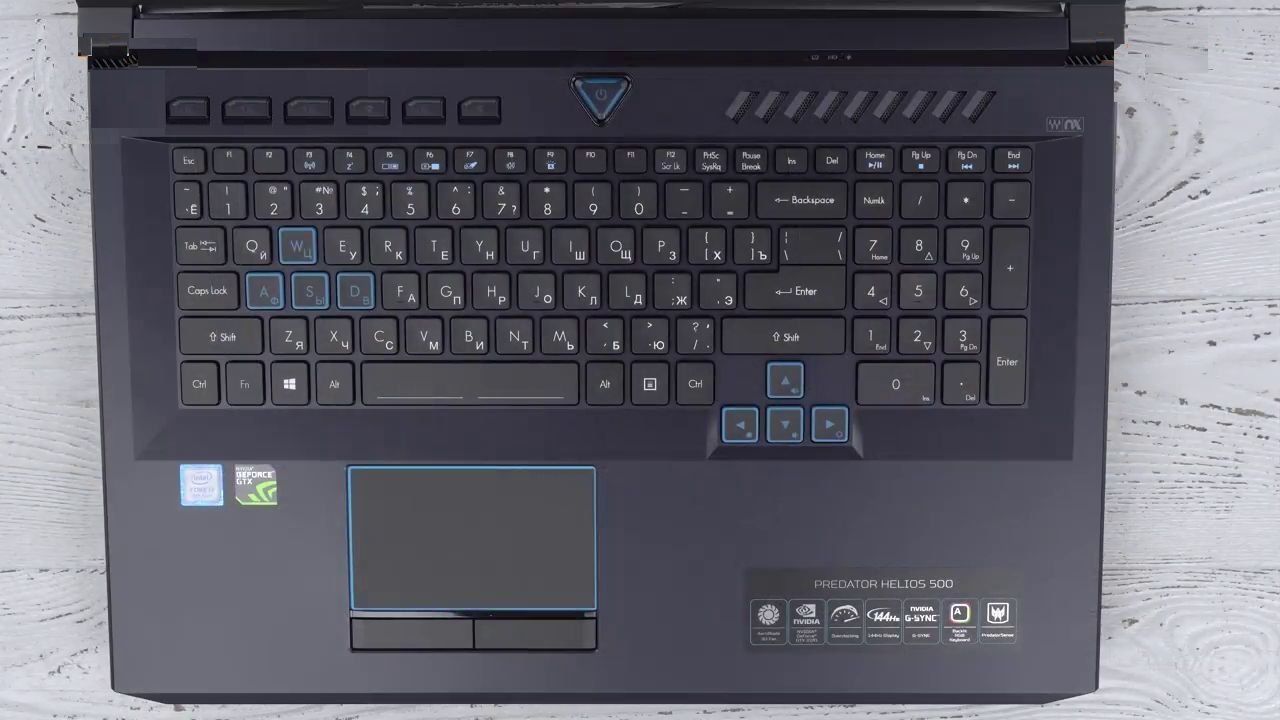
All other keys are illuminated by blue RGB backlighting, which is much more pleasing to the eye than the commonly used red.In this model, you can also change the color of the backlight, but not on the entire surface, but on conditional 4 segments.
A convenient keyboard on top has a number of additional buttons for setting up main events and switching profiles.
The top cover opens to 135 degrees, making it easy to set up a good screen position, while tight hinges keep it in any position.
Specifications
| SpecificationsAcer Helios 500 | |||||
|---|---|---|---|---|---|
| Diagonal, inches | 17.3 | ||||
| Matrix type | IPS | ||||
| Coating type | matte | ||||
| Permission | 1920x1080 (FHD) up to 2560x1440 (QHD) and 3840x2160 (4K) | ||||
| CPU | Intel Core i5-7300HQ, Intel Core i7-7700HQ, AMD Ryzen 5 and 7 | ||||
| Frequency, GHz | 2,2-4,1 | ||||
| Maximum RAM, GB | 64 | ||||
| Memory type | DDR4 | ||||
| Graphics adapter, memory size | NVIDIA GeForce GTX 1070 | ||||
| External ports | 2xUSB 3.1 (Thunderbolt 3), 3xUSB 3.0, DisplayPort, HDMI, mic-in, headphone | ||||
| webcam | + | ||||
| Keyboard backlight | + | ||||
| Network adapter | 10/100/1000 | ||||
| WiFi | 802.11a, 802.11ac, 802.11b | ||||
| Bluetooth | 4.1, 5.0 | ||||
| Weight, kg | 4 | ||||
| Size, mm | 428x298x38.7 | ||||
| Capacity, mAh | 4810 | ||||
| Power, W*h | 74 | ||||
| Battery type | Li-pol/Li-pol | ||||
Screen

Acer Predator Helios 500 with a screen diagonal of 17.3 inches, depending on the configuration, has different types of matrices. The manufacturer offers IPS-matrices either 4K, which has a good resolution, or Full HD at high speed, but any type supports the revolutionary technology that provides fast and smooth gaming - NVIDIA G-Sync. IPS-matrices transmit a contrasting picture, bright colors and a wide viewing angle, but not very deep blacks.
The matte screen is not framed by narrow frames, but they look quite harmonious, without interfering with the perception of information.The monitor is placed on rubber stands separating it from the keyboard. On top is a video camera with HD resolution, but in gaming models this is a rather weak link. It is, at most, suitable for video calls in good lighting.

Matte finish eliminates glare and reflections of extraneous light. The brightness can be adjusted to suit individual conditions. In general, the color gamut and contrast are not distinguished by extraordinary parameters. In terms of quality, they are quite standard for gaming laptops.
Performance

Processor options, as well as matrix types, vary depending on modifications. PH517-51 are endowed with Intel components - Core i9, Core i7 or Core i5, PH517-61 have AMD components - Ryzen 5 and 7.
All models with Intel are equipped with an NVIDIA GeForce GTX 1070 graphics card, AMD with a Radeon RX Vega 56. Integrated RAM also varies from 8 GB to 64 GB DDR4, but for independent expansion of RAM, all models have slots for DIMM modules.
In different modifications, there is a significant difference in the presence of hard drives. Early models can be equipped with one HDD, and for professionals, the best-selling variant may have two high-speed SSDs and an HDD.
For individual settings, a special PredatorSense application is provided, which allows you to customize the operation of the video adapter. In the "Turbo" mode, its frequencies increase to 1630 MHz. The application also helps in setting up the desired profile, hotkeys, keyboard backlighting, fan control and Acer TrueHarmony sound settings.
Support for wireless networks is carried out using Wi-Fi IEEE 802.11a, 802.11ac, 802.11b, Bluetooth 4.1, 5.0.
All these components are cooled by two specially shaped 59-blade fans.To accelerate the release of hot air involved five heat pipes. Both fans are controlled independently of each other. In rest mode, the laptop is almost silent.
Sound
In most gaming devices, the sound quality leaves much to be desired, since the use of an additional headset is implied. But in the Acer Predator Helios 500, you can immediately hear that the manufacturers have paid special attention to this problem. This model has a much better sound compared to other analogues. The laptop has built-in stereo speakers and a subwoofer. Of course, deep bass for lovers of high-quality sound still will not bring maximum positive emotions, but still a hint of low frequencies is clearly present here. Waves Nx virtual surround sound technology is also supported.
For tuning, you can use, as mentioned above, Acer TrueHarmony or Waves MaxxAudio with an equalizer.
autonomy
Laptops of this class, carrying out such energy-consuming processes, can hardly count on long autonomy even with a powerful battery.
Depending on the modification, the laptop can be equipped with a 4810 mAh lithium-ion (Li-ion) or lithium-polymer (Li-pol) battery. Such a fairly good battery on average with a screen brightness of about 100 cd / m² and Wi-Fi without a network connection can work a little more than 2 hours. With less expensive processes, it will last for 3 hours. But gaming laptops are not designed for long autonomy, and hardly anyone believes that the battery in them holds a charge the longest.
Where to buy at an affordable price
The average price for the Acer Predator Helios 500 is 140,000 rubles. How much the device will cost to a greater extent depends on the modification and the components included in it.
In any case, these are not budget models, but inexpensive laptops will not be able to compete with them in terms of characteristics, because the popularity of gaming models is based precisely on the high technical parameters provided by expensive materials.
You can choose which option is best to buy on the websites of electronics stores, Yandex Market, or get information from aliexpress.
Outcome
- ergonomic and comfortable to use;
- powerful processor;
- good screen resolution and self-adjusting brightness;
- the ability to control the video card;
- highly efficient cooling system;
- availability of Thunderbolt 3 ports;
- sound quality.
- hot air outlet and audio ports on the right panel;
- lack of a card reader;
- weak video camera parameters.
Which laptop is better to take and which company is better to choose, no doubt everyone chooses for himself, but Acer offers a wide range of different modifications in the Predator Helios 500 models, starting from a fairly low price to expensive top-end premium models. Therefore, in order not to make mistakes when choosing, it is advisable to immediately decide on the necessary equipment and not overpay for unclaimed device capabilities.
new entries
Categories
Useful
Popular Articles
-

Top ranking of the best and cheapest scooters up to 50cc in 2025
Views: 131650 -

Rating of the best soundproofing materials for an apartment in 2025
Views: 127690 -

Rating of cheap analogues of expensive medicines for flu and colds for 2025
Views: 124518 -

The best men's sneakers in 2025
Views: 124033 -

The Best Complex Vitamins in 2025
Views: 121939 -

Top ranking of the best smartwatches 2025 - price-quality ratio
Views: 114979 -

The best paint for gray hair - top rating 2025
Views: 113395 -

Ranking of the best wood paints for interior work in 2025
Views: 110318 -

Rating of the best spinning reels in 2025
Views: 105328 -

Ranking of the best sex dolls for men for 2025
Views: 104365 -

Ranking of the best action cameras from China in 2025
Views: 102215 -

The most effective calcium preparations for adults and children in 2025
Views: 102011









