Dell monitors: individual model for each user

The American company Dell can rightly be considered one of the largest computer manufacturers. The corporation releases popular models of monitors, adding new technological solutions. They attract not only gamers, but also people who enjoy the performance and graphics when working with a new generation model.
Dell is engaged in the production of various types of equipment, but the company's monitors attract the attention of many buyers. The corporation releases every year a set of highly functional screens with high resolution. Each model is selected by the buyer individually. Someone needs a matrix that makes the picture saturated, and someone needs special rest modes for the eyes in order to work longer at the computer.
The article discusses the main advantages and disadvantages of the new models of Dell monitors. It is important for the buyer to know how to choose a model for certain conditions. Dell provides a wide range of choices. The buyer only has to choose an individual model that will last him for a long time.
Content [Hide]
How are monitors evolving?
Before moving on to consider Dell technology, it is necessary to consider the parameters that a new generation monitor has.
Manufacturers are trying to find the perfect combination of diagonal, matrix and resolution. What selection criteria should be put forward?
- Select the main feature of the monitor. First you need to understand what direction you need a monitor. Companies provide Double Full HD curved screen for gamers, ultra-wide models for watching movies;
- Eye health. Corporations are trying to ease the burden on the eyes, creating special backlights and modes to reduce the effect on the body;
- Permission. 1920×1080 pixels or Full HD. Now many monitors work at this resolution. The video has more pixels, which makes the picture look more realistic. Gamers in this resolution are attracted by deep detail. Any little thing in the image will be well viewed. The player can distinguish even a small leaf on the ground. Quad HD with 2560 × 1440 pixels and 4K UltraHD (3840 x 2160 pixels) are gaining more and more popularity. UHD uses increased color depth, more dynamic range. Image quality gets better. Even at the maximum approximation, the picture is not broken into explicit pixels. This resolution is not often seen on monitors. 2K Quad HD (WQHD) is also a popular resolution. The picture becomes clear and saturated.
- It is not necessary to make dynamic contrast ratio, minimum response time or brightness the main criterion.First you need to choose models that are suitable for price, resolution and diagonal. Be sure to understand that the functionality of the monitor also depends on the video card. For example, Ultra HD is played only with powerful graphics card settings.
- Update frequency. The optimal rate is 60 Hz, but gamers choose 120-144+ Hz. The picture at such indicators smoothly passes into another.
- Matrix. It determines how the picture will behave, its color component and saturation (TN, IPS and VA types). Their main advantages will be considered in the ranking of quality monitors.
- Additional components. Stand adjustment, wall-mountable, etc.
Top best DELL monitors
The rating is based on the popularity of models. Each has an average price and rating. The top will feature monitors for different uses.
DELL P2415Q
votes 0
A screen that came out in 2014. It has the perfect combination of quality material and stand.

4K monitor with IPS matrix has a diagonal of 23.8. The resolution is 3840x2160 pixels. The matrix has wide viewing angles (up to 178 degrees), improved color reproduction, contrast.
The technology eliminates burnt pixels and the screen consumes less power. Liquid crystals do not consume current; diodes in the backlight require energy. Thanks to this combination, optimal power consumption is possible when watching movies, playing games.
The matrix is famous for its reliability. The screen coating with liquid crystals does not lose brightness for a long time.
IPS matrices are considered the most affordable among all existing ones, and they are not inferior to other models in terms of advantages. If the user wants to choose a productive monitor, it should be important for him how much the model costs.IPS gives a clearly calibrated picture with maximum accuracy. Combined with a high resolution (as in the DELL P2415Q) and a minimal pixel size, IPS has a huge range of shades.
Gamers need to pay attention to the fact that the monitor refresh rate reaches 60-70 Hz. He will not be able to enjoy a smooth transition, but the IPS matrix adds realistic colors to objects.
The aspect ratio is 16:9, the pixel has dimensions of 0.13725 mm. Connection and number of connectors: HDMI, MHL, DisplayPort, Mini DisplayPort. It is convenient that the monitor has an HDMI connector for connecting to the system unit. It also has 4x USB 3.0. The package immediately includes a disk with drivers and basic connection cables.
The screen is great for the office. It has a secure stand that can be removed. It is made of gray plastic.
The company made a plastic element that hides the cables connected to the connectors. This solution is practical for the office, but not for the home.
The design of the model leaves much to be desired. The classic version with protruding frames is not always welcome. Black matte plastic often leaves fingerprints. The model has different screen positions.
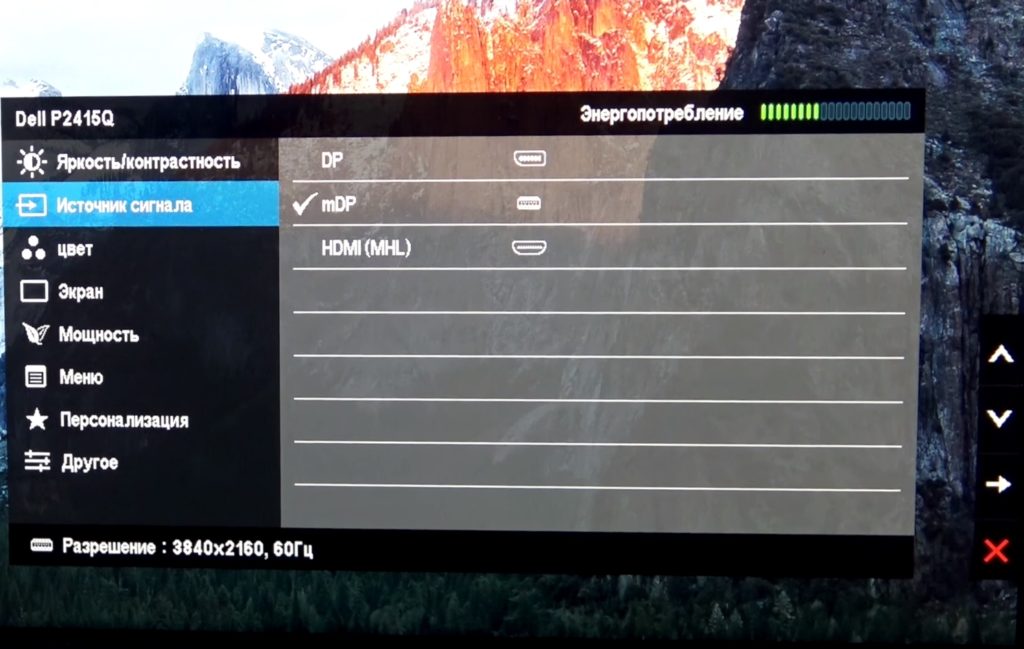
The model has a certain direction. The monitor is controlled by pressing 4 physical keys. There is a Russian language in the settings, the parameters are easily adjusted. The monitor reduces eye strain.
- High resolution combined with IPS matrix;
- The build quality of the model, a convenient stand that allows you to change the position of the screen;
- The text looks like on paper. Eyes are not so tired even in the absence of lighting;
- Flicker-free backlight.
- Wide protruding frames;
- Low refresh rate;
- Glow effect inherent in IPS matrices. The picture glows from different angles. For example, the screen appears darker on the left than on the right. This color rendering is irritating to the eyes. The effect makes the image less realistic. It can be removed with the correct location of the PC. In a room with uniform light, this problem will not occur. The task of the user with such a matrix is to minimize it.
The model costs from 34,000 rubles. up to 40,000 rubles You can find discounts on many sites.
The P2415Q is fine for the job. But it cannot be called a budget option.
DELL E2214H
votes 0
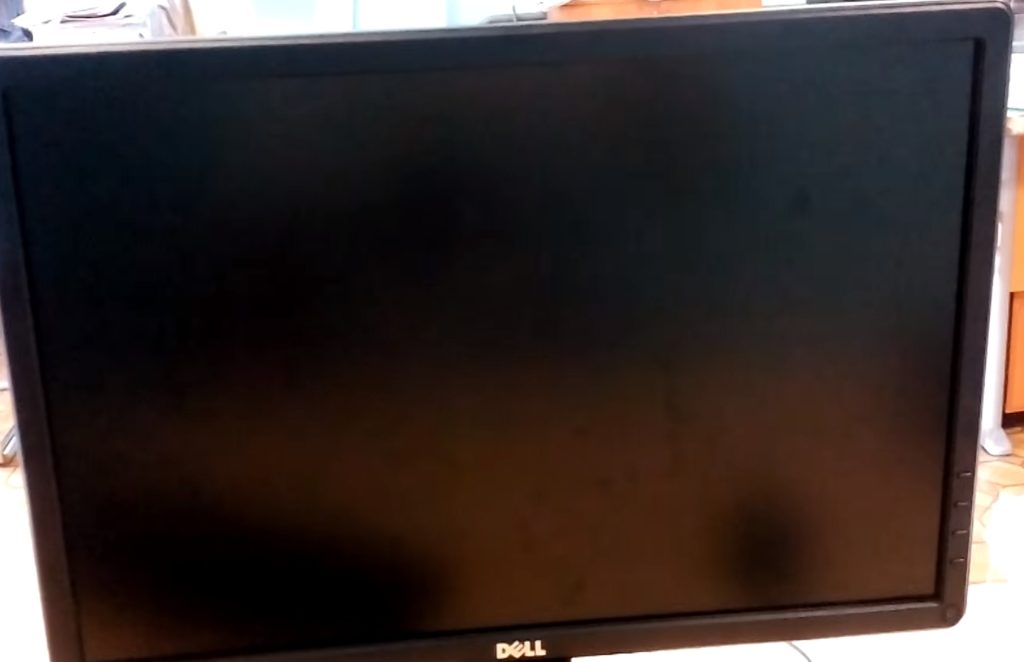
Consider an inexpensive model for 11,000 rubles. Its characteristics are suitable for accountants, office workers. The screen size of 21.5 inches is made for the most common tasks. Of course, it is not suitable for designers or graphics, but it has several advantages.
E2214H operates at 250 cd/m2 brightness, TFT TN screen matrix type. One of the most popular matrices. TFT TN has a fast response time, TN+film technology for viewing dynamic scenes in a movie. However, the matrix has several drawbacks: low viewing angles, the appearance of “broken pixels”, low contrast and low color reproduction.
Maximum resolution 1920×1080 (16:9), connection: VGA, DVI. Instead of touch buttons - physical ones. The widescreen monitor is lightweight (2.7 kg), so it can be easily rearranged. This feature is especially important at work.
- Light weight;
- Low price;
- The functionality is suitable for common tasks with a short response time.
- The matrix has a lot of negative points;
- fragility. The appearance of dead pixels;
- The maximum refresh rate is 76Hz.
Dell U2415
votes 0

Can Dell provide a screen look with thin bezels? The U2415 can almost be called a bezel-less screen, as the bezels are only 6mm.
Picture quality is provided by WUXGA resolution of 1920 x 1200 pixels and ultra-wide viewing angles of 178 x 178 degrees. The aspect ratio reaches 16:10, the diagonal is 24 inches.
One of the best IPS TFT matrices has increased viewing angles, increased brightness, improved color reproduction (8 bits per channel). It is important for the user to choose which monitor matrix is better. Many gaming monitors have an IPS matrix. It has a rich black color without distortion. Color rendition gives a significant perspective to the gamer, and ultra-thin bezels allow you to use two monitors at once.
The screen easily rotates 90 degrees, users report good factory settings when using a PC. The screen-to-connect has two HDMI (MHL) inputs, a DisplayPort port, and a mini-port. On the back of the monitor is a USB 3.0 port that can be used to charge other devices.
When considering the differences between the matrices, users pay attention to the appearance of a bright pixel. However, Dell provides a Premium Panel Warranty (3 years).

The U2415 is ENERGY STAR and TCO certified to meet environmental requirements. The documents confirm the energy efficiency of the product. The PowerNap function will help relieve eye strain by reducing the brightness.
U2415 is suitable for designers to get the job done at maximum productivity. The company provides a panel mounting bracket, one stand for two monitors. U2415 has a cost of 25,000 rubles.
- Thin bezels with minimal panel size;
- Convenient settings;
- Good performance;
- Possibility to install two panels.
- Touch buttons are not backlit;
- No HDMI cable included;
- The response time of the matrix leaves much to be desired.
In terms of parameters, the screen is not inferior to gaming monitors.
Dell S2716DG
votes 0

The company provided its gaming model for eSports. Wide and flat screen 27 inches with a resolution of 2560 × 1440. Aspect ratio 16:9.
The TN+film matrix has a semi-matte finish with a vertical scan frequency of 20-144 Hz. The S2716DG displays 16.7 million colors. Any picture will become richer and more realistic.
The matrix is specially designed for long work at the PC. Bright light has a more positive effect on the eyes thanks to this model, but some argue that it is better not to be used by designers or photographers due to low color reproduction. You must always sit correctly and look perpendicular to the image so that there is no distortion.
Backlight type W-LED without SHI modulation. The thickness of the frames is 1 mm, here it is no longer possible to say that the model is frameless. Contrast ratio 1000:1, viewing angles: 170 degrees.
Dell S2716DG has a standard design of the company, the back panel is made of glossy plastic, the backlight is a series, the tilt angle is adjustable up to 20 degrees. The mount itself is hinged. There is a mechanism that rotates the position of the S2716DG 360 degrees. The mount can be removed and the monitor can be mounted on the wall.
All exits are located on the right side. The power supply is built in. Video inputs: DisplayPort 1.2; HDMI 1.4; serviceport. There is a headphone output Audio-Out (3.5 mm), Audio-In (3.5 mm), 4 USB 3.0. There is no HDMI cable included. The language in the settings changes to Russian, there are several modes.
Price 47000-50000 rubles.

- High resolution combined gaming matrix;
- Minimal effect on the eyes;
- There are many connectors, including a headphone output;
- Convenient settings.
- Color rendition leaves much to be desired;
- Design;
- Heating during long work;
- Average photo quality.
Dell U2413
votes 0

The monitor has a price of 21,000 rubles. 1920 x 1200 resolution, 16:10 aspect ratio GB-LED backlight.
The monitor is intended for design work and for photographers. He positions himself as a model with a stable and accurate color reproduction, which has a factory light calibration.
It meets world design standards with a color difference value of less than 2. It is worth noting the individual adjustment of the saturation of shades (Dell™ Custom Color). The user will enjoy a rich color gamut with 1.07 billion colors. Just an unthinkable figure, thanks to which you can enjoy the work without straining your eyes.
Semi-gloss finish with ports: SB 3.0, DisplayPort 1.2, mini-DisplayPort, DVI-D (HDCP), and HDMI. You can independently adjust the screen, configure Smart Video Enhance, Auto Mode and Easy Arrange programs. If at least one bright pixel appears, then Dell will replace it.
PowerNap allows you to adjust the brightness of the monitor, put it into sleep mode to save energy. The company guarantees the use of environmentally friendly materials without bromine-containing flame retardant, arsenic, mercury, PVC. ENERGY STAR and TCO certified.
The design itself is classic. There are frames. Weight: 6.5 kg with stand.
- A huge number of shades;
- High color rendering;
- Light weight, convenient setting modes.
- The design leaves much to be desired;
- Low refresh rate (60Hz);
- frame screen.
DELL S2719DGF
votes 0

There are many different gaming monitors on the market. Which one is better to buy? This model should definitely be considered by a gamer.
For an affordable price of 34,000 rubles.the user will get a 27-inch TN panel with a resolution of 2560 x 1440 (WQHD) for graphics in games that require high settings. The model has mechanical buttons. Brightness 350 cd / m2, viewing angle 170 and 160 degrees (horizontally and vertically, respectively).
Edge LED backlight, panel surface matte. There is a Flicker-free function. Due to pulse-width modulation, the backlight diodes turn on and off. It may not be noticeable, but it is the main cause of eye fatigue. This technology completely removes flicker. The function also increases the brightness of the screen.
Comes with an HDMI cable. There are connectors: 2 HDMI, DisplayPort and audio output for connecting headphones, 4 USD ports.
- Energy saving;
- Good performance;
- Neat stand and individual adjustment;
- All required cables included;
- There is a headphone output.
- There are highlights;
- Shade problems. Not all colors are reproduced accurately. Greenish instead of white;
- The gamma is strongly saturated, even at night the image is quite bright.
Dell S2415H
votes 0

Entertainment model, borderless, 1920 x 1080 resolution. Touch buttons, dynamic contrast mode, 178-degree viewing angles.
Matrix AH-IPS, LED backlight, diagonal 23.8.
Despite its performance, the model is lightweight (3 kg without stand).
- Light weight;
- Good performance;
- Thin frames.
- Color saturation is not as high;
- There is an effect on the eyes.
Conclusion
When choosing which company is better to buy a monitor, you need to rely on 3 main criteria: focus, performance and design component. It is better to choose models without obvious disadvantages and distortions in the graphics.
For gamers, the resolution and power of the model is important. Some people need to know how many monitors they can put on their desktop. Then you need to choose panels without frames.
Designers need to know what color characteristics are in order to reduce eye strain, and the hues are not distorted. To do this, you need to look at the number of reproduced colors.
Dell provides a wide range of monitors, among which you can choose according to your taste and functionality.
new entries
Categories
Useful
Popular Articles
-

Top ranking of the best and cheapest scooters up to 50cc in 2022
Views: 131656 -

Rating of the best soundproofing materials for an apartment in 2022
Views: 127696 -

Rating of cheap analogues of expensive medicines for flu and colds for 2022
Views: 124523 -

The best men's sneakers in 2022
Views: 124040 -

The Best Complex Vitamins in 2022
Views: 121944 -

Top ranking of the best smartwatches 2022 - price-quality ratio
Views: 114982 -

The best paint for gray hair - top rating 2022
Views: 113399 -

Ranking of the best wood paints for interior work in 2022
Views: 110324 -

Rating of the best spinning reels in 2022
Views: 105333 -

Ranking of the best sex dolls for men for 2022
Views: 104371 -

Ranking of the best action cameras from China in 2022
Views: 102221 -

The most effective calcium preparations for adults and children in 2022
Views: 102015









