The best Wi-Fi routers for apartments and houses in 2019

Wi-Fi wireless connection is incredibly important in today's world. But only a few people know that the terms “router”, “router”, “repeater” and “Wi-Fi range extender” are not synonymous. The lack of the necessary basic knowledge significantly reduces the chance of choosing a truly worthwhile router for the home and increasing its performance to the maximum level.
Attention! A more up-to-date ranking of the best routers for a strong signal for 2022 can be found here.

Content
- 1 How to choose a Wi-Fi router for home and apartment - instructions
- 1.1 Step 1 - Decide on a provider
- 1.2 Step II - decide on a modem
- 1.3 Step III - budget planning
- 1.4 IV step - determine the Wi-Fi coverage area
- 1.5 Step V - decide on the list of connected devices
- 1.6 VI step - understand the speed of the router
- 1.7 VII step - determining the category of the router
- 1.8 Step VIII - WPA2 Encryption Support
- 1.9 IX step - a complete study of the selected router
- 1.10 X step - study customer reviews
- 2 Infographics of the market share of popular manufacturers of Wi-Fi routers
- 3 The most practical Wi-Fi routers for home and apartment in 2018
- 4 Wi-Fi router - counterparty of a wireless connection!
How to choose a Wi-Fi router for home and apartment - instructions
You can make a competent choice of a router for your home if you follow the following 10 steps.
Step 1 - Decide on a provider
You should familiarize yourself with the tariff plans and terms of service from local Internet providers. There are a large number of alternative options, even if the contract with the Internet service provider has already been concluded. In addition, some providers offer a profitable option for those who have not yet set up a wireless connection at home. They rent a router and a modem for a small fee. This is a great solution for those who are not ready to regularly update their Internet equipment for several thousand rubles.
Step II - decide on a modem
If the wireless connection in the apartment is not yet configured, you should pay attention to the modem. It can work in parallel with the router. The modem interacts with a physical Internet cable, and the router provides a residential area with a wireless network. If the modem was previously purchased, you should definitely contact your Internet provider and find out if it will correctly interact with the Wi-Fi router. You can buy a combination of router and modem for a lower price, but in the end the cost of their maintenance will be more than it could be.
Step III - budget planning
It's easy to spend far more than necessary when buying wireless equipment, falling for marketing tricks or not knowing how much an average good quality router or modem costs. You need to plan how much you can spend. The average price of a combination of a modem and a router varies from 5 to 6 thousand rubles. At the same time, the buyer receives uninterrupted operation of the equipment, intuitive settings and great functionality of the devices. In addition, the budget must be flexible, as you may come across a model that is slightly more expensive, but has a much wider range of functions and pleasant technical characteristics.
IV step - determine the Wi-Fi coverage area
In order for the wireless connection to be uniform throughout the space, it is necessary to determine its coverage area. The easiest way is to measure the distance from the intended location of the router to all places in the apartment or house. Walls and floors interfere with the Wi-Fi signal, so a multi-story building requires a router with a higher capacity than for home use. If a wireless connection is needed for a shopping mall or multi-story building, you need to purchase several routers and place them on the same working network.
Step V - decide on the list of connected devices
The power of the router and the amount of wireless coverage are determined by the list of devices that need an Internet connection. It is necessary to write down all the equipment that is planned to be connected to the Wi-Fi network. These can be phones and computers, laptops and game consoles, printers and scanners.
A standard router is capable of providing an Internet connection to a group of home computers performing low-bandwidth activities. For devices with high bandwidth, such as printers, you will need a more powerful router. You should also decide how the Internet will be used. Browsing the web and standard video viewing requires much less traffic than spending time playing games and downloading or sending files.
VI step - understand the speed of the router
Many people look at the maximum internet speed numbers on the packaging before buying wireless equipment. However, few people know that by purchasing a router with the maximum Internet connection speed at a nominal cost, the buyer provides himself with only the Internet speed that his provider supports, for example, 100 megabits per second.
There are several types of Internet connection speed values \u200b\u200bfrom the router, which are indicated on the packaging:
- advertised speed is the sum of all Internet connection speeds provided by the router; this value is often indicated in equipment advertisements; many devices cannot connect to several network bands at the same time, so this parameter is a technical error;
- maximum speed is the highest speed at which devices can use the Internet connection; however, a router with 800 megabits per second will not help a device with the highest Internet connection speed of 400 megabits per second reach this maximum;
- router coverage range - this value determines how far you can be from the router in order to use a wireless Internet connection; for vast territories, powerful equipment or several routers connected to a single network are used.
VII step - determining the category of the router
Modern types of equipment for wireless connection include categories N and AC. On the packaging of the router, you can find a sequence of numbers 802.11 - this is the international Wi-Fi standard. However, one or two letters before the router model number indicate its version and, as a result, the value of the maximum Internet speed. AC routers have the best performance and widest compatibility. Categories A, B and G have been considered obsolete for several years.
Step VIII - WPA2 Encryption Support
There are three main types of wireless data encryption: WEP, WPA, and WPA2. The first two are considered obsolete since 2006, and WPA2 appeared relatively recently and can rightfully be considered the most secure. Category AC routers generally adhere to the principles of encryption according to the WPA2 protocol. If the equipment packaging or instructions do not indicate the type of encryption used, please contact Customer Support to find out.
IX step - a complete study of the selected router
If the technical characteristics of a particular model completely suit the potential buyer, other aspects of the acquisition of wireless equipment should be studied. So, the manufacturer must provide a warranty card for the product and provide customer support services. Warranty repairs must be carried out for at least one year from the date of purchase.You can also inform your ISP about your intention to purchase a certain model of Wi-Fi router, so that he can give his recommendations and check whether the allowable network speed and its encryption will be acceptable under the conditions of his Internet services.
X step - study customer reviews
When the model is finally selected, you should carefully study the reviews about it on the Internet. Consumer opinion should be judged on several criteria, such as wireless connection speed, ergonomics, and customer service availability. It does not interfere with contacting customers directly in order to find out exactly all the advantages and disadvantages of the device. You should also check with them whether customer support was available to them and whether they contacted the manufacturer for repair services. A study of customer reviews will help to form a holistic view of the Wi-Fi router.

Infographics of the market share of popular manufacturers of Wi-Fi routers
According to the results of 2016 and 2017, it can be concluded which manufacturers occupy leading positions in the market for the sale of equipment for wireless connection. According to the study, there are 6 companies that are in demand among consumers:
- Netgear - 51%;
- Linksys Group - 26%;
- ASUS - 13%;
- TP-Link - 7%;
- D-Link - 1%;
- Belkin - 1%.
Very small sales from Synology Inc and Amped Wireless (0%), at the same time, almost half of the market segment is occupied by Netgear. And this is well-deserved: it makes a significant contribution to the development of wireless Internet technologies.
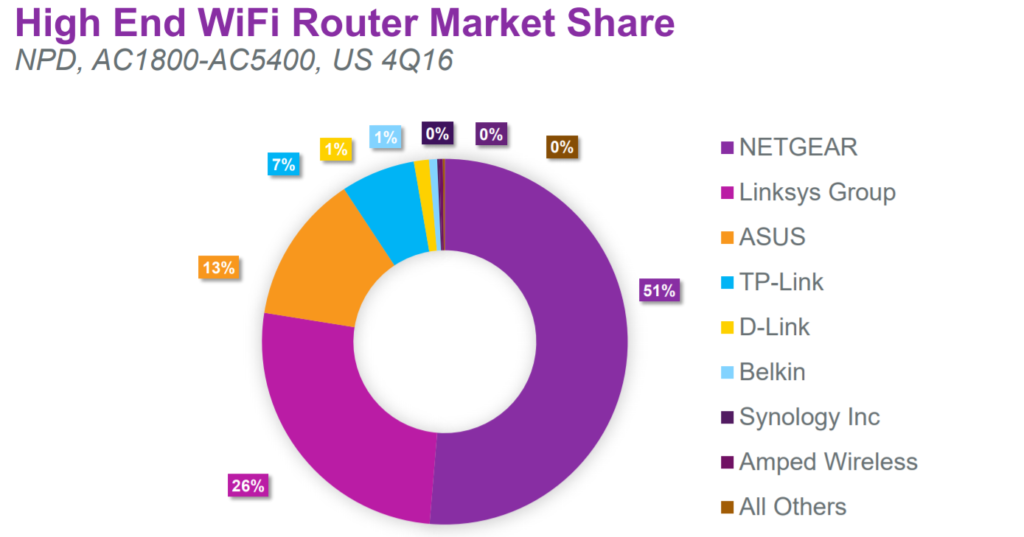
Netgear is releasing several new products for sale at once: a Wi-Fi router with Arlo cameras and a Nighthawk router for home use.Despite strong competition from Google Wi-Fi and constant sales from this manufacturer, Netgear has a leading position in the production of routers and routers. The strong economic growth of this company is due to high profitability and a competent production policy.
Netgear also competes with Cisco (NASDAQ: CSCO), HP (NYSE: HP) and, to a lesser extent, D-Link (OTC: DLINF). Their global capitalization figures dwarf those of Netgear. But Netgear (NTGR), with an estimated manufacturing capital of just under $2 billion, has carved out half of the wireless niche with its high-performance routers, IP cameras, and core switches. Netgear recently developed technology that includes the patented Arlo Wi-Fi camera and the Nighthawk home router. No wonder Netgear isn't lowering the bar in 2018 and is still the best wireless device maker.
Forefront of Industry conducted a study and found that Netgear offers its customers innovative technologies that are in harmony with an affordable price. In recent years, Netgear has been focusing more on revenue streams from the retail consumer market, with new device development driving profits. Since 2014, the demand for this company has grown by 27%, as it pays a lot of attention to useful technical developments and focuses on customer needs. The introduction of the Arlo Wi-Fi camera and the continued development and sales growth of the Nighthawk router propelled Netgear to number one in this market segment.
In the chart below, you can see that since 2014, Netgear has experienced systematic capitalization spikes.The difference reached an average of 25-35 million dollars. But in the end, the minimum capitalization threshold in 2016 increased by $10 million, and the maximum by $77 million. This is an excellent indicator for Netgear, especially in the face of strong competition in this area of production.
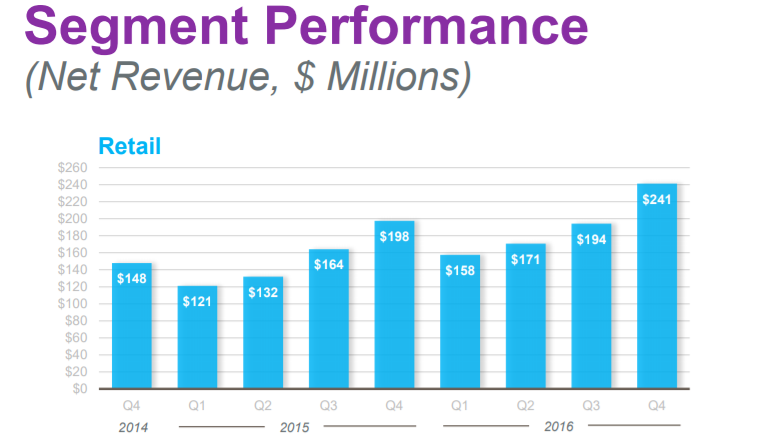
The most practical Wi-Fi routers for home and apartment in 2018
Xiaomi Mi WiFi Router 4A Gigabit Edition

The router operates in 2 frequency spectra:
- 4 GHz.
- 5 GHz.
The signals are not mixed, which does not lead to interference. The information transfer rate reaches the mark of 1167 Mbps. The 2.4 GHz band stands out from the competition with its extensive coverage and improved through-wall performance.
802.11ac technology operates exclusively in the 5 GHz band. Devices in the 5 GHz band suffer less distortion, and the speed in this frequency is much higher. The router has single name support for the 2.4 and 5 GHz frequency spectrums. Thanks to this, there will no longer be confusion about connecting to the Internet.
The 2.4 GHz frequency band has better throughput through walls, while the 5 GHz band stands out from the competition with increased data transfer rates.
Specifications:
RAM - 128 MB;
built-in memory - 16 MB;
maximum speed - 1167 Mbps;
antennas - 4 x 4 dBi (non-removable);
weight - 228 g.
- performance;
- will be a good choice for integration into the Smart Home system;
- four antennas of external type;
- data transfer rate - 300 Mbps;
- a passive cooling system is provided;
- gigabit LAN/WAN ports.
- there is no WPS in the parameters (only available in the smartphone program);
- the program instantly finds the router if the owner has a Xiaomi smartphone, and there are occasional difficulties with devices from other manufacturers;
- you need an adapter for a euro socket.
The average price is 2,000 rubles.
Xiaomi Mi Router 3

The Chinese company Xiaomi is famous for its inexpensive, but high-quality products, the third generation of their routers is very popular. Mi Wi-Fi Router 3 has 4 non-removable antennas, with which you can direct the wireless network in a certain direction. The router is made of white matte plastic, very minimalistic, it will definitely look beautiful on any table or system unit.
The router is very light and thin. On the front panel there is a light LED-indicator that notifies about the correct operation or errors. The rear panel has a WAN port into which an Ethernet cable is inserted, 2 LAN ports from which you can connect 2 more devices to the Internet with a wire, and USB 2.0 for connecting drives. The range of the router is very good, the maximum Internet speed is enough to play a live broadcast in 4K resolution. This model is an excellent choice for almost any user.
Specifications:
- RAM - 128 megabytes;
- built-in memory - 128 megabytes;
- maximum speed - 802.11ac: 867 megabits per second, 802.11n: 300 megabits per second, 802.11g: 54 megabits per second;
- antennas - 4 external;
- weight - 220 grams.
- premium minimalistic design;
- high data transfer rate;
- easy setup.
- Chinese version of the customizer;
- the need for an adapter.
Average price: 2000 rubles.
ASUS RT-N56U

ASUS is not only a manufacturer of components and computers, the company has been producing very high-quality Wi-Fi routers for a long time. The router looks like a beveled rectangle. For this type of goods, the design is unusual, it is surprising that there are no antennas. On the front side there are 6 indicators that show the status of the device. The router has a large number of ports: one WAN and four LAN, 2 USB 2.0 ports. It is worth noting the presence of the WPS button for quick connection of devices.
Thanks to the vertical installation of the router, the grilles remove heat very efficiently, which reduces the possibility of overheating, and it is quite possible for such a compact device. The router is configured through the Web interface familiar to this type of technology. Help information is available for each router option. The setup is intuitive and does not require special knowledge. The router supports high-speed networks, while it works very stably. The firmware of the device is adapted for all options for connecting to the Internet.
Specifications:
- RAM - 128 MB;
- built-in memory - 8 MB;
- maximum speed - , 802.11n: 300 megabits per second;
- antennas - no external;
- weight - 330 grams.
- unusual design for this type of device;
- high data transfer rate;
- convenient web-interface.
- the beauty of the design is lost if all ports are used;
- overheating is possible in a tight space.
Average price: 5000 rubles.
TP Link Acher C20

Nowadays, there are more and more devices that support fifth generation Wi-Fi.For this reason, there are a huge number of inexpensive Wi-Fi routers capable of transmitting data at speeds close to 800 megabits per second. One such router is the TP-Link Archer C20. For its price, the router looks great, the embossed cover made of glossy plastic shines very nicely in the light. On the table, it will look good in any interior. There are 4 LAN ports, one WAN port, USB 2.0 and a WPS button on the back of the router. The antennas are not removable, but move quite well in different directions.
The router is configured using the Web interface, and it is also possible to control it from the TP-Link Tether mobile application, available for download on Google Play and the Apple Store. Inside is a MediaTek MT7620A processor that supports speeds up to 433 megabits per second Wi-Fi 5 GHz. TP-Link themselves position the Archer C20 router as a budget model for use in small homes. This is the perfect solution for undemanding users that won't disappoint or cause them any trouble.
Specifications:
- RAM - 64 megabytes;
- built-in memory - 8 megabytes;
- maximum speed - 733 megabits per second;
- antennas - 2 pieces, non-removable.
- high functionality;
- balanced specifications.
- lack of gigabit speed Ethernet ports.
Average price: 2100 rubles.
D-Link DIR-300S
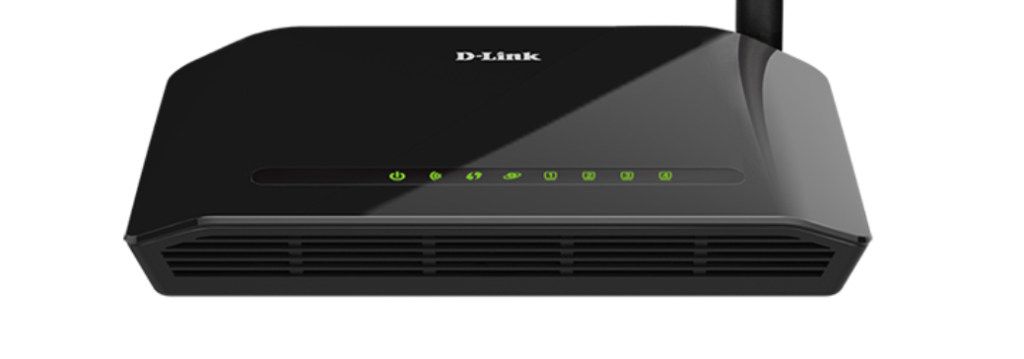
Models of the DIR-300 series have been known since 2007, they gained their popularity due to their low cost and the presence of all the basic functions that any average user needs. The DIR-300s router is a black glossy box with one antenna.On the front side there are 8 LEDs and 8 function icons. The bottom part is made of matte plastic, it does not scratch and does not collect much dust. To prevent the router from slipping, there are four rubberized feet on the bottom side, as well as holes for wall mounting.
On the back side, like many routers, there is one WAN port and four LAN ports, a WPS button, there is no USB port on this router. The maximum connection speed is 150 megabits per second. The web interface supports English and Russian, although the menu is not fully localized. There is a special page with monitoring, which shows all connected interfaces and services, a network of connected devices is schematically shown. For its price, the router has enough features that are configured intuitively.
Characteristics:
- RAM - 32 MB;
- built-in memory - 4 MB;
- maximum speed - 150 megabits per second;
- Antennas - yes, 1 fixed.
- weight - 249 grams.
- everything that an ordinary user needs for a small cost.
- if you need more advanced features, then this router is not suitable.
Average price: 1100 rubles.
Netgear R6220

The feature of this device is the presence of AC Wi-Fi technology, which guarantees an excellent Internet connection for multiple devices connected to a wireless network. The design of the router is made in a minimalist style: a large number of inversely symmetrical triangles on a gray background are combined with a plastic surface with nine indicator lights. The router supports Wi-Fi 2.4 and 5 GHz connections, it is dual-band. The maximum internet connection speed is 300 megabits per second.It has one WAN and USB 2.0 port each, as well as 4 LANs and two external non-removable antennas. The router is configured using a web interface that is intuitive. This router is ideal for online gaming and high bandwidth activities.
Specifications:
- RAM - 128 megabytes;
- built-in memory - 128 megabytes;
- maximum speed - 300 megabits per second;
- Antennas - yes, 2 external non-removable.
- weight - 385 grams.
- innovative wireless technologies;
- availability of modern ports;
- high speed internet.
- sometimes the connection is interrupted, and the router has to be configured manually.
Average price: 4000 rubles.
Wi-Fi router - counterparty of a wireless connection!
Without a properly selected Wi-Fi router, it is impossible to establish a high-speed Internet connection.Several parameters should be taken into account when buying: coverage range, encryption type, equipment category. Do not forget about the purposes for which the router is purchased. 3 companies remain absolute leaders in the Russian market: Netgear, D-Link, TP-Link. But you can give preference to other companies. It is enough to make sure that they provide truly high-quality equipment.
new entries
Categories
Useful
Popular Articles
-

Top ranking of the best and cheapest scooters up to 50cc in 2022
Views: 131651 -

Rating of the best soundproofing materials for an apartment in 2022
Views: 127690 -

Rating of cheap analogues of expensive medicines for flu and colds for 2022
Views: 124519 -

The best men's sneakers in 2022
Views: 124033 -

The Best Complex Vitamins in 2022
Views: 121940 -

Top ranking of the best smartwatches 2022 - price-quality ratio
Views: 114980 -

The best paint for gray hair - top rating 2022
Views: 113395 -

Ranking of the best wood paints for interior work in 2022
Views: 110319 -

Rating of the best spinning reels in 2022
Views: 105329 -

Ranking of the best sex dolls for men for 2022
Views: 104366 -

Ranking of the best action cameras from China in 2022
Views: 102216 -

The most effective calcium preparations for adults and children in 2022
Views: 102011









