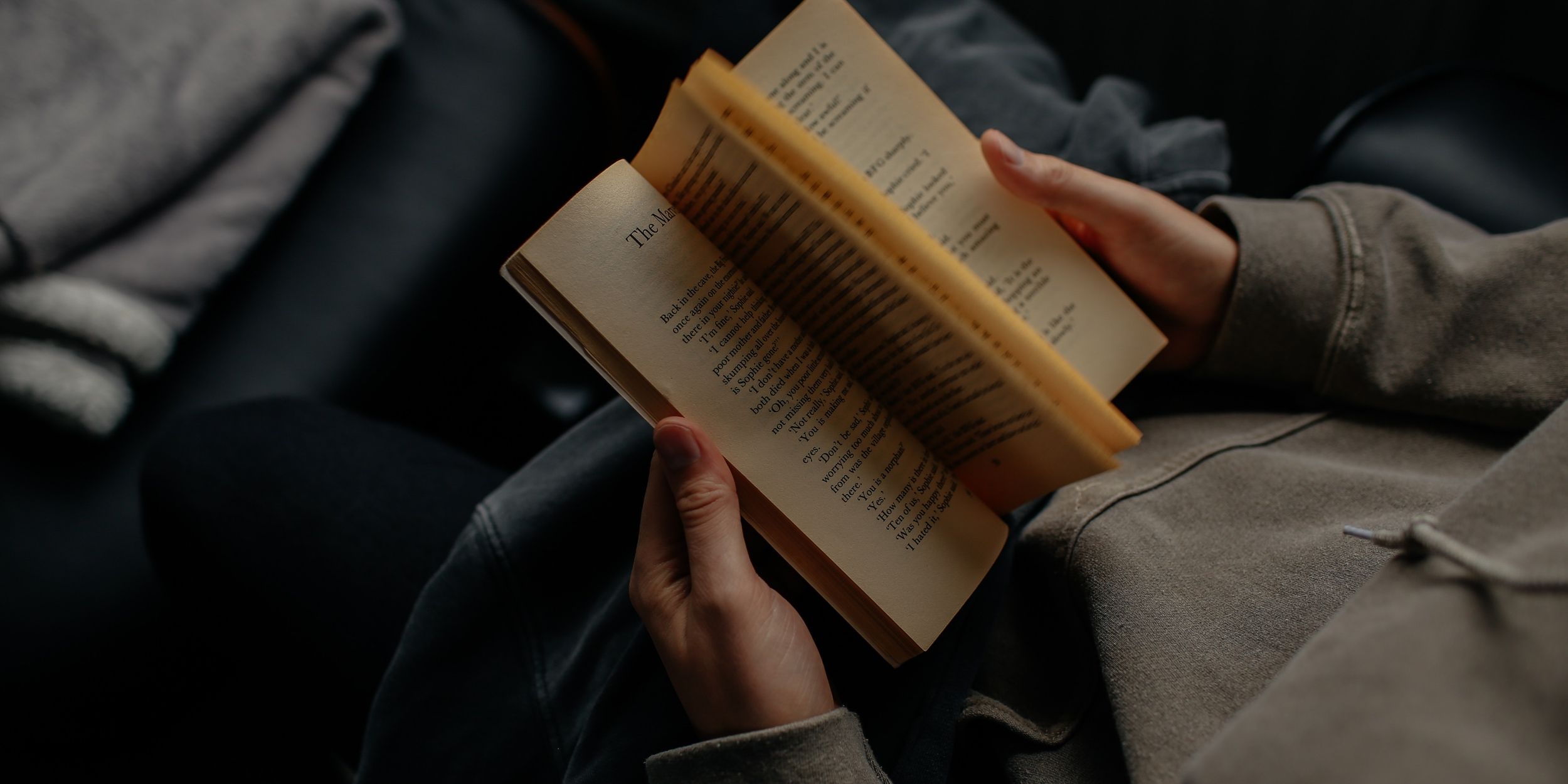Best Action Camera Software and Apps 2022

If earlier it was necessary to cherish every shot taken, now you can shoot every second of your life with a camera, the main thing is that there is enough memory on the card. But this was not enough for mankind, and it decided to improve the camera. And for several years now, you can use a special device for shooting in extreme conditions.

These are called action cameras. They are specially designed for photography and video shooting in harsh environments. Differ in the compact sizes and small weight. Such cameras are not afraid of splashing water, hitting the ground, shaking during transport or the high temperature of the desert. In addition to the protective housing, such cameras are equipped with a special focus with a large depth of field, which allows you to shoot moving objects in good quality. The action camera lens does not require additional settings and can work offline.
Thanks to this know-how, it became possible to shoot video and take photos on the move, without fear of thermal and other damage.The picture quality is always top notch. Due to its compact size, the camera can be mounted anywhere, and the latest models are equipped with a Wi-Fi module, which allows you to broadcast video from the camera online. Most often, such cameras are used for photo and video shooting of extreme sports.
But, despite its many functionality in technical terms, it is necessary to use it correctly, and for this there are special programs that can “clean up” any picture or video material from unnecessary images, sounds, etc.

Content
Applications for mobile devices (Android)
One of the most popular devices that are used most often are smartphones with the Android operating system. They upload materials captured by the action camera and distribute on the Web, after pre-processing. The following programs are used for video editing and further processing:
Camera MX.
An application with an extended set of features. With it, you can apply special effects, edit material, apply filters and layers. Convenient to use, because before applying a certain special effect, it can be viewed separately. In addition, the application has a fairly powerful function to adjust the contrast level and white balance.
Video about the features of the application:
Camera 360 Ultimate.
The application has in its arsenal a rich number of shooting modes, filters, effects and functions. Users, in addition to the standard use of the application, can make thumbnails and posters. You can use built-in templates for video processing. Special attention was paid here to the settings that will appeal to selfie lovers. With their help, you can adjust the background, skin color, eliminate defects. In a word, a small photoshop that is configured in advance before shooting.
Application promo video:
Better camera.
This application harmoniously combines the functions of such programs from the manufacturer Almalence as: Night Camera, HDR Camera and HD Panorama. Ultimately, we got a product that combines all the necessary functions, the so-called "all-in-one" collection. Various shooting modes, countless settings, screen grids, focus and shutter speed give the consumer the opportunity to experiment with images at a professional level. In shooting mode, you can use HDR effects, night and panorama modes. However, there is a fly in the ointment, all functions are available only for 30 days, after which access will be limited. You can restore it only by purchasing a licensed, full version.
Better Camera Benefits Video
Camera Awesome.
The release of this application first took place in 2012, it was originally intended for iOS, but after a while it became available for Android. The main distinguishing characteristic is a large number of shooting modes with numerous options included. There are tools for selective editing, which allows you to apply filters and effects only in the necessary places of a photo or video.A nice bonus will be the slow motion mode, thanks to which it is much more interesting to look at dangerous and extreme situations.

VSCO Cam.
The application has a rich set of different options and settings for editing photographic materials. The interface may seem complicated, but for the sake of the editing tools it hides, it's worth getting to grips with. The user is given the opportunity to apply filters and effects selectively, while editing the brightness and saturation using the sliders. The application is perfect for a Wi-Fi action camera, as it allows you to make instant posts to all popular social networks.
Camera FV-5.
This application was created specifically for those enthusiasts who are used to working with SLR cameras. The interface of this product is absolutely identical with DSLRs. The application also has many necessary parameters, including ISO level, focus, contrast, white balance. There is a built-in timer, which makes it possible to postpone photo and video shooting for a certain time. The program also allows you to take high-quality pictures with a minimum amount of light. The application allows you to experiment with settings without changing the original information.
ProCapture.
In this application, more attention is paid to the control of the shooting process. There are few functions for processing the finished material, but the creation itself allows you to use many shooting modes, which allows you to make unique material.
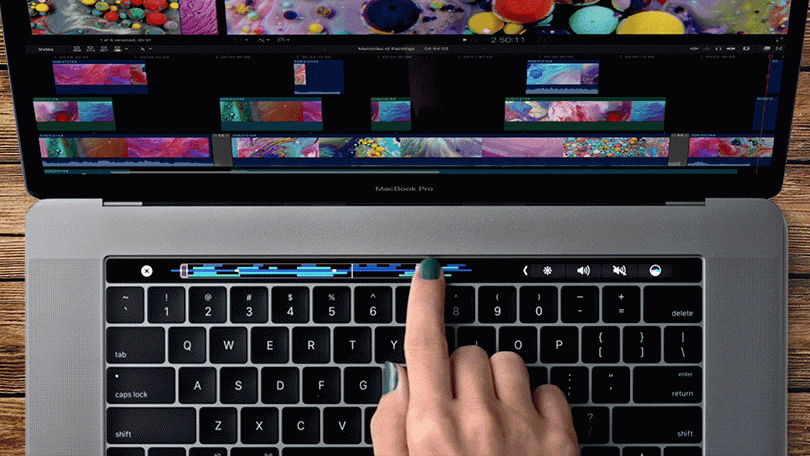
Applications for Windows
As for personal computers, laptops and netbooks that run on the Windows operating system, there is also special software for the action camera for them. There are three most popular applications:
Action Cam Movie Creator.
This software is suitable for both Windows and Mac. It has a simple and intuitive interface that will allow you to mount amazing movies from the footage. In addition to standard editing, the user gets the ability to overlay GPS data, slow down or speed up actions, crop and merge tracks. Also, the application will allow you to stay up to date with the latest updates, new additional options and system components.
WiGo.
This program is specially designed to control the action camera using Wi-Fi. The application can be used to change image settings, view captured footage, and convert images from a memory card to a computer. Among other things, the program has a fairly diverse menu with photo and video settings. In addition to standard functions, the program allows you to change the time zone and configure the camera without leaving the monitor screen.

hyperlapse.
The Microsoft product was introduced to the software market in August 2014, and has been in the lead for three years now. The program helps to eliminate camera shake, in particular, this is true when the first person is shooting. If the video is very long, then it can automatically be shortened to a more convenient, shorter version. The program was developed not only for Windows, but is supported by smartphones on the Android operating system. The application allows you to create videos using the cameras on your phone, but there is one drawback, if the device has less than 512 MB of memory, then it is impossible to make a video in HD format. The application, which is designed for PC, allows you to change the video in two ways.First, standard, fast processing. The second is an advanced mode designed specifically for action cameras. Also, the application has the ability to put a special "watermark" on the video, as a copyright sign. Free software lasted no more than 3-4 months from the moment of release. As the set of functions and options expanded, the pricing policy for the full licensed version changed.
How to shoot Hyperlapse - in the video:
Editing programs and tips for beginners
Videos shot with an action camera require appropriate software, which should have powerful functions, effects and filters in its arsenal. Another good program is Cineform Studio. This, of course, is not an application that is suitable for all occasions, but it will fully satisfy the needs of athletes and lovers of outdoor recreation. This is a simple tool that allows you to remove unnecessary fragments of a video, apply a filter, or join two recordings by substituting the appropriate music track for them. Unfortunately, this editor does not work in Russian, and when importing a video, you must first decode it. But these nuances are small things, because Cineform Studio is a free application that supports HD.
All programs and applications work according to the standard scheme: first you need to convert the material from the camera, then add the necessary effects and save the material. Some applications, in particular those that work with the action camera online, require permission to test. This feature is built in specifically to check the network connection for image quality.

But no matter how many applications and programs for editing materials shot with an action camera, they will be useless if the video or photo itself is not interesting. Therefore, before choosing software, you need to learn how to shoot exciting scenes and compositions. Here are some tips:
- "Before and after". The viewer loves stories, so it’s better to tell something interesting in the video or shoot the contrast of what happened before a certain event and what happened after it. It is much more interesting than watching the usual extreme stunt, which cannot be counted on the net.
- Slow motion mode. If the most epic moments are slowed down during video processing, then you can add even more drama to the video material, which will have an indelible effect on the viewer.
- Edit video using "native" programs. Quite often you can see how users use professional software packages for action cameras. But this is not always good, if the video is intended for a home archive, then “native” programs are quite enough, which greatly facilitate the editing procedure, thanks to templates pre-installed and synchronized with a specific camera.
- Degree of protection. It is not known why, but the majority of action camera users use it in a waterproof case, even when there is no threat of water ingress. It is worth noting that shooting video in this box reduces the sound level. Naturally, it can be replaced with a music track, but a natural and lively exclamation: “I did it!” will attract more attention and convey maximum emotions.
- The shorter the better. A lot of viewers can't watch videos for a long time.And if before the climax there will be another 3-4 minutes of some action, then the video will be watched to the end. The optimal video track length is 1.5 minutes. This time will just be enough to show a few moments before the event, the event itself and what happened after it.
- Anything can be a tripod. The attention of the audience is attracted by unusual angles of filming. And since action cameras are very compact and have an additional mount, instead of a tripod, you can use any available means for them. Whether it's a tree, someone else's fence or a telegraph pole.

The combination of making good, interesting content and using the best action camera software and apps can do amazing things. Colorful and memorable photos, positive, bright and exciting videos will be a great addition to your home library, and will also be a good memory that you can share with your loved ones with pleasure.
A brief video review of programs for editing video from action cameras:
new entries
Categories
Useful
Popular Articles
-

Top ranking of the best and cheapest scooters up to 50cc in 2022
Views: 131649 -

Rating of the best soundproofing materials for an apartment in 2022
Views: 127688 -

Rating of cheap analogues of expensive medicines for flu and colds for 2022
Views: 124516 -

The best men's sneakers in 2022
Views: 124030 -

The Best Complex Vitamins in 2022
Views: 121937 -

Top ranking of the best smartwatches 2022 - price-quality ratio
Views: 114978 -

The best paint for gray hair - top rating 2022
Views: 113393 -

Ranking of the best wood paints for interior work in 2022
Views: 110317 -

Rating of the best spinning reels in 2022
Views: 105326 -

Ranking of the best sex dolls for men for 2022
Views: 104363 -

Ranking of the best action cameras from China in 2022
Views: 102214 -

The most effective calcium preparations for adults and children in 2022
Views: 102010