The best music production software and mixers in 2025

Now is the era of computer technology and many users are wondering how to create music on a PC? Yes Easy! This can be done very simply by downloading a special utility on a computer, phone or tablet. Each program has its own characteristics. We have compiled a rating of the best programs and mixers that will be useful to any artist, beemaker or person who just wants to create their own melody or cut samples.
Due to the abundance of such programs, it is sometimes difficult to focus on a specific one. For example, one costs a lot of money, the free one does not have the necessary tools or sounds, and the third is generally difficult to understand. But if you are a novice user, then a simple program is enough for you to understand how it all works. But there are professional programs, but it may take several weeks or even months to study them. An example of such a program is Cubase, which is used by famous musicians.
Well, let's get started! The article describes many programs designed to create music on computers, phones and even tablets.
Content [Hide]
Program selection
It is quite difficult to choose a program for creating music, since any of them is tailored to a certain sound and has its own set of instruments and samples (excerpts from a composition or individual sounds of musical instruments). It is worth noting that free programs have very limited functionality, and it is impossible to create a full-fledged musical creation on them. For this purpose, advanced users and beatmakers recommend downloading paid programs, but it’s not a fact that you will get great music.
If you want to create cool music for a song, then it's better to save some money and order this business from professionals. They will make you one worthy composition for 500-1000 rubles. The price depends on the genre, writing style, urgency, complexity and other factors.
But if you do not have money, then you can use the free programs from our rating, but you should not expect high-quality created music from such utilities. If you're a bit of a beat maker, you can try out a professional program with a full range of features and capabilities. The price of paid apps varies from about $5 to $100. Another minus of free programs: the user creates pirated content without buying a license.
Music creation software for PC
"SunVox"
votes 25
With this program, you can expect to get more or less good amateur-level compositions. This application is very compact, that is, it takes up a minimum of disk space. But it has a large set of tools, plugins and even a built-in synthesizer. Tools for mixing tracks will also come to the rescue. For beginners who first come across such applications, it will be difficult to get comfortable.
Thanks to the presence of the Russian language, anyone, even the narrow-minded in this matter, will be able to learn the features in just a few hours.
You don't have to pay for SunVox.
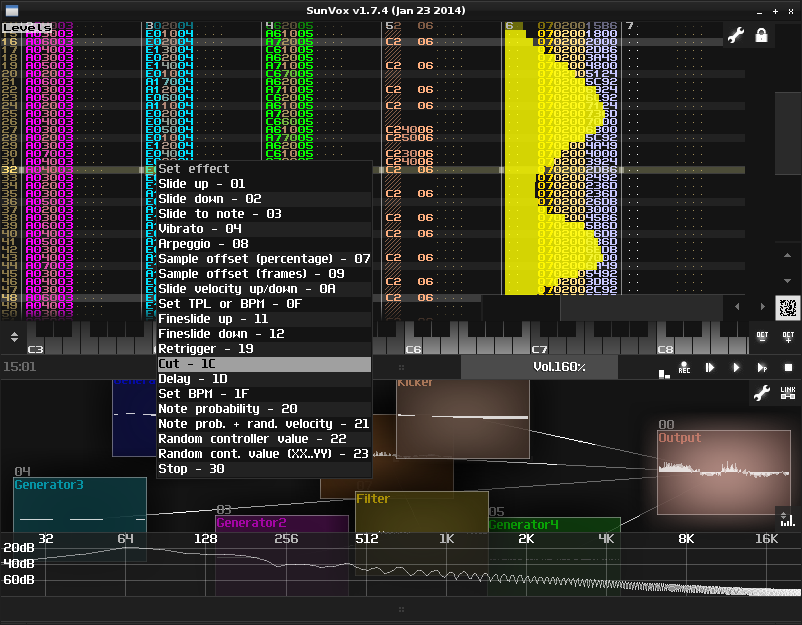
- Requires little disk space;
- There is a Russian language;
- Provided free of charge.
- Old design;
- Complex interface.
NanoStudio
votes 26
Allows you to create and edit songs. Unfortunately it has very limited functionality. The scarcity of tools is due to the free program. Due to the small volume and simple functionality, you can even work from a mobile phone. Melodies can be created using samples and a virtual synthesizer. The developers have installed a number of tips, but they, like the entire "program", are built in English.

- Convenient interface;
- Takes up little space;
- It is possible to work from the phone;
- There is a good virtual synthesizer.
- No support for VST plugins;
- English menu;
- Few tools;
- No suitable for creating professional works.
Magix Music Maker
votes 26
It stands out among competitors with an inexhaustible set of tools. Here the user is given a month of free use, and after this period the client can buy the full version or say goodbye to the utility forever. However, even during this month you can enjoy the program to the fullest and create a lot of high-quality music, however, if you only do this. Although it is unlikely that there will be such a masochist who will click on a computer for days for the sake of beats.
It is worth highlighting the presence of a Russian-language interface, which greatly simplifies the work. The storage of sounds and melodies will also be a nice addition. The license price starts at $60. It can be more, depending on what add-ons the client buys.
To install Magix Music Maker on a computer, you need to have Windows 7, Windows 8, Windows 10 operating systems. If you install the mixer on other software, it may not work correctly.
Requirements:
- 9 gigabytes of free hard disk space;
- Built-in sound card;
- Built-in video card with a resolution of at least 1280x768 pixels;
- 2 gigabytes of RAM;
- Central processor from 2 GHz.
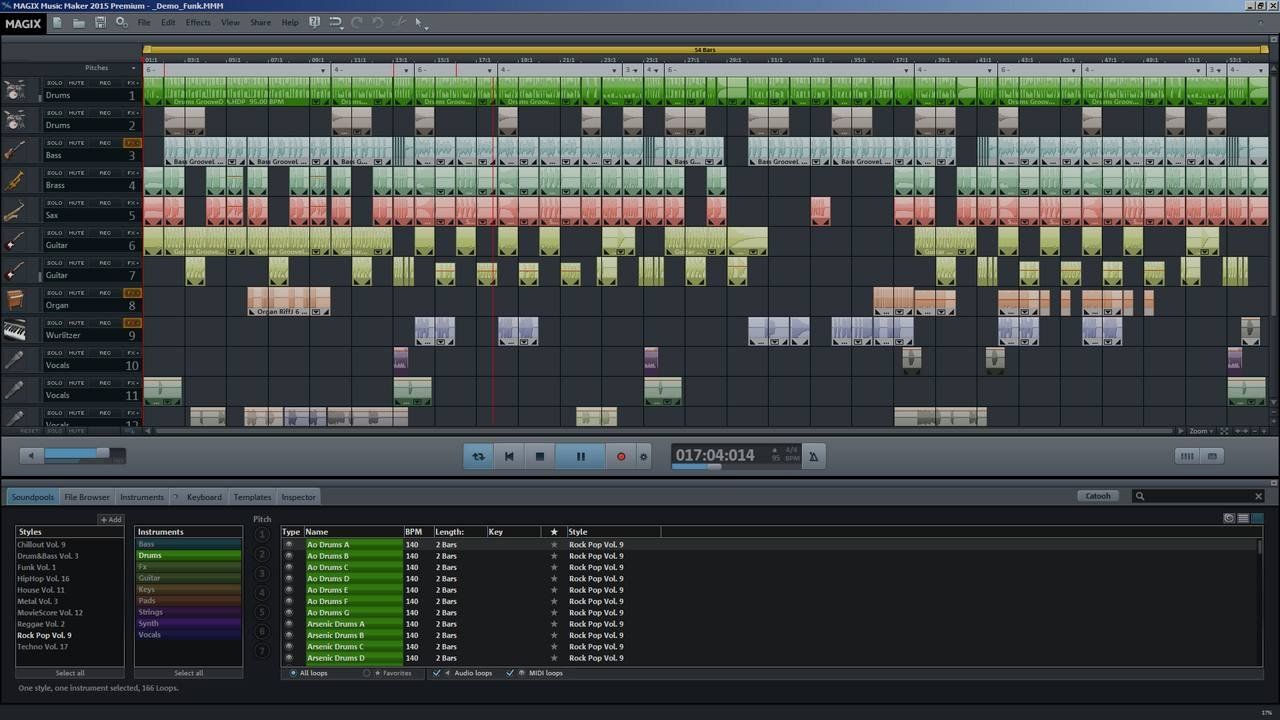
- Large set of functions;
- Russian-language menu;
- Storage of melodies and sounds.
- You can work with the program for free only for 30 days;
- Relatively high system requirements;
- Suitable for professionals only.
"Mixcraft"
votes 27
Allows you to work not only with audio files, but also with video clips.Despite the simple interface and free license, you can create and process tracks no worse than on professional equipment. Also suitable for people who graduated from a music school, as there is a set of instruments with notes.
In addition to the standard functionality, an unlimited number of additional tools and plug-ins can be integrated into the program from the developer's website. The Russian version helps you quickly create compositions for every taste. System requirements are minimal. Any modern PC will easily "drag" the work with the utility.

- Russian version;
- Convenient functionality;
- It is possible to edit and create video clips;
- Free;
- Instruments have notes;
- Minimum system requirements.
- Not found.
Sibelius
votes 17
The uniqueness of this application is that it provides the ability to edit the musical score. Such opportunities will be useful for a professional musician. Here you need to work with the visual part, that is, with notes that will eventually turn into sound.
Unfortunately, only people who know the notes and are well versed in music will be able to master this wide functionality. Mostly composers use such an engine. Despite the fact that you have to pay for using it every month, it has unlimited features and a Russian-language menu. How much you need to pay for the program is not indicated anywhere.
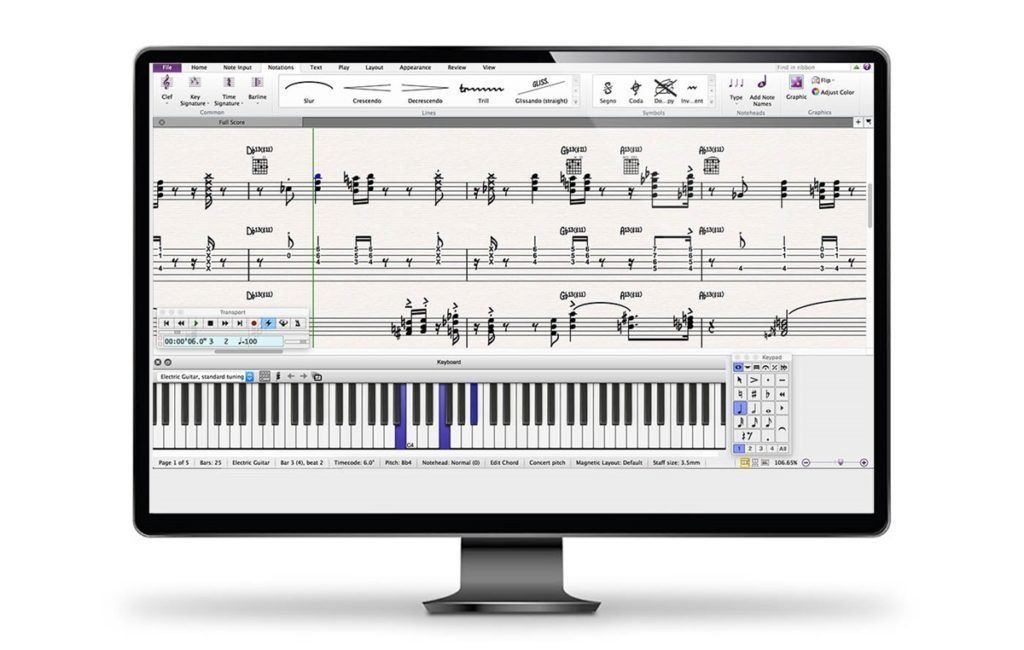
- A lot of possibilities;
- There are opportunities to work with video materials;
- Russian version.
- Only for professionals;
- Paid.
FL studio
votes 7
Suitable for amateurs and professionals, as the control system is very simple.It is similar to the previous program from the review, but it lacks the ability to work with video.
Virtual synthesizers and additional sounds with melodies allow you to create a complete musical composition. The truth of the masterpiece is still not possible to create.
The free version is valid for 30 days. At the end of this period, you need to pay approximately $ 200. A great song can only be made by purchasing the full version, unfortunately, in the trial version, these features are limited.

- Wide possibilities;
- A large number of effects;
- Simple menu;
- Powerful virtual synthesizers.
- The free version is only valid for 30 days and has limited functionality;
- No Russian version;
- If you do not purchase the full version within 30 days, then you will have to abandon the application. But there is another option: install a cracked version, however, using it can harm your computer.
Ableton Live
votes 11
With this program, music is recorded on a PC. This utility is not intended for creating songs, but only for recording. Also in the arsenal there are tools for public speaking.
With Ableton Live, you can get studio-quality recordings. Most often it is used for club music. It is also possible to upload sound catalogs, which greatly simplifies the work. For live performances, this utility is used by world-famous stars.

- Free;
- Records high quality sound
- Suitable for public speaking and improvisation;
- Enjoy world stars;
- You can upload your own sound catalogs.
- There is no way to create cool musical compositions.
"Adobe Audition"
votes 5
The utility is aimed exclusively at recording and mixing music. Most composers use this particular program, because there are many audio tracks that you can constantly edit and modify the content. That is, you can even download the song of your favorite artist and modify it (change the key, timbre, speed, add something new, cut off the desired fragment of the song and even change the voice).
Adobe Audition is considered the best audio editing software. The software is used by professional studios. The compositions are of amazing quality.
The cost of a license for a year is about $100.

- You can do quality work.
- The best program for working with sound;
- There is a Russian version;
- Infinite number of tracks.
- Provided on a paid basis;
- More suitable for people who work on professional equipment and not on a home PC.
Cubase
votes 5
This is one of the most powerful professional level music editors. It can be considered a full-fledged virtual studio, where there is an inexhaustible set of tools. Thanks to such an electronic colossus, you can create a full-fledged hit, from recording to arranging and mixing.
To cope with all the settings and fully manage all the processes when creating a masterpiece, you need to master certain skills.
The editor itself consists of several windows, each of which is responsible for a specific process. For example, Cubase Project is the main window. It allows you to create your own project.
The Key Editor or keyboard editor is responsible for editing notes. Here you can change the duration and pitch of the sound.
Drum Editor allows you to edit all content.
The List Editor acts as a synthesizer.
In the music editor, you can not only see the note icons, but also hear how they sound.
A license can be purchased for only 500 rubles.
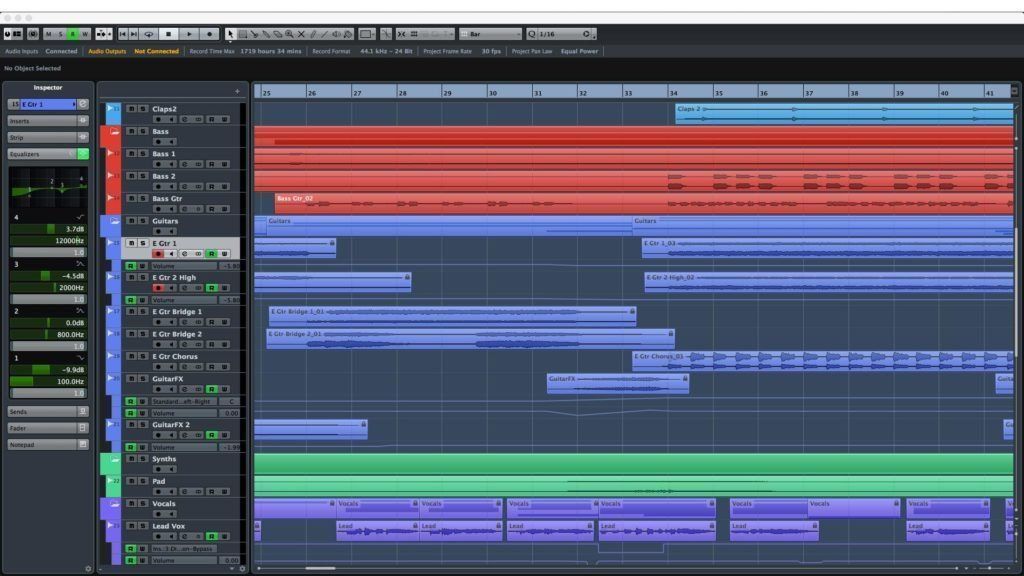
- Huge set of tools;
- You can create a full-fledged hit;
- Inexpensive license;
- Low system requirements.
- Suitable for professionals only;
- Very complex interface;
- To access all features, you must purchase a license.
| Program | Price | Russian version |
|---|---|---|
| sunvox | is free | there is |
| NanoStudio | is free | No |
| Magix Music Maker | license from $60 | there is |
| mixcraft | is free | there is |
| Sibelius | not specified | there is |
| FL Studio | 200 dollars | No |
| Ableton Live | is free | No |
| Adobe Audition | $100 per year | there is |
| Cubase | 500 rubles | No |
Music creation software for Android
Now in the Play Store you can find a lot of applications for the Android platform. But unfortunately, many of them are designed only to “play around” a little, and not to create some kind of holistic composition or melody. We have selected the best such programs that have already been evaluated by millions of users.
"Music Maker JAM"
votes 9
This Android program has a Russian-language menu. With the help of a large number of blanks, you can create unique music. For beginners, there is a special training that will help you understand all the features of the application. It has good sound quality. Thanks to this utility, you can feel like a real musician. To fully use all the functions, the system offers to carry out authorization through a social network.

- Takes up little space;
- Convenient and intuitive interface;
- Russian-language menu;
- Provided free of charge;
- There is training for beginners;
- Has wide functionality.
- Not found.
Dubstep Drum Pad Machine
votes 5
This is a very interesting platform for creating your own Dubstep tracks. You can choose key, rhythm and tempo. Mainly focused on the creation of electronic music. Inside the application there is a video with instructions for use.
In online mode, you can find a lot of advertising, which sometimes infuriates. Paid features are not fixed.
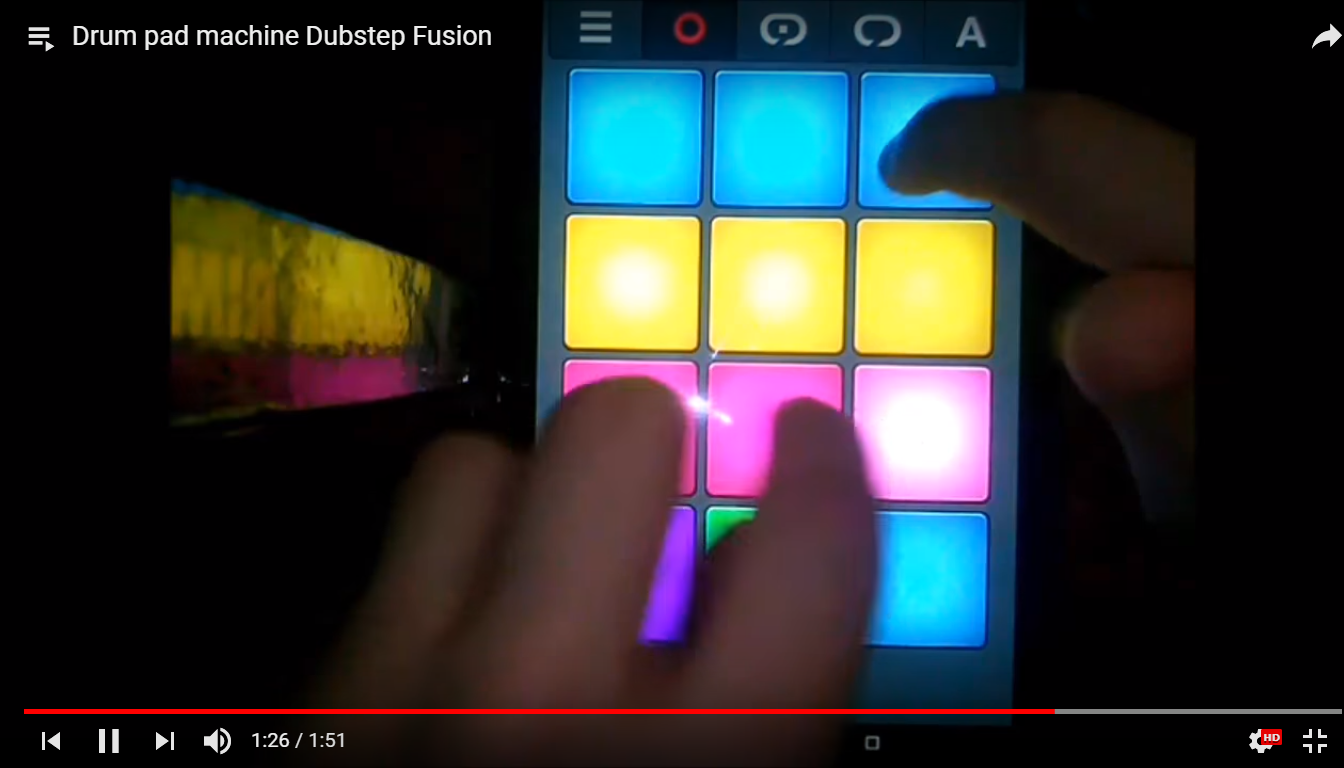
- Free;
- High-quality sound;
- There is an instructional video;
- Fairly wide possibilities.
- No "clean bass", just electronic sounds;
- There are a lot of ads online.
"Walk Band"
votes 3
With this program, everyone can feel like a real musician. Thanks to it, you don't have to buy expensive musical instruments as they are already installed here. Multi-channel recording allows you to combine the sounds of different instruments into one whole. You can also record the original track in different styles using a drum machine. And in the training mode, you can learn how to play virtual musical instruments.
The mass of advertising propaganda somewhat slows down the process of creating tracks. But precisely because of the presence of advertising, the phone music studio is free.
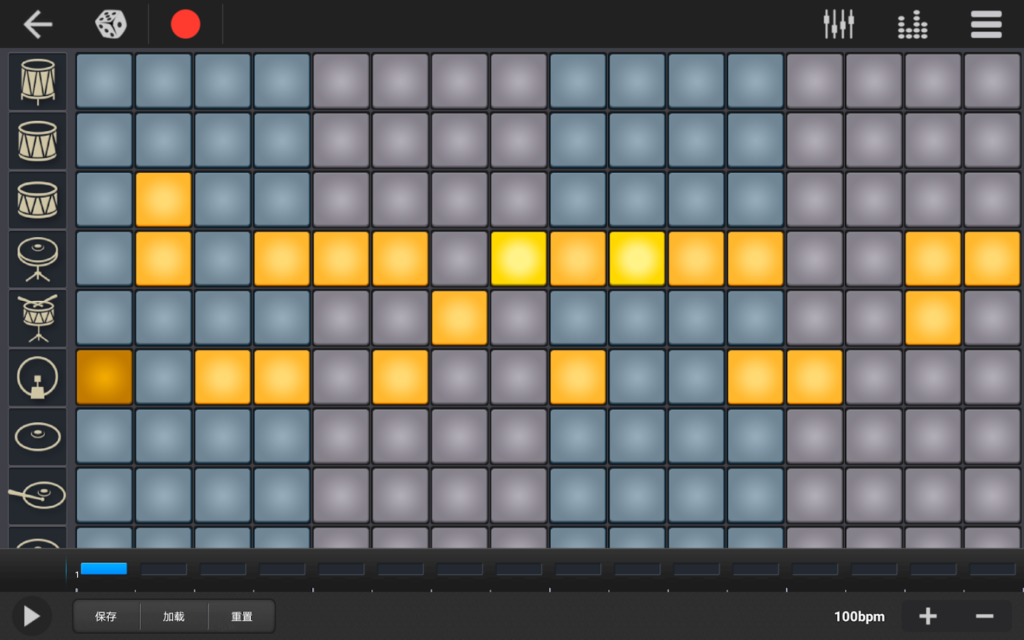
- Free;
- Lots of tools;
- There is a drum machine;
- Virtual musical instruments make you feel like a musician.
- Lots of annoying ads.
DJ FREE
votes 3
It has a good sound and the ability to use a virtual DJ console with records. However, you will not have any functions if you do not pay. No specific fee specified.It depends on what features the user is going to use. Also the English version complicates the whole process.

- Virtual DJ booth;
- It is possible to make logos;
- Good sound quality;
- Quality graphics.
- Requires payment for various features;
- There is no Russian-language interface.
| Program | Price | Russian version |
|---|---|---|
| Music Maker JAM | is free | there is |
| Dubstep Drum Pad Machine | free | No |
| Walk Band | is free | there is |
| DJ FREE | for a fee | No |
Apps for creating music on the iOS platform
"Korg"
votes 4
The music media writes that this application is very convenient for the iPhone. More than 10 special effects are installed here, as well as 150 different sounds. It costs 20 dollars.

- The most convenient for iPhone;
- Lots of features;
- Lots of effects;
- Exclusive settings.
- Paid program.
Beatsurfing
votes 6
The application was presented by a Belgian company. Suitable for composers. Convenient to use on iPad. Musician Sasha Kholenko tested the program for the first time. This software allows you to create midi controllers, thanks to which even the simplest device can sound. For example, the Sony Playstation joystick can be used as a drum machine control.
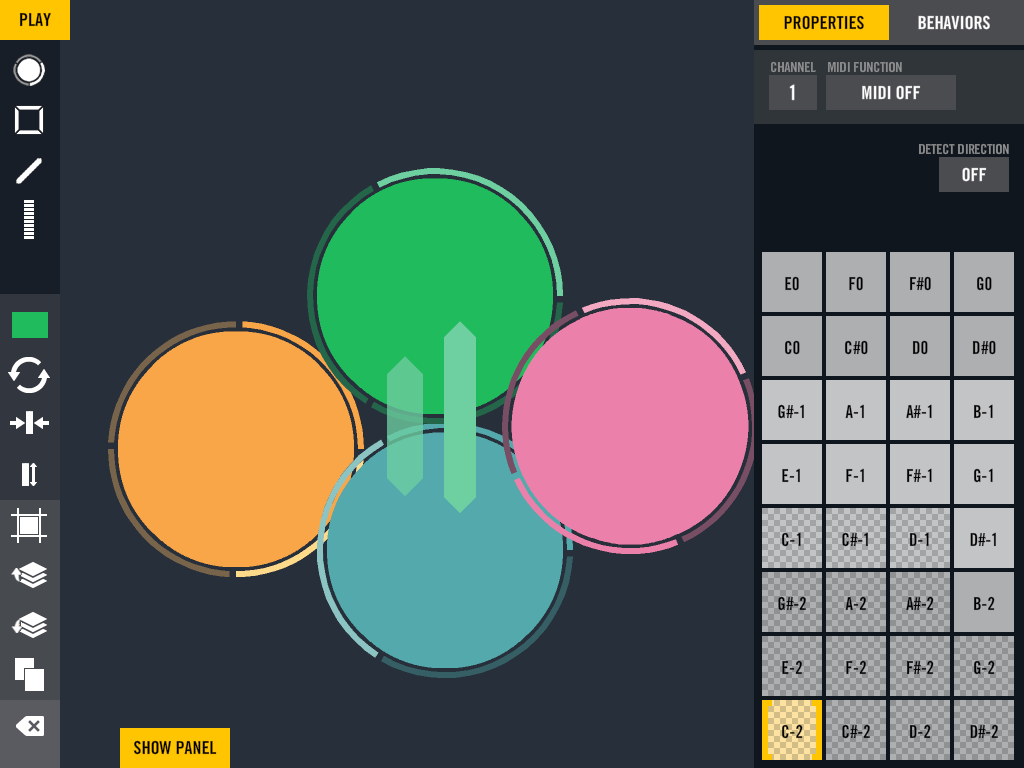
- Allows you to sound any device that is even related to music;
- Wide possibilities.
- Not found.
"Scape"
votes 4
Peter Chilvers and Brian Eno developed this project. The bottom line is that the person who downloaded the application must combine colors, shapes and a set of backgrounds at their discretion. The result is music. There are 80 different elements in the app. They are added as the composition is created.The longer the author creates music, the more elements will appear.

- Free;
- Allows you to create cool music.
- To get additional elements, you need to suffer for a long time.
Figure
votes 4
Great for those who have never played music. The synth, bass and beat section will immerse the beginner in the world of music and he can quickly understand how everything is arranged. A novice composer will never miss a note, because there is a very user-friendly interface that makes work easier.
This is not a professional track solution, however, everyone will enjoy such a program. By the way, the result will also be quite good.
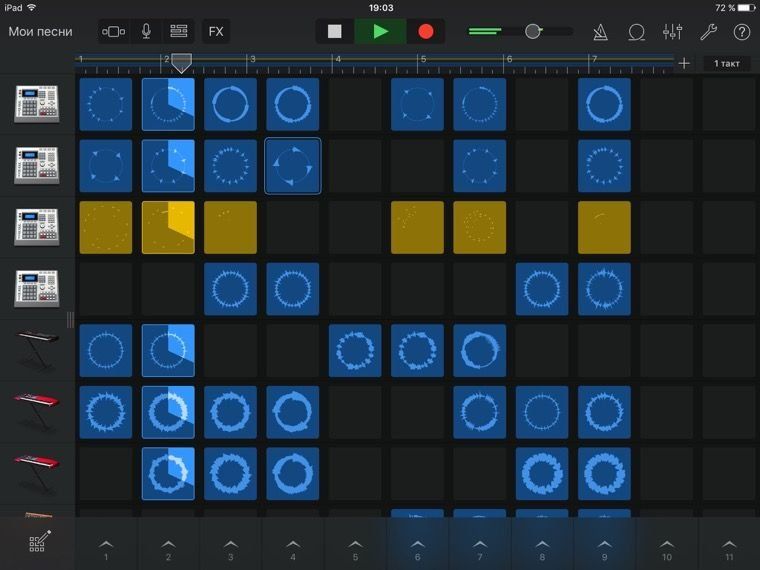
- Easy interface;
- Simple and convenient functionality;
- Free of charge;
- Everyone will understand.
- Not suitable for creating quality works;
- Intended for beginners only.
| Program | Price | Russian version |
|---|---|---|
| Korg | 20 dollars | No |
| Beatsurfing | free | No |
| Scape | free | No |
| figure | free | No |
Conclusion
The world does not stand still, and music too. Now there are a lot of different utilities and applications for creating music. Therefore, the program can be chosen for every taste. There are programs for everyone, but there are only for amateurs and / or only for professionals. The list of possible solutions is endless. You can find both paid and free utility. But it is worth remembering that in free programs the possibilities are more limited. If a client wants to create full-fledged music, but does not know how to do it, then it is better for him to turn to a professional.
The one that is professionally engaged in music will create a composition quickly and efficiently for a small fee.Almost always, creating a high-quality track is much cheaper than purchasing a full-fledged program, and possibly special equipment.
new entries
Categories
Useful
Popular Articles
-

Top ranking of the best and cheapest scooters up to 50cc in 2025
Views: 131650 -

Rating of the best soundproofing materials for an apartment in 2025
Views: 127689 -

Rating of cheap analogues of expensive medicines for flu and colds for 2025
Views: 124517 -

The best men's sneakers in 2025
Views: 124031 -

The Best Complex Vitamins in 2025
Views: 121938 -

Top ranking of the best smartwatches 2025 - price-quality ratio
Views: 114978 -

The best paint for gray hair - top rating 2025
Views: 113393 -

Ranking of the best wood paints for interior work in 2025
Views: 110318 -

Rating of the best spinning reels in 2025
Views: 105327 -

Ranking of the best sex dolls for men for 2025
Views: 104363 -

Ranking of the best action cameras from China in 2025
Views: 102215 -

The most effective calcium preparations for adults and children in 2025
Views: 102010









