Best Video Editing Software in 2022

Self-editing videos today is very in demand. Someone wants to create a mini-movie for a family archive, others want to collect more likes on youtube and similar sites with the help of a spectacularly edited video, others want to earn money by making beautiful films about weddings and other events to order. The right program can help in each of these cases. The rating of the best video editing programs used in 2022 will help you choose the right one for you.
Content
Paid or free program
Like any project, video creation can be done using different software. Some programs make it possible to “create” for free, others will give a little more functionality, but at the same time they will have to pay a little for using them.Separately, you can select a group of paid programs, the development of which will take a maximum of time, but guaranteeing the user a wide selection of effects and tools. Briefly about each path:
- Free programs.
Such software, as a rule, is not difficult to master. To work with it, you do not need any special characteristics of a video card or memory, and sometimes even an “OS”. Suitable for those who do not consider editing clips professionally, but do it more for fun. It will not be possible to comprehend the skill of artistic editing with such "programs".
- Lightweight paid content.
Such programs have more complex functionality compared to the first group, give a clearer picture, allow you to add graphics, etc. Programs like Corel VideoStudio Pro or Pinnacle Studio will require more time for the user to master.
- The best paid programs.
This path should be chosen by those who want to make video editing their profession and do not agree to remain an amateur in this area. Professional programs like After Effects, Sony Vegas Pro, Adobe Premier Pro and a number of others will allow you to create the highest quality content.
Helpful Hints
- If professional video editing is in the future, then it is better to immediately pay a little more and install the best software. Because the transition from one program to another will take time to master and develop skills. Better to learn than to relearn.
- Do not think that you will immediately get spectacular clips or films. To master any program, even the simplest one, it will take time, hard work and, of course, a creative impulse.
- Before buying, study the reviews on the network, look at free lessons on a particular program, this will allow you to choose a more convenient software for yourself.
The best video editing software
The choice of software for creating videos is wide, this rating includes programs that, by the sum of three parameters (functionality, interface and ease of use), demonstrate the highest ratings (more than 8.3 on a 10-point scale).
Windows Movie Maker (Movie Maker)
The rating is opened by the program, the only one presented in the selection that did not reach the mark of 8 points. The reason for its inclusion in the rating is accessibility, time-tested, user-friendly interface.
The name itself suggests that the program runs on the Windows operating system, owners of modern versions (7-10) can download the software for free. And on older versions, Movie Maker was generally built-in.
Among the things you can do with this program: downloading source videos from various sources, applying diverse transitions and effects, creating titles and titles, cutting and joining fragments.
With it, you can create a video presentation, a high-quality video clip or a slide show.
The work area is the window with the content itself, the artboard and the preview area. For convenience and efficiency of work there is a taskbar.
- Clear interface;
- Russified menu;
- Free program.
- Does not support all video formats;
- Saves the result of work in wmv format;
- Few tools.
Video instruction for working with the program:
Video MONTAGE
This program is among the paid ones with the possibility of a test version, available within 10 days after downloading and having limited functionality. Developer: AMS Software.
Attracts Video MONTAGE with its simplicity, it takes only five steps to create a clip. Upload sources to the project, edit them, make transitions, add music and save the result. In this case, the original recording can be significantly improved, up to a radical change in the picture.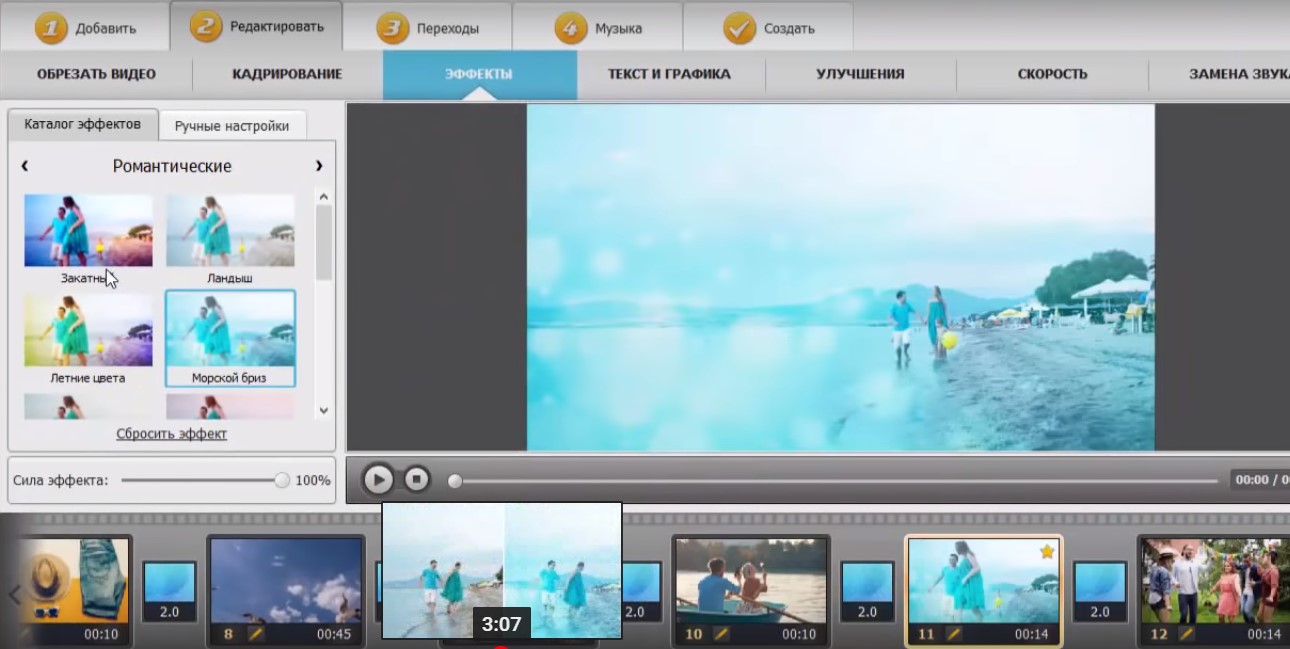
With this software, you can add titles and screensavers from the existing database of the program, easily trim and cut video, use built-in filters and enhancement tools. As a bonus - an extensive selection of animated transitions, fast recording to disk and the ability to upload to the Internet.
- The interface is clear, step-by-step, Russified;
- Support for more than 40 video formats;
- Large collections of screensavers, transitions and titles;
- The original video enhancement system is simple and quick to use;
- You can edit audio tracks;
- There is a virtual tutorial.
The bulk of the shortcomings concerns the trial version of the software:
- You can try the program only for 10 days;
- In the demo version, all video clips will have the logo of the program;
- It will be possible to upload videos to YouTube only after purchasing a paid program;
- The test version also has limitations on recording video to disk.
The cost of software: from 950 rubles.
About how to work with the program in the video:
Corel VideoStudio Pro
Developer: Corel. You can test the "program" using a free license issued for 30 days.
This service allows you to carry out a full cycle of creating a video, including adding and editing the source, creating a new clip, burning it to disk, including receiving a movie in HD quality, uploading it to the Web (YouTube, Vimeo or Facebook). It is possible to create your own templates to facilitate subsequent work.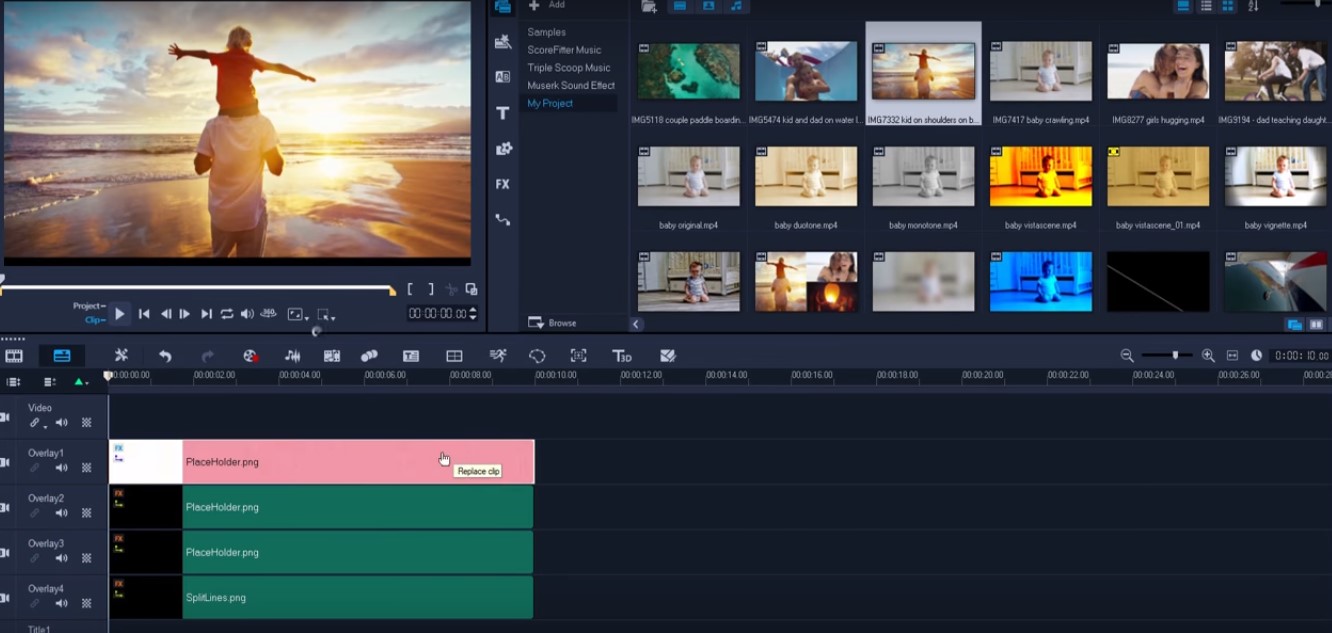
The interface consists of three areas: capture, editing and source material. Various sources are suitable for capturing, it can be a computer screen, an image from a TV tuner or a webcam. For editing, there are a lot of built-in effects, a collection of titles and transitions. The release stage allows you to burn the video to a file, burn it to a disc, start a demonstration, copy it to another connected device, upload it to the Internet.
- The editor is multifunctional;
- Working with various sources to capture material;
- Ability to create slide shows;
- Simple interface;
- The full version of the program is installed for free, then you will need to purchase a key.
- There is no Russian-language menu even after paying for the key.
The cost of the license is different - it starts from 3000 rubles.
About how to work with the program - in the video:
Avidemux
Video editor from Avidemux is rightfully one of the best free ones. With it, you can quickly edit video, remove unnecessary fragments, apply different filters, add effects. For the latter, the developers have created an impressive collection of sound and video filters. The user can deinterlace, correct the size, remove noise from the recording, IVTC. With all the functionality, the software has an easy and understandable interface.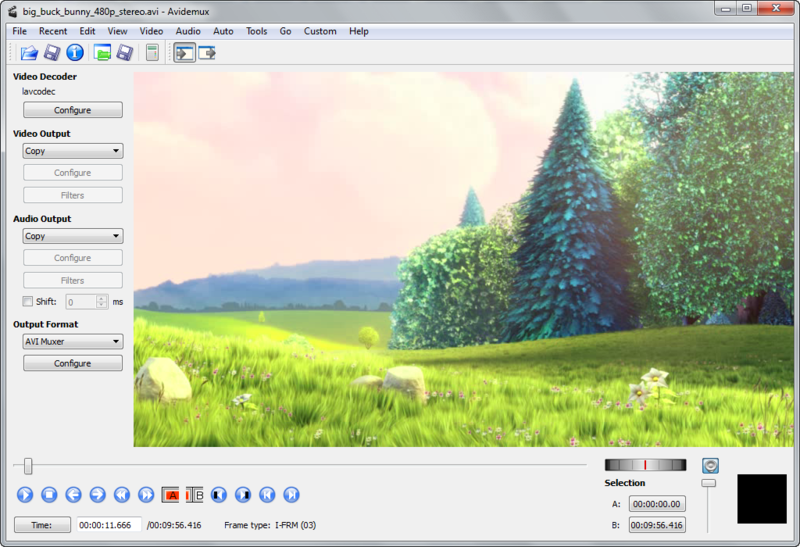
Supported formats include: AVI, MPEG, MOV/M4, OGM, MKV, FLV, ASF/WMV.
The program allows you to encode video for various devices, such as Phone, iPod, Microsoft Zune, PSP, which will save the size of the final file. To do this, there is a set of built-in codecs (for example, xVid, x264, LAME, TwoLAME, Aften) that do not require the connection of third-party modules.
Unlike the programs described earlier, Avidemux can be used not only on Windows.
- Support for various file types, including AVI;
- Compatible with MPEG, MP4 and ASF file formats;
- Built-in codecs;
- There is a functionality of non-linear processing of records;
- A wide selection of special effects, filters (video and sound);
- Availability of functionality for working with subtitles;
- Convenient command line.
- The need to install a localization for the availability of the Russian menu.
Video on how to download and work in the video editor:
Pinnacle Studio
Video editor created by Pinnacle, is among the semi-professional. With it, you can upload and edit video files, pictures, audio recordings. Convenience in the presence of several, six - in the standard version, unlimited tracks, where all the material is poured, where it can be cut and glued, apply transitions, apply filters and effects, as well as intros and titles.
The finished project can be saved in one of the popular formats, and the latest versions have the functionality of uploading the finished work to the Cloud or YouTube. All this is done in one click. Needless to say, HD quality is unconditional.
As for uploading material, the source can be a camcorder, camera or smartphone.
Pinnacle Studio works great on Windows older than version 7, including XP.
- Endless tracks for mounting;
- Over 1500 2D and 3D effects, titles, transitions and screensavers;
- Sound quality Dolby Digita;
- Ability to create, restore or archive a project;
- Efficiency of recording (to Blu-ray and DVD discs) and uploading (in 1 click to YouTube or to the Cloud);
- Optimization for 64-bit systems;
- Russian menu;
- Video tutorials for beginners.
- Hangs are noted;
- Registration is required to download the program;
- The free trial version involves a deposit of about $60, which will be returned within 30 days.
The cost of further use depends on the type of license chosen, minimum: from 3500 rubles.
Video on how to mount videos:
Sony Vegas Pro
Professional video editor from Sony. The trial version is available for a month after download.
The powerful functionality of the software forms the requirements for the PC on which it is planned to install it. Minimum parameters for work: processor 2 GHz, disk space - at least 200-500 Mb, RAM - at least 4 GB, and it is better if there are 8 of them, video card - 512 Mb.
Vegas Pro only works in 64-bit version, can be installed under Windows Vista, 7 and 8.
The program allows you to capture and edit different parts of the video, compose them at the discretion of the user, cut out fragments, apply filters and effects, make music. At the same time, a multitrack format is available for editing and gluing. The finished work is recorded on Blu-Ray and DVD discs. You can edit video from several cameras at the same time, work with high resolution material.
The interface involves dividing the desktop screen into several areas. The top one has buttons for editing and editing files, a little lower there are three windows horizontally, the first one is for searching and loading the necessary sources, the second one is the preview and editing functionality, the third one is the current view of the composition during editing. The lower part is a place to work with the audio track and video sequence, their temporary layout. The current session is easily saved.
- Large collection of built-in effects and filters;
- Work with a large number of formats;
- Ability to edit video and audio;
- functional interface.
- Powerful PC required;
- There is no Russian version.
The cost of a license key after a 30-day free trial is about $600.
About the basics of video editing in this editor - video:
Avid Media Composer
The program from the developer Avid Technology is used for non-linear editing, used even in the film industry. It can be installed as a separate software, or as part of a software and hardware complex.
The functionality of the program allows you to make full-fledged films, while external plug-ins are supported here, content in Ultra HD resolution, you can work on a project together in real time. For editing, it has an integrated effects container.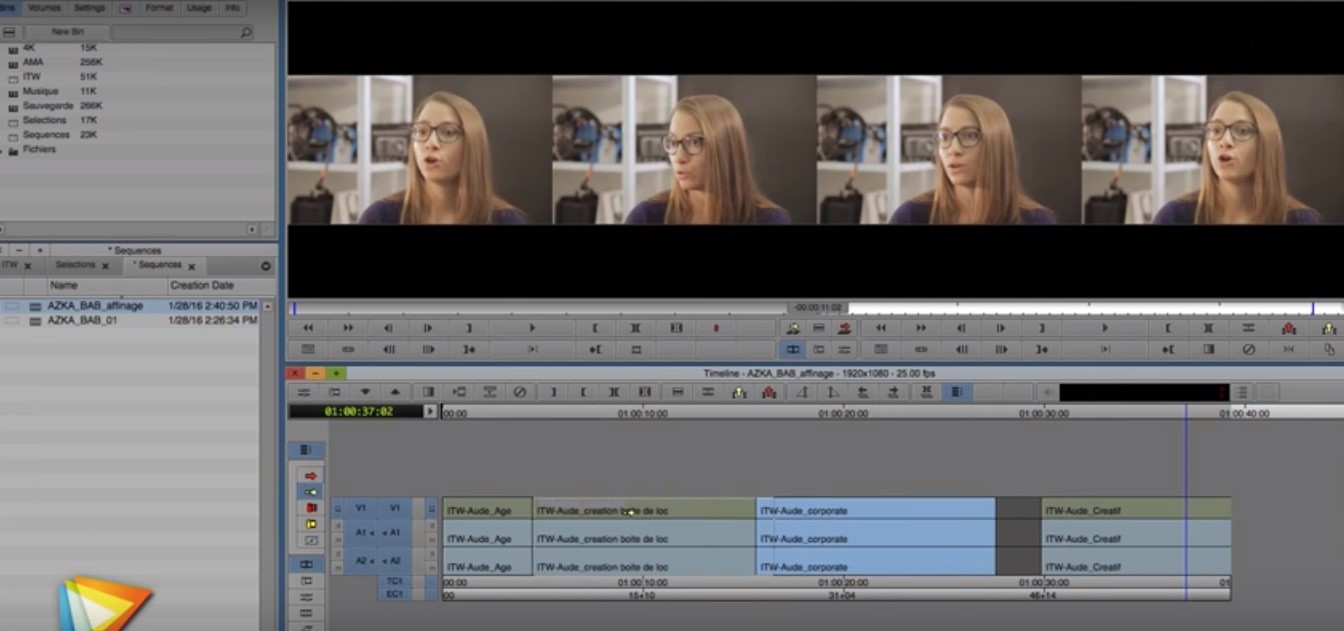
The professionalism of the program will require a significant amount of space on the PC, the unpacked installer alone will take up 2 GB of memory.
The program interface is Russified, which is already a clear plus and an exception among professional software, externally designed in gray colors.
There are video tutorials, phone support.
- The widest collection of effects;
- The presence of Russian localization;
- Ability to capture images from external sources;
- A program for creating a full-fledged movie, i.e. everything you need to create any video is here;
- Flexible license payment system.
- Helpful support and learning libraries are not cheap and require an annual subscription (around $500).
- Long installation and launch.
Cost: Professional software does not include a free demo. The full price of the application is about $1300.However, the developer gives the possibility of flexible licensing, the ability to subscribe for a certain period of time (a year, two, etc.). For example, when ordering a subscription for 12 months, you will have to pay only $ 360.
More information about the editor - in the video:
Movavi Video Editor
Movavi's multifunctional video editor is able to create video clips, clips or slideshows that can be viewed on different devices while maintaining quality, including on smartphone screens.
A distinctive feature of the software is the high-quality capture of source codes. And this doesn't just apply to videos and images. To take into work the sound from online radio, Skype conversation - this is possible for the program. The source of the picture can be Online TV, webcams, TV tuners and much more.
For editing, there is a rich collection of effects and filters, subtitles. You can add any audio tracks, change the playback speed of records. The project can be uploaded to DVD. The whole process is 5 stages: capturing, editing, applying filters, applying transitions, saving.
You can install this software on Windows XP, Vista, 7 and 8.
- Compatibility with different formats;
- The developer posted video tutorials for beginners on the site, access to them is free;
- Russified menu;
- Clear interface;
- The trial version is installed free of charge (full functionality), but is available only for 7 days.
- Not found, except for a short trial period.
Cost: from 990 rubles.
Video about the program:
Edius Pro
This program should be considered by those users for whom creating video is a job, because Edius Pro is a full-fledged video editing studio.The developer Grass Valley USA has implemented the ability to create videos of excellent quality using 3D effects, capturing source files from any source and placing finished projects on various devices, including in AVCHD format.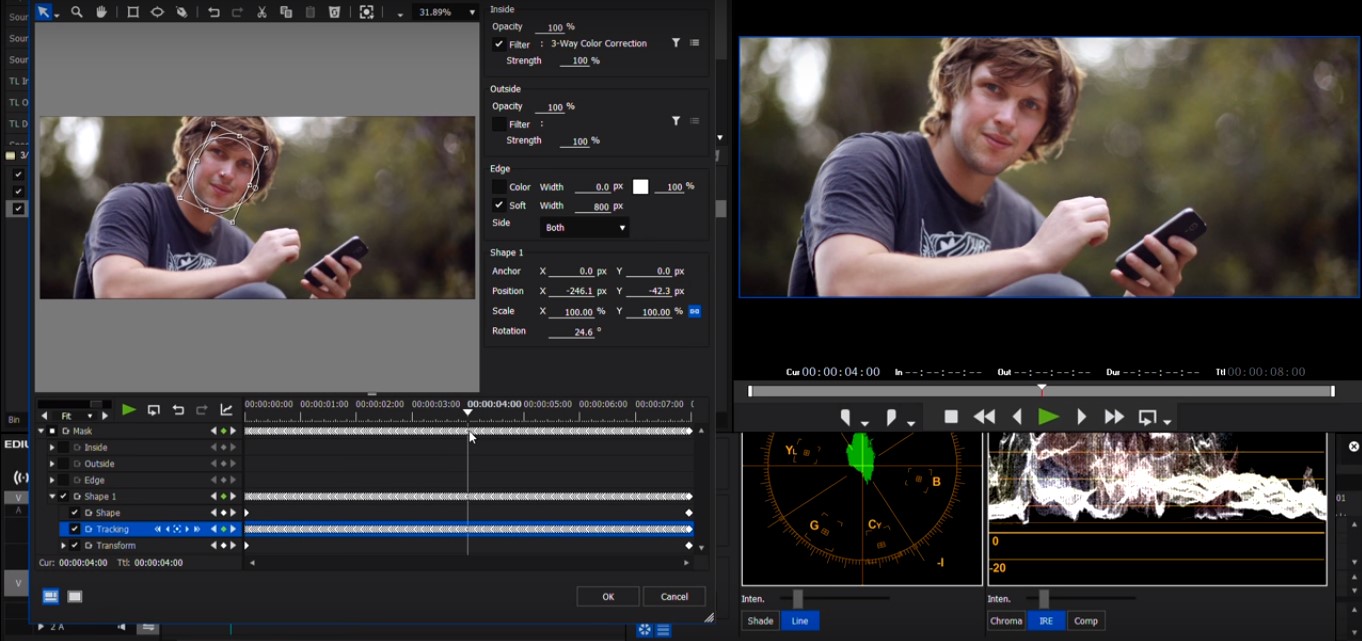
The program makes it possible to carry out non-linear editing, import any modern formats, apply various effects, and quickly export the final project.
We can say that the program has no restrictions on its functionality, and it is almost impossible to master everything on your own. Therefore, you can find tutorials online. It is better to start mastering the software in stages, from basic functions to the gradual use of specific chips.
The program menu is partially Russified.
- Working with 4K format;
- Convenient mounting track;
- Possibility of receiving source codes in real time;
- Compatibility with other software.
- There are no functional ones.
Cost: you can try the program for free for a month, further purchase of a license will cost 50,000 rubles.
Visually about the effects:
Adobe Premiere Pro
A professional editor from Adobe is suitable for processing and editing any video.
Using this software with an additionally installed effect base (Adobe After Effects) will allow you to create an incredible video in terms of picture and quality, but it will also require a lot of resources from a PC: Adobe Premiere ProIntel Core2 Duo or AMD Phenom processor, Windows 7 OS (64 bit), Operative - at least 4 GB and the same amount of disk space, screen resolution 1280 × 900 pixels.
The editor allows you to capture images from various sources, mount video and audio tracks in multitrack mode, while using effects from an extensive database.The software supports VST plugins and 5.1 surround audio tracks.
The interface involves two panels, one for working with individual tracks, the other for the project as a whole. Below is the multitrack area, where all the sources, audio tracks, files necessary for the video being created are placed.
- High quality inherent in the process of creating a project at all stages;
- Work in real time;
- Support for all modern formats;
- Free installation.
- Serious requirements for a PC, not suitable for every device;
- English menu
- The trial version is available for a month after download.
Cost: a license for a month will cost about 1300 rubles.
Video about popular transitions in the editor:
This list is far from exhaustive, so if among the best of the best nothing fits the parameters or doesn’t suit the price, then you can look for other options, including: VideoPad Video Editor, WOMBLE MPEG VIDEO WIZARD, Lightworks, VSDC Free Video Editor, Camtasia Studio, VirtualDub, ZS4 Video Editor.
Whatever program for video editing is chosen, it will take time and desire to create video masterpieces to comprehend all the nuances.
new entries
Categories
Useful
Popular Articles
-

Top ranking of the best and cheapest scooters up to 50cc in 2022
Views: 131650 -

Rating of the best soundproofing materials for an apartment in 2022
Views: 127689 -

Rating of cheap analogues of expensive medicines for flu and colds for 2022
Views: 124517 -

The best men's sneakers in 2022
Views: 124031 -

The Best Complex Vitamins in 2022
Views: 121938 -

Top ranking of the best smartwatches 2022 - price-quality ratio
Views: 114978 -

The best paint for gray hair - top rating 2022
Views: 113393 -

Ranking of the best wood paints for interior work in 2022
Views: 110318 -

Rating of the best spinning reels in 2022
Views: 105327 -

Ranking of the best sex dolls for men for 2022
Views: 104363 -

Ranking of the best action cameras from China in 2022
Views: 102215 -

The most effective calcium preparations for adults and children in 2022
Views: 102010









