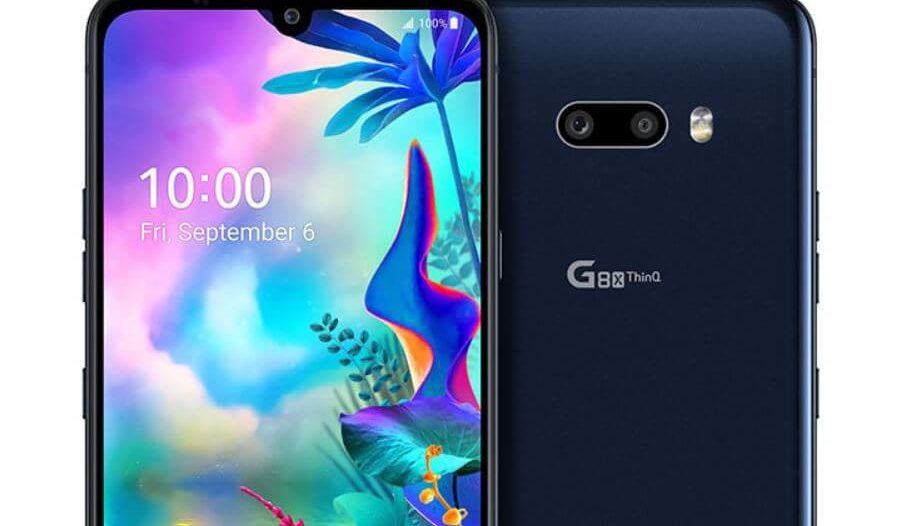The best laptops for work for 2025

In the age of digital technologies, when more and more spheres of life are moving into virtuality, and the digital format for storing files has long become commonplace, a computer becomes an absolutely necessary acquisition. And since a desktop PC is “a little inconvenient” to carry around, students and digital industry workers get laptops for work. Often, they don’t need much: show a presentation, drawings, print a document, and maybe some simple work with graphics.
And the market for computer devices provides a huge selection of such working machines. From low cost typewriter and digital storage models to premium working models with elegant design, quality materials, good ergonomics and high performance.
In this article, we will look at the best representatives of different classes of work laptops so that you can navigate the price and choose the model that suits you best.
Content [Hide]
- 1 Budget class laptops (up to 35,000 rubles)
- 2 Middle class (30,000-60,000)
- 3 Premium laptops (60,000+)
- 4 In conclusion
Budget class laptops (up to 35,000 rubles)
Since work laptops usually do not require high performance, the price for them, as a rule, is low. The market for cheap laptops is literally overflowing with various models.Here we will analyze the most successful of them.
Acer Aspire V3-571G (~33,000)
votes 0
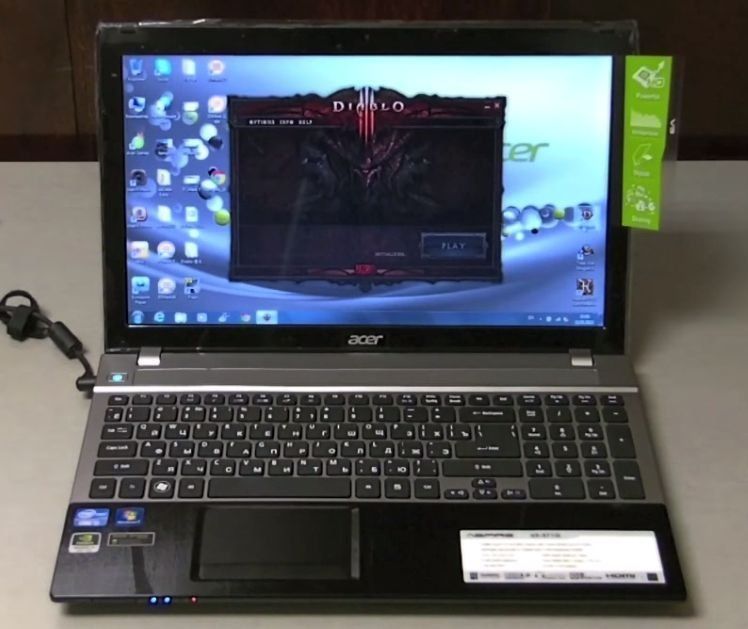
The first on our list of budget laptops has been acclaimed by many users for its excellent value for money. Launched on the market in 2014, it is still relevant today.
Characteristic table
| Main characteristics | Acer Aspire V3-571G |
|---|---|
| CPU | Intel Core i5 3230M 2 cores 2.6 GHz |
| Display | 15.6", 1920x1080, 16:9, 141 PPI, IPS |
| video card | Discrete: nVidia GeForce GT 730M 2 GB DDR3; Integrated Intel HD 4000 |
| RAM | 6GB DDR3 1333MHz |
| Connectors | USB 2.0 ports x2; USB 3.0 ports x2; Video interfaces HDMI, VGA (D-Sub); Audio interfaces: 3.5 mm jack (mic), 3.5 mm jack (audio/headphones) |
| Wireless connection | Wi-Fi 802.11b/g/n 1000 Mbps; Bluetooth |
| Dimensions | 253x381x33mm |
| The weight | 2.6 kg |
| battery | 4400 mAh Li-Ion |
| Storage device | HDD 750 GB |
| Fingerprint scanner | Not |
| Built-in webcam | There is |
| Preinstalled OS | Windows 8 |
Design
It is similar in design to the premium Ethos laptop, but while the Ethos was made of aluminum, the Acer Aspire is made entirely of plastic.
Because of this, the screen flexes a little inward, but otherwise it is assembled with high quality.
The plastic of which the lid and keyboard are made is made in a glossy style, which makes the computer look nice and presentable. True, this design has a not very pleasant property: it quickly gets dirty and scratched, but with careful work this can be avoided.
Keyboard and touchpad
The bottom part with the keyboard, it is securely fixed, not a single key staggers, when the buttons are pressed, they do not bend or make noise, everything is assembled perfectly.
The touchpad is located in a small recess under the space bar. It is slippery enough for a hand to slide comfortably over it. The buttons on the touchpad are a bit narrower than the standard ones, but not so much that you have to get used to them separately.
Display
The 15.6-inch display can please with a full-fledged IPS matrix with a FullHD resolution of 1920 × 1080 and a very high brightness of 310 cd / m2 and a contrast ratio of 947:1.
Processor, graphics and performance
The third generation Intel core i5-3230M processor is still relevant at the moment, especially when it comes to performing everyday tasks. Despite the fact that the processor is dual-core, thanks to HyperThreading technology it can process four streams of information at once, and TurboBoost technology can increase the clock speed from 2.6 GHz to 3.2 GHz if necessary.
On board the device is a discrete graphics card NVIDIA GeForce GT 730M, which at one time showed excellent results, giving high FPS in almost all games of 2013-14. It can still be used for games. The settings, however, will have to be unscrewed to medium / low, but it will work out.
It is also perfect for working in audio / video / photo editors. It is enough for almost any work with graphics.
The cooling system works great. The temperature of the case during the tests did not rise above 50 degrees at maximum load.
We don’t complain about the laptop’s memory either, since the manufacturer stuffed 6 GB of DDR3 RAM and 750 GB of internal HDD into it. These indicators can be improved if necessary.
Advantages and disadvantages
- Bright, high-quality display with IPS matrix and Full HD resolution;
- Good performance and discrete graphics card;
- Low, affordable price.
- Short battery life.With a high load without recharging, the laptop will live no more than 1 hour 30 minutes. At the minimum load, he withstood more than 6 hours.
- Not too comfortable thick plastic case.
Conclusion
This laptop turned out to be so successful that it can be safely used even now. You can no longer play the new games of 2025 on it, but all working programs will work with a bang, including Photoshop, Sony vegas and other editors.
Lenovo E31-80 (~24,000)
votes 0

For those who are constantly on the road and do not want to break away from work, a small compact laptop is vital. And if at the same time he still has good characteristics, then generally excellent.
Lenovo E31-80 is one of those.
Characteristic table
| Main characteristics | Lenovo E31-80 |
|---|---|
| CPU | Intel Pentium Dual Core 4405U (Skylake) 2.1 GHz 2 cores |
| Display | 13.3" TN (LED) Matte 1366x768 WXGA |
| video card | Intel HD Graphics 520 |
| RAM | 8GB/16GB DDR 4 2400MHz |
| Connectors | 2 x USB 3.0, Kensington security, Line-out, Mic-in, HDMI, VGA |
| Wireless connection | Bluetooth 4.0, WiFi (802.11 b/g/n/ac) |
| Dimensions | 323 x 230 x 220 mm |
| The weight | 1.6 kg |
| battery | Lithium-ion, capacity - 4400 mAh |
| Storage device | 500 GB HDD (5400 rpm) |
| Sound | Intel High-Definition Audio |
| Fingerprint scanner | There is |
| Built-in webcam | There is |
| Preinstalled OS | MS Windows 10 Home (64-bit) |
Design
It has a beautiful and comfortable plastic case with a matte finish. It does not slip in the hands and looks quite elegant. Rounded edges add even more elegance. The plastic itself is durable and high quality. The screen does not flex inward when the cover is pressed and no marks are left on the monitor.
Keyboard and touchpad
The keyboard is slightly recessed into the case, which makes it quite comfortable to use. The buttons are quite loud and have a short travel, but the substrate under them does not flex thanks to the high-quality assembly and materials.
In general, the keyboard is comfortable and leaves a positive impression.
The touchpad is also pleasant to the touch with a slightly rough surface and high sensitivity, there are no complaints about it either.
The laptop positions itself as a budget option for the business segment. Even the design is appropriate. Everything is done in a strict black style. The only thing missing is the ThinkPad inscription on the lid.
For even greater similarity, the laptop also has a fingerprint scanner as a bonus. And it even works, albeit with a slight delay.
Display
But the display here is clearly not from the business segment. A 13.3-inch display with a resolution of 1366x768 pixels has a TN matrix with all the consequences. Somehow: small viewing angles and poor color reproduction. The margin of brightness is very small - only 222.4 cd / m2. Contrast is also not encouraging - 433:1.
What is not at all happy is how the brightness may not be enough outdoors in daylight. But it does not glare thanks to the matte finish.
Processor, graphics and performance
Responsible for performance is a dual-core Intel Pentium 4405U processor with a clock speed of 2.1 GHz, released in 2015, but still doing its job quite well.
Only if it's not too complicated, of course. It is not intended for heavy tasks. Work in office applications, and perform simple multimedia tasks. That's practically all you can demand from him.
The integrated Intel HD Graphics 510 is responsible for the graphics. Not very successful answers, it is worth saying.You can forget about games right away, but it will cope with simple multimedia tasks and simple graphics.
RAM can be from 4 to 8 GB according to the DDR3L standard. The built-in memory is stored on a 128 GB SSD drive, which is undoubtedly pleasing.
autonomy
But autonomy pleased. The battery can last about 7 hours with active Wi-Fi and medium load. A very good result, allowing a long time not to connect the laptop to the network.
Advantages and disadvantages
- Design and build quality. They are just great. Everything is tight, beautiful and perfectly fitted. Although the device is made of plastic;
- The battery life of 7 hours deserves respect;
- Price;
- Mobility. Because of its design, it is convenient to take it with you;
- Fast SSD.
- Poor quality display with a cheap TN-matrix;
- Poor performance due to a weak processor with an integrated graphics card.
Conclusion: The laptop turned out to be interesting and ambiguous. It has a rather weak processor and video card, but it will be enough for work, and 7 hours of battery life will allow you to calmly go about your business, almost without worrying about charging.
The keyboard is comfortable, but the screen is not very. He clearly lacks brightness. Nevertheless, for those people who often ride on business trips, it will be a great purchase.
Middle class (30,000-60,000)
Mid-range laptops are excellent value for money.
DELL Inspiron 5570 (~44 000)
votes 0

This device is one of the most powerful budget computers, but in order to maintain such a cost, you have to make certain sacrifices. However, first things first.
Characteristic table
| Main characteristics | Dell Inspiron 5570 |
|---|---|
| CPU | Core i7 8550U quad core 1.8GHz |
| Display | 15.6 TN+film 1920x1080 Anti-glare |
| video card | Discrete AMD Radeon 530 4GB |
| RAM | 8GB/16GB DDR 4 2400MHz |
| Connectors | HDMI connection ports; USB 2.0x1; USB 3.1x2; USB type C x1. |
| Wireless connection | Wi-Fi up to 54 Mbps (802.11b/g) up to 300 Mbps (802.11n) over 1 Gbps (802.11ac) Bluetooth |
| Dimensions | 380x258x22.7mm |
| The weight | 2.33 kg |
| battery | 42 Wh |
| Storage device | 128 GB SSD or 500 GB HDD |
| Sound | Intel High-Definition Audio |
| Fingerprint scanner | Not |
| Built-in webcam | There is |
| Preinstalled OS | Windows 10 Home |
Design
Case design is typical for DELL laptops. Nice to see the blue matte lid with the company logo. It's even nicer to touch. The entire laptop is made of plastic. Good plastic and well made, although the lid and keyboard are a little squeezed when pressed hard.
If we do not limit ourselves to the lid and open the laptop, we will see a screen with wide plastic frames, a touchpad and an island-type keyboard.
Keyboard and touchpad
The keyboard is comfortable with quiet, clear and deep key travel. There is an additional digital block and even a two-level backlight. The keys are spaced 3 mm apart and do not interfere.
The touchpad is small with one physical button at the bottom that responds to left and right clicks. The place of division of the left and right sides is indicated by a line. The touchpad is a little rough, but it does not cause any discomfort and it does its job perfectly.
Performance, graphics and speed
Responsible for performance is a powerful quad-core Intel core i7 8550U processor with a frequency of 1.8 GHz, making it suitable not only for work, but also for games.
Although they will have to be played at medium or minimum settings, since the video card is rather weak.There is an AMD Radeon 530 here, and even despite the 4GB of video memory according to the GDDR5 standard, games on it are difficult. Although this will be enough when working with video or photo editors
True, its performance is still high due to 8 GB of RAM, the amount of which can be increased to 16 GB. There are also models with SSD drives.
Display
But the weakest point of this model is the display. It has a TN-matrix with a resolution of 1920x1080. The matrix itself is of terrible quality with a very low margin of brightness, which is barely enough even in a room with an open window.
Small viewing angles add to the negative impression. When viewed from below, the screen darkens, and from above, the colors blur and whiten. The backlight is quite uniform, but against the background of everything else, this plus is somehow lost.
But it’s immediately clear what the developers saved on by setting such a low price tag for the i7.
autonomy
The autonomy of this machine is average. When watching videos and surfing the Internet, the charge lasts for 4-5 hours. At full load - for 1 hour 20 minutes. Well, if you just read something from the screen at minimum brightness, the charge will last for 10 hours.
Advantages and disadvantages
- Powerful processor with high performance;
- Pleasant to the touch and easy to use keyboard;
- Large set of connectors;
- Poor quality screen;
- Weak video card, which is suitable only for simple work with graphics and games at minimum settings;
- Under heavy loads, the laptop makes noise and heats up.
Conclusion
It is difficult to say something unambiguous about this model. Undoubtedly, it has high performance and speed, but the screen can spoil all the pleasure of working. Nevertheless, everything except the screen is made at a fairly high level.So if you do not have a vital need for enchanting colors on the screen, then you can take this laptop.
Xiaomi Mi Notebook Pro 15.6 (~59,000)
votes 0


Characteristic table
| Main characteristics | Xiaomi Mi Notebook Pro |
|---|---|
| CPU | 4 cores Intel Core i5-8250U, up to 3.4 GHz |
| Display | TFT IPS, 15.6", 1920x1080, 141ppi |
| video card | Intel UHD Graphics 620; NVIDIA GeForce MX150 |
| RAM | 8 GB |
| Connectors | 2x USB Type C; 2x USB 3.0;HDMI; 3.5 mm audio output, SD card reader |
| Wireless connection | Wi-Fi 802.11a/b/g/n/ac, Bluetooth 4.1 |
| Dimensions | 360x244x15mm |
| The weight | 2 kg |
| battery | 60 Wh |
| Storage device | 256 GB free M.2 slot |
| Sound | Intel High-Definition Audio |
| Fingerprint scanner | There is |
| Built-in webcam | 1MP |
| Preinstalled OS | Windows 10 (China) |
This laptop is an excellent example of balance between all parameters. Unlike the previous model of the middle class, there is no such skew between the characteristics. However, its price is almost one and a half times higher. Let's take a closer look.
Design
The case is made in a strict gray color, entirely of metal. The lid is absolutely clean, there are no symbols or logos on it.
Black island-style keyboard with medium key travel. Buttons are pressed easily and conveniently. There are such keys as Home, End, Page Up and Page Down. The power button is located in the upper right corner, which does not exclude accidental pressing.
Keyboard and touchpad
The keyboard has a good backlight, which does not blind the user in the dark, but all the keys are clearly visible.
The problem may be the lack of a Russian layout on the keyboard.
The touchpad here is just great. It supports all kinds of gestures that are standard for Windows and performs all functions brilliantly without the need to connect a mouse.
The fingerprint scanner located on the touchpad works clearly and in a split second.
Display
The display with a diagonal of 15.6 inches with an IPS matrix has a resolution of FullHD 1920x1080 pixels. And thanks to the narrow bezels, it seems even wider.
The picture quality is excellent, the colors are bright and juicy, as evidenced by 94% coverage of the RGB color space and 70% of the NTSC space.
The screen has a glossy finish, which partly provides such color reproduction, but you have to put up with glare. The level of maximum brightness is high, it is enough for comfortable work on the street in daylight.
Graphics Processor and Speed
Responsible for the performance of the eighth generation Intel core i5 8250U quad-core processor with a maximum frequency of 3.4 GHz.
There is also 8 GB of DDR4 RAM with a frequency of 2400 MHz and a 256 GB SSD. Built-in memory is not too much, but there is room for another SSD drive.
All this together provides decent performance and speed.
To work with graphics, 2 video cards are installed here: Integrated Intel UHD Graphics 620 and discrete NVIDIA GeForce MX150
In games, it shows acceptable results:
- In GTA 5 it will be possible to play even at maximum settings by slightly lowering the resolution. The frame rate will not drop below 30;
- War Thunder allows you to feel comfortable at maximum settings, while giving out about 70 FPS;
- In Metro Redux, the average FPS reaches 44.
The laptop is equipped with a 60 Wh battery, which allows it to work for 7 hours when watching movies in FullHD at medium brightness, and you will have a little more than 5 hours for surfing the Internet with a full battery charge.
Advantages and disadvantages
- Comfortable keyboard and just a great touchpad;
- Excellent screen with a large margin of brightness and good color reproduction;
- High performance and a good graphics card, which is suitable even for gamers;
- Good battery life.
- Good sound. This model has excellent stereo speakers that deliver loud and clear sound.
- No Russian layout on the keyboard;
- The pre-installed Win 10 system is in Chinese, so if you do not know this language, you will have to immediately change it;
- System heating. The processor quickly heats up under load up to 70 degrees. And the metal from which the laptop is made conducts heat well, so the working panel can noticeably heat up. However, this does not apply to the keyboard.
Conclusion
Given all of the above, the laptop turned out just wonderful. He has no obvious weaknesses. Keyboard, screen, processor and everything else at a high level. Created as a “Macbook killer”, it may not kill it, but it will definitely succeed in competing with the product from apple.
Lenovo IdeaPad 320s 13 (~50,000)
votes 0

Characteristic table
| Main characteristics | Lenovo IdeaPad 320s 13 |
|---|---|
| CPU | Intel Core i5-8250U 1600 MHz 4 cores |
| Display | 13.3" 1920x1080 Full HD LED IPS, glossy |
| video card | Intel UHD Graphics 620 |
| RAM | 8GB DDR4 2133MHz |
| Connectors | USB 2.0, USB 3.0, USB Type-C, HDMI, SD card reader, combo audio jack |
| Wireless connection | Wi-Fi 802.11 b/g/n/ac, Bluetooth 4.1 |
| Dimensions | 307.4х211х16.9 mm |
| The weight | 1.2 kg |
| battery | Li-Ion 4000 mAh |
| Storage device | 256GB SSD |
| Sound | Dolby Audio, 2 speakers |
| Fingerprint scanner | Not |
| Built-in webcam | 1MP |
| Preinstalled OS | MS Windows 10 Home (64-bit) |
For those who want a light and compact laptop, there are good options in the middle price category too. Such, for example, as Lenovo IdeaPad 320s 13. It has excellent performance in many respects, including performance and graphics. Let's look at it in more detail
Design
The case is made of plastic, the cover is made of aluminum with a matte finish. It is available in two colors: gray and gold.
The plastic is durable and does not collect fingerprints. By design, the laptop is simply a sample of compactness, it is so beautifully and neatly assembled that it is impossible to look at it without pleasure.
The dimensions are quite consistent with the assembly style of 307.4x211x16.9 mm, and the weight of 1.2 kg makes it almost weightless.
Keyboard and touchpad
The same beautiful and neat keyboard and touchpad.
The fingers fit well on the rounded buttons with good backlash. When pressed, a slight noise is heard, but it is quite insignificant. The keys are well backlit. Each button is evenly illuminated. The light is soft and does not hit the eyes, while the keys are clearly visible in the dark.
Due to the too compact size of the laptop, the keys are quite close to each other, however, the likelihood of hitting the nearest key is low. True, the decision to place the Delete key next to the shutdown button raises concerns.
The keyboard backing is durable and doesn't flex even when pressed hard.
The touchpad works instantly and supports such scrolling and zooming functions. There are no physical keys, mouse functions are performed by clicking on the right and left sectors below.
Processor, graphics and performance
The quad-core energy-efficient Intel Core i5-8250U Kaby Lake Refresh processor is responsible for performance. Although this is a core i5 with eight threads of the new generation, the letter U stands for Ultra Low Voltage, which is bad for its frequency and power in general. Its base frequency, by the way, is only 1.6 GHz, but the dynamic frequency can rise to as much as 3.4 GHz.
The video card is built-in Intel UHD Graphics 620. For games, it is very poorly designed, but for working with graphics it goes with a bang. You can even render videos on it, although it will take a little longer.
8 GB of DDR4-2133 RAM are soldered into the motherboard. There is no separate slot for additional RAM.
For file storage, a 256 GB SSD is provided.
All together gives good performance and speed.
Display
The display, with a diagonal of 13.3 inches with FullHD resolution, is made on the basis of an IPS matrix. It has a high brightness level of 300 cd/m. The color rendition, although slightly, does not correspond to the standard scale, but this is corrected by calibration. Contrast, as well as viewing angles, are excellent.
When the brightness level is lowered to medium values, a slight flicker is noticeable, but for this you have to peer very closely and deliberately wave a pencil in front of the display.
autonomy
The level of battery life is average. The 36 Wh battery holds a charge for about 5 hours, which is not much for an ultrabook that you usually take with you on long trips.
Advantages and disadvantages
- Fast processor. Despite the fact that there is a U-series processor here, its performance is more than enough for comfortable work;
- A good screen, which is more than enough not only for everyday work, but also for working with graphics;
- Simply wonderful keyboard and touchpad. They are very comfortable and it is a pleasure to work with them;
- Light weight and comfortable design.
- Impossible to upgrade. No additional slots for RAM and hard drive;
- Battery life. 5 hours is generally a good result, but for ultrabooks and cars for long trips, at least 7 hours are desirable.
Conclusion
Summing up, I would like to say that for such a price you will not find such a set of characteristics anywhere. The main advantage of this laptop is its processor. He does his job well. Otherwise, there were some small flaws here and there, as if the developers were trying to gradually reduce the price, but this does not particularly affect the final result. This device is still one of the best mid-budget ultrabooks.
Premium laptops (60,000+)
This segment includes either powerful gaming laptops, or if we talk about laptops for study or work, then these are computers with high performance and unsurpassed build quality.
ASUS VivoBook Pro 15 N580GD (~73 000)
votes 0
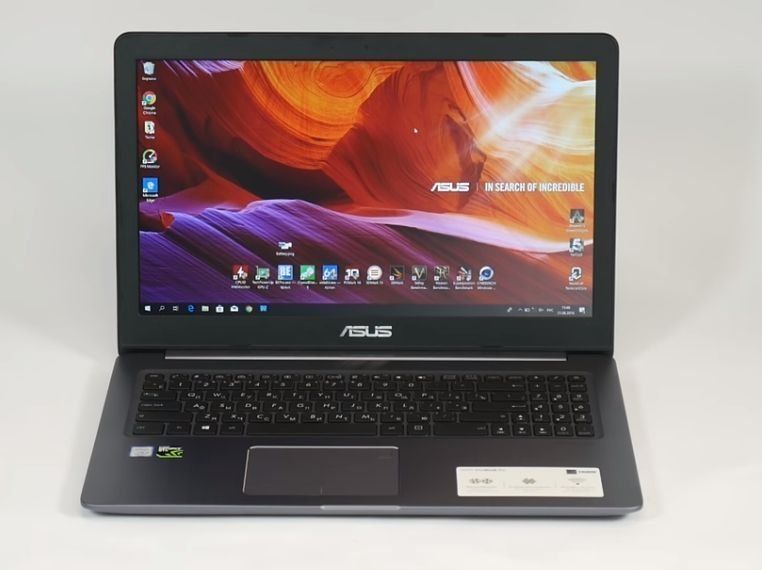
Characteristic table
| Main characteristics | ASUS VivoBook Pro 15 N580GD |
|---|---|
| CPU | Intel Core i5 8300H (Coffee Lake) 2.3 GHz; 4 cores |
| Display | 15.6" IPS (LED) Matte 1920x1080 Full HD |
| video card | NVIDIA GeForce® GTX 1050 4096 MB |
| RAM | 8GB DDR4-2400MHz |
| Connectors | 2x USB 2.0, 1x USB 3.0, 1x USB Type-C, Kensington security, Line-out, Mic-in, HDMI |
| Wireless connection | Wi-Fi 802.11 b/g/n/ac, Bluetooth 4.1 |
| Dimensions | 307.4х211х16.9 mm |
| The weight | 1.2 kg |
| battery | Lithium-polymer, capacity - 3200 mAh |
| Storage device | 1000 GB HDD (5400 rpm), 256 GB SSD, Storage type: HDD+SSD |
| Sound | Dolby Audio, 2 speakers |
| Fingerprint scanner | There is |
| Built-in webcam | 1MP |
| Preinstalled OS | MS Windows 10 Home (64-bit) |
This model from Asus will appeal to artists and designers who need a high-resolution screen, high performance and a good graphics card, but it has other advantages as well.
Prices in this line range from almost 50,000 to 80,000 with a 4K display and Win 10 Pro. By abandoning the pre-installed Windows, you can already throw off 10,000, but we will return to this later.
Design
This device is made of aluminum, excluding the plastic frame around the display. The lid is well polished, already shiny. There are no fingerprints left, the laptop is perfectly assembled and pleases the eye with its appearance, which is generally logical for such price tags. The lid, however, flexes a little in the middle, but this does not affect the display in any way.
Keyboard and touchpad
The bottom part is also made of aluminum and has one of the most beautiful and neat keyboards on it. The keys have a deep travel, they are pressed comfortably, although the aluminum surface flexes a little when pressed hard.
There is also a white LED backlight.
The touchpad is large without physical keys, works well and flawlessly. It also has a fingerprint sensor in the upper right corner.
When working under heavy loads, the work area noticeably heats up. Up to 45 degrees in the center
Processor, graphics and performance
The top configuration has an Intel Core i5 8300H (Coffee Lake) 2.3 GHz processor.
The graphics card is a GTX 1050 with 4GB of VRAM.
Of the memory, 16 GB of DDR4 RAM is installed here, the amount of which can be increased up to 32, and a 256 GB SSD along with a 1 TB hard drive.
Of course, on such a laptop you can play games relatively calmly. Only here it is better to set the resolution to FullHD, since games in a 4K video card become bad.Yes, and for such an amount you can buy a model specially sharpened for games.
However, for those involved in video rendering, designers, artists and other professionals who care about the highest possible picture quality. A 4K display coupled with an Intel Core i5 8300H processor is perfect for such tasks.
More about the screen: IPS matrix with a resolution of 4K and a matte finish with a diagonal of 15.6 inches. A very good display, but not the greatest creation of display art. In such price ranges, the criteria for determining the quality of a display are quite high. And guided by them, the screen can be put 4 out of 5.
autonomy
Autonomous operation is provided by a 47 Wh battery. Which is enough for an average of 3 hours of watching movies in 4K. Not particularly high autonomy in general.
Advantages and disadvantages
- Large selection of configurations. Depending on the tasks set, you can choose a machine for your needs, while not overpaying for excesses that you do not need. The model for 50,000, for example, does not have a 4K display, but FullHD, which made it possible to set such a price.
- An excellent 4K display that will come in handy for people working with graphics.
- High performance
- Due to a poorly thought-out cooling system, the laptop is quite hot under heavy loads.
- Low battery life.
Conclusion
Despite the high cost in the maximum configuration, you can find a version from this line of ASUS laptops to your liking even for 56,000. There will still be high performance and a good display, although not 4K. In addition, design and reliability are also strengths of this laptop. Therefore, if you are hooked by something from the description - take it, you will not regret it.
DELL XPS 13 9360 (~90 000)
votes 0

Another great option for graphics lords is the DELL XPS 13 9360 ultrabook.
Characteristic table
| Main characteristics | Dell XPS 13 9360 |
|---|---|
| CPU | Intel Core i7-8550U, 4/8 cores/threads, 1.8 (4.0) GHz, 15W |
| Display | 13.3'', 1920×1080 IPS Touch 13.3'', 3840×2160 IPS Touch |
| video card | Intel HD Graphics 620 |
| RAM | 8 or 16 GB DDR3-2133 |
| Connectors | 2 x Thunderbolt 3; 1 x USB 3.1 Type-C; 1 x 3.5mm combo mini jack |
| Wireless connection | Killer Wireless-AC 1435, IEEE 802.11b/g/n/ac, 2.4 and 5 GHz, up to 867 Mbps, Bluetooth 4.1 |
| Dimensions | 302×199×11.6mm |
| The weight | 1.2 kg |
| battery | Lithium-polymer, capacity - 3200 mAh |
| Storage device | 128/256/512 GB, 1 TB SATA 6 Gb/s or PCI Express x4 3.0 |
| Fingerprint scanner | There is |
| Built-in webcam | There is |
| Preinstalled OS | Windows 10 x64 Home |
Design
It has a strict and elegant design. It is available in two colors: silver and rose gold. The second one, however, does not look so strict anymore and looks somehow pretentious, to be honest. But in general, the design pleases.
The lid and bottom of the notebook are made of brushed aluminium. The lid is engraved with the DELL logo. The rest is made of carbon fiber, popularly referred to as carbon and additionally covered with a layer of soft-touch plastic.
Thanks to this choice of materials, the laptop weighs only 1.2 kg.
Keyboard and touchpad
Although the keyboard of this device is simply excellent, there are a few minor problems. The Enter key is small, and you will miss it at first until you get used to it. There are also small arrow keys, but this is a problem for almost all compact models.
The keyboard has a two-level white backlight to make it more convenient to miss the Enter key in the dark)). The power button has a built-in fingerprint reader
The touchpad also has a soft-touch coating and is quite pleasant to touch. In addition, the panel recognizes gestures well and responds to pressing with a loud click.
Display
There are two display options:
Full HD (1920×1080) with IPS matrix, matte finish and 1400:1 contrast ratio, 280 cd/m2 brightness with excellent viewing angles. The color reproduction is also on the level, and the small frames framing the screen greatly improve the visual impression.
For those who are especially interested in picture quality, there is a 4K resolution (3200×1800) version of the Sharp IGZO. This screen costs an order of magnitude more expensive, there is touch input and a glossy finish, unlike the previous version.
He has amazing features.
In addition to high detail, the QHD display has very high brightness and contrast. They are comfortable to use both day and night. And in general, you can sit with him even under the scorching sun, everything will be clearly visible.
The color reproduction of the matrix covers 100% of the sRGB color space, while the display is perfectly calibrated.
No PWM at any brightness settings
Just a miracle, not a matrix, however, in our opinion, QHD is worth taking only if you are professionally engaged in graphics.
However, if you want to spend a lot of money to watch movies in 4K on long trips and generally enjoy the beauty of the screen, then we have nothing to reproach you with.
Processor, graphics and performance
In the maximum configuration, a quad-core Intel Core i7 of the eighth generation 8550U is installed, for eight threads, 1.8 (4.0) GHz, 15 W. The processor frequency is 4 GHz.When all cores are fully loaded, the frequency is kept at 1.8 GHz, but there is a Turbo boost mode. And it really works. Under maximum load, the frequency of four cores rises to 2.2 GHz.
For data storage, a high-speed SSD drive of 128/256/512 GB is installed here, depending on the model.
RAM memory here is from 8 to 16 GB according to the DDR3-2133 standard.
Given the above, you can not worry about the speed of this model, everything will work smartly and without lags.
The laptop has a built-in Intel HD Graphics 620 graphics card. It is not suitable for games at all. But for working with graphics, this is a great option. It is convenient to render video, draw in Photoshop and do other graphic things on it.
And with such a processor and on a QHD screen, it is a pleasure to deal with them.
Nevertheless, in order not to get bored at all, you can play “DOTA 2” and “World of tanks” from time to time; even the built-in video card will pull these games.
autonomy
Battery life is impressive. The XPS 13 can last up to 6 hours while watching movies or surfing the web. If you lower the brightness, you can use the laptop for a couple more hours.
Advantages and disadvantages
- Excellent build quality and light weight. Of course, for such a price, this is not surprising, but nevertheless, the combination of carbon and aluminum is not a very common phenomenon, and you will not see soft-touch coating everywhere;
- Great screen. Without exaggeration, this device has one of the best displays on the market for laptops;
- Fast processor and high performance in general;
- Good battery life;
- A large number of modifications, allowing you to find the build that best suits your needs.
- Noise. The cooling system, although it does its job well, is very noisy at the same time. True, this is only noticeable under high load;
- SSD speed. For such a model, a faster SSD could have been used;
- Slightly uncomfortable keyboard that takes some getting used to.
Conclusion
Even among its price segment, this device stands out for its performance, and its screen leaves the competition far behind. Its shortcomings fade against the backdrop of impressive performance, but its price is also appropriate. Well, that's why it's the premium segment.
In conclusion
There are a huge number of laptops for work on the market now, much more than presented here. In our review, we tried to consider especially interesting models. We reviewed a few more in the review of laptops from Lenovo.
Choose carefully, accurately determine the characteristics you personally need, and then you will find exactly what you need. I hope this review was helpful to you. All the best and may you enjoy your work.
new entries
Categories
Useful
Popular Articles
-

Top ranking of the best and cheapest scooters up to 50cc in 2025
Views: 131650 -

Rating of the best soundproofing materials for an apartment in 2025
Views: 127690 -

Rating of cheap analogues of expensive medicines for flu and colds for 2025
Views: 124518 -

The best men's sneakers in 2025
Views: 124032 -

The Best Complex Vitamins in 2025
Views: 121939 -

Top ranking of the best smartwatches 2025 - price-quality ratio
Views: 114979 -

The best paint for gray hair - top rating 2025
Views: 113394 -

Ranking of the best wood paints for interior work in 2025
Views: 110318 -

Rating of the best spinning reels in 2025
Views: 105328 -

Ranking of the best sex dolls for men for 2025
Views: 104365 -

Ranking of the best action cameras from China in 2025
Views: 102215 -

The most effective calcium preparations for adults and children in 2025
Views: 102011