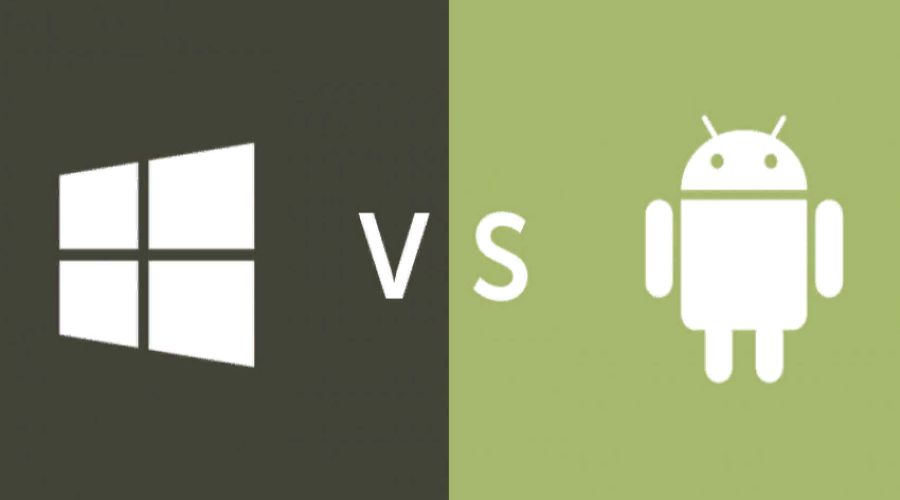The best 25" monitors in 2022

The choice of monitor often determines the quality of work at the computer. Among the wide range of sizes and specifications, 25-inch monitors stand out as not the widest range. The main electronics manufacturers offer several models, from which 6 of the best are selected to make your choice easier.

Common to all selected monitors is the size of 25 inches, which is 63.44 cm diagonally.
Content
The best 25″ monitors
Dell UltraSharp U2518D 25″ Monitor
Price: 26 490 rubles.
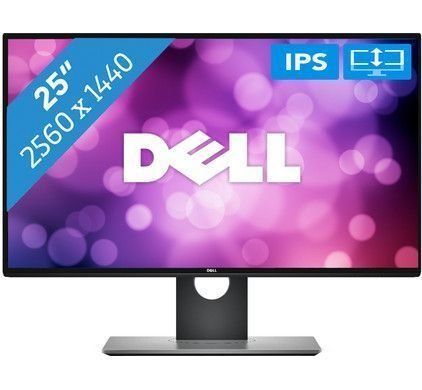
Mid-range monitor for 25" monitors.The package includes: a monitor, a stand, a base for it, a power cable (each country has its own), a USB version 3.0 cable, a DP cable, an HDMI cable, instructions for use, a disk with drivers and a manual. The Dell UltraSharp U2518D 25″ is a thin film transistor matrix LCD with LED backlighting.

The display area available for viewing is made with a resolution of 2560 by 1440, with the ability to switch to display in full screen with a decrease in resolution quality. The viewing angle is wide with the transmission of the sRGB color gamut in almost 100% quality. The monitor allows you to change the angle of inclination, rotate along its axis and stretch vertically.

The stand is removable, on the back of the monitor there are holes for mounting in accordance with the generally accepted world standard VESA. Dell UltraSharp U2518D 25″ allows you to dock multiple monitors for viewing. This is facilitated by an ultra-thin bezel. This is especially true for presentations, work in video and graphic editors, and monitoring.

The monitor is protected from the common problem of electronic devices, rapid obsolescence, equipped with mDP, DP, HDMI, USB version 3.0 digital interfaces. The screen is equipped with functions of personalization taking into account individual requirements. The monitor is automatically recognized by the system using the Plug and play setup. The front panel of the monitor is made of arsenic and mercury free glass.
To maintain eye health, you can turn on ComfortView in the settings - this setting turns off the blue glow that harms your eyesight, and working with the monitor will become much more pleasant.
| Parameter | Characteristic |
|---|---|
| Name | Dell UltraSharp U2518D 25" |
| Dimensions without stand (HxWxD) | 331.5 x 567.6 x 49.2mm |
| Pixels per inch | 117,5 |
| Weight (including stand and cables) | 6.24 kg |
| Weight (for wall mounting) | 3.42 kg |
| Wall mount type | VESA 100x100 mm |
- accurate color reproduction;
- easy to mount on the wall;
- average price category;
- the ability to rotate the screen;
- eye protection function (muting excessive brightness).
- passing cables through the ring on the front panel;
- rough appearance;
- limited color range.
Gaming Monitor BenQ XL2540 Zowie 25″
Price: 33 490 rubles.

Model of high price category. The package includes a monitor, monitor stand and base, Swift Switch, manual, power cable, cables of the following types: USB, DVI-D, Dual Link, HDMI, DP; protective film, anti-glare visor. The scope of delivery depends on the country where the delivery is made. The monitor is equipped with a 90 degree rotation functionabout, you need to change the screen resolution first. To protect against glare, there are special plastic screens that are installed on the sides of the monitor. It should be borne in mind that their installation is provided only for the horizontal orientation of the screen, they do not stop with the vertical orientation.

For wall mounting, the back of the monitor has holes for a standard 100mm VESA mount. Before hanging the monitor, the stand and base must be detached.

The package includes a disk with the device's installation drivers.This disk should be used if the operating system of the computer does not recognize it or the computer has an outdated version of the drivers.

The monitor also comes with a mini remote to control the Swift Switch or S Switch. As a rule, it is used when playing games, but it can also be configured to work in programs. The designations of the remote control buttons are reflected in the instructions attached to the device.

| Parameter | Characteristic |
|---|---|
| Name | BenQ XL2540 Zowie 25" |
| Dimensions with stand stand (HxWxD) | 520 x 570 x 230 mm |
| Permission | 1920x1080 |
| Weight (including stand and cables) | 7.5 kg |
| Wall mount type | VESA 100x100 mm |
- a large number of ports for connecting external devices;
- the presence of anti-reflective side curtains;
- bright design;
- the possibility of mounting on the wall;
- additional remote control to control the monitor functions.
- limited color range;
- gaming orientation of the monitor;
- high price.
Monitor LG 25UM58-P 25″
Price: 10 499 rubles.

The package includes: instructions on a disk, HDMI cable, power cord with adapter, transparent sheet for mounting the wall mount plate, screws. The monitor from electronics manufacturer LG is Plug and play compatible, so there will be no compatibility issues when connected to a computer.

To set personal settings, you can use the menu that is called up when you click on the button at the bottom of the screen. Default setting for brightness and contrast. Additional - adjust the volume, set the aspect ratio.

Picture mode allows you to adjust the screen in several directions: in the custom mode, each screen setting is adjusted manually; in reading mode, all screen options are adjusted to the proportions of a newspaper sheet, the screen brightness is reduced; photo mode optimizes the monitor for viewing and editing photos; FPS 1, FPS 2 and RTS modes optimize the viewing area for their respective game types.

The screen settings allow you to correct color reproduction - make colors brighter, more distinct if the screen is in dark colors, or add temperature to the screen (warm using red, cold using blue). Resetting individual settings returns the monitor to its original factory state.
Now more than ever, energy conservation and conservation of natural resources is relevant, so the monitor of one of the leading electronics manufacturers LG is equipped with the SMART ENERGY SAVING energy saving function. Setting the function is done by setting the waiting time, after which the monitor switches to power saving, adjusting the brightness.
This monitor is suitable for fans of computer games, for those working in graphic editors and for those who are forced to spend a long time at the computer.
| Parameter | Characteristic |
|---|---|
| Name | LG 25UM58-P 25" |
| Dimensions without stand (HxWxD) | 382 x 830 x 66 mm |
| Tilt, in degrees | 20 to -5 |
| Weight (including stand and cables) | 6.4 kg |
| Wall mount type | plate |
- a wide range of individual settings;
- low price;
- a large number of factory presets (up to 15);
- the ability to configure the energy-saving mode;
- automatic detection of drivers by Plug and play options;
- streamlined shapes.
- small range of the monitor tilt angle;
- lack of a standard VESA mounting system;
- big weight;
- limited color range;
- massive stand.
Monitor ASUS Designo MX259H 25″
Price: 16 799 rubles.

Mid-range monitor. The delivery set consists of a LCD monitor, stand, instructions, power supply, power cord, cables: audio, VGA, HDMI-DVI, HDMI. In the monitor settings management menu, you can set personal settings for brightness, color, response speed. The Splendid function contains 8 modes: landscape, standard, theater, game, night, sRGB, reading, dark room. By the names of the modes, it is clear that the monitor can be used for completely different purposes.
 Landscape, sRGB modes allow you to view photos with image enhancement technology. In standard mode, the conditions for editing documents are optimized. Watching a movie is best arranged using theater mode or night mode. For fans of video games, gaming and night time are suitable, since most games are played on a dark background. Favorite books are best read in reading mode, and darkroom mode is suitable for a dimly lit room. All functions are important in that they keep the eyes healthy by suppressing excessive brightness.
Landscape, sRGB modes allow you to view photos with image enhancement technology. In standard mode, the conditions for editing documents are optimized. Watching a movie is best arranged using theater mode or night mode. For fans of video games, gaming and night time are suitable, since most games are played on a dark background. Favorite books are best read in reading mode, and darkroom mode is suitable for a dimly lit room. All functions are important in that they keep the eyes healthy by suppressing excessive brightness.

The Blue Color Filter setting allows you to reduce or increase the level of blue.
The standard color setting option is the same for all monitors. This includes brightness, contrast, saturation, and color mode. These parameters are set based on the personal wishes of the user. Factory settings, as a rule, are in the range of average values.

The image adjustment function includes sharpness adjustment, screen response time, aspect ratio adjustment, dynamic contrast adjustment, horizontal or vertical image position (relevant for VGA port), and focus adjustment.

The login parameters are configured separately (through which port the monitor is connected) and the system settings. One of the interesting and significant system settings is the ECO Mode - power saving mode. In this mode, the individual gray levels are not read and the energy consumption of the monitor is reduced.

| Parameter | Characteristic |
|---|---|
| Name | ASUS Designo MX259H 25" |
| Dimensions with stand (HxLxW) | 578 x 414 x 22.4mm |
| Maximum Resolution | 1920x1080 |
| Weight (including stand and cables) | 4.3 kg |
- elegant appearance with streamlined shapes;
- the ability to choose a color from two options;
- ample opportunities for use;
- many settings modes;
- high class of energy efficiency;
- low price.
- lack of audio connection from the monitor;
- lack of wall mounting.
Monitor Acer H257HUsmidpx 25″
Price: 29 999 rubles.
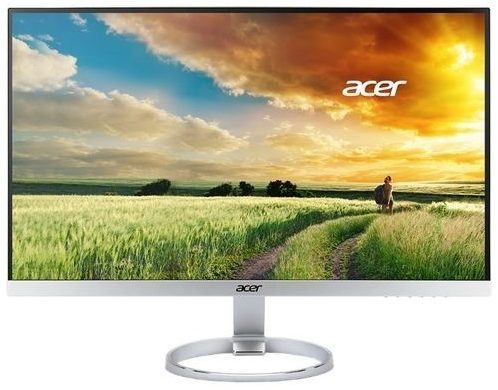
This Acer monitor belongs to the middle price category. Its characteristics allow you to use the monitor for both personal and work purposes. Advanced brightness control settings allow you to customize it to your personal preferences. The monitor has its own speaker and headphone output. A distinctive feature is the ultra-thin frame, which is completely invisible during operation, which gives the impression that the image comes from the air.Flicker-less vision protection technology reduces the frequency of screen flicker, this protects the eyes from overwork. The high resolution output provides a Full HD quality image rich in color. Users note that the picture is “delicious”. Thanks to the silver color, the monitor will easily fit into any interior. The screen has a wide viewing angle of 178 degrees, horizontally and vertically, which is convenient for working or watching a movie. Moreover, the image quality does not deteriorate.

The monitor supports connection via DisplayPort, HDMI, DVD-D ports. Special cables are supplied. The monitor does not have a wall mount option, but it does have a tilt adjustment for easy viewing.
Another feature of this monitor model is the Local Dimming function - spot dimming of the screen. This is expressed in the point-to-point switching off of the LED backlight, which makes the black color rich and deep. On conventional monitors without this technology, the black areas are painted in dark gray, which is why the image quality is much worse. Therefore, the Acer H257HUsmidpx 25″ monitor has rich and deep blacks.
| Parameter | Characteristic |
|---|---|
| Name | Acer H257HUsmidpx 25" |
| Dimensions without stand (HxLxW) | 339 x 570 x 35.2mm |
| Maximum Resolution | 2560x1440 |
| Weight (including stand and cables) | 3.7 kg |
- saturated clear color reproduction;
- inconspicuous ultra-thin monitor frame;
- built-in eye protection technology.
- limited color range;
- inability to mount on the wall;
- limited color range.
Monitor BenQ PD2500Q 25″
Price: 23 299 rubles.

Mid-range monitor.The package includes the monitor itself, stand, base, instructions, driver disk, power cord, cables: DP, mini DP, HDMI, audio cable, USB cable, headphone hook. Cable bundles may vary depending on the country where the monitor is shipped. The detailed connection of the cables is shown in the instructions, so it is impossible to get confused and connect the wrong thing.
On the back wall you can attach a hook for headphones. This is very convenient so that they do not break or get lost. And most importantly - they did not interfere on the table during work. For ease of use, the monitor is height adjustable, tilts and rotates 90 degrees. You must run the Display Pilot Software screen rotation setup before rotating. This program is installed from the official BenQ website. You can set auto-rotate in it, and the display will change automatically when you rotate the screen. Or without the program, manually, select the orientation using the control buttons. Rotation is strictly clockwise. If necessary, the monitor can be wall-mounted using the wall mount kit. The front side of the monitor, along with the control buttons, is equipped with a light sensor.
You can connect several monitors and display the same information on them. Such connection is carried out using the technology of multi-stream transmission (Multi-Stream Transport). Up to 4 monitors can be connected in this way.

This monitor model is called a designer monitor. No wonder, because the main menu of the monitor allows you to adjust 7 parameters to individual preferences. These are display, image, real image, audio, system, ergonomics, energy saving.
Display mode determines which cable is connected to the monitor (HDMI, DisplayPort, Mini DisplayPort).
The picture menu controls brightness, contrast, sharpness, gamma, color temperature, tint, restore factory settings, and reduce the response time of the liquid crystal panel to a change in gray level.

The "real image" menu works by improving certain settings to solve a number of graphic tasks. As you know, they are all different. These are the general mode (Standard), image processing (Rec.709), preparing images for output to printing devices (sRGB), working out details when developing animation (Animation), working in computer-aided design systems (CAD / CAM), protecting eyesight from Low Blue Light effect contains 7 settings, ranging from browsing the Internet to reading e-books.
The "audio" mode adjusts the volume and turn the volume on/off.
When you turn on the "system" mode, the OSD menu is configured, namely the language, the display time of the menu itself, the menu lock (to protect settings from accidental change) and reset to factory settings.
The "ergonomics" menu adjusts the auto brightness and exposure meter - either they are on or not. These functions work based on the sensitivity of the light sensor. In case of uneven lighting, the sensor corrects the brightness automatically.
The important "ECO" mode saves energy. A special sensor detects the presence of the user behind the monitor, otherwise the monitor turns off after 40 seconds. The range of the sensor is configurable. And the built-in power saving sensor displays a countdown before turning off the monitor.It can also be customized.
| Parameter | Characteristic |
|---|---|
| Name | BenQ PD2500Q 25" |
| Dimensions with stand (HxWxD) | 530 x 570 x 240mm |
| Weight (including stand and cables) | 7.2 kg |
| Wall mount type | VESA 100x100 |
- many ports for connecting external devices;
- the ability to connect up to 4 monitors;
- energy saving and light sensors;
- system for maintaining eye health;
- wide viewing angle;
- the possibility of mounting on the wall;
- rotate the monitor 90 degrees;
- black processing system;
- rich pure colors.
- limited color range;
- angular design.
Conclusion
Having considered the line of the best monitors with a screen diagonal of 25 inches, we can conclude that this diagonal is quite popular, but there is not such a wide choice of models as, for example, in 24 inches or 32 inches. Monitors have similar characteristics in terms of color reproduction, feature set, and design. What is noteworthy is that all monitors among the functions necessarily contain eye protection against overvoltage and blue light. Some monitors are equipped with power saving and auto-brightness sensors.
- 25-inch widescreen monitors, comfortable for work;
- the possibility of individual parameter settings;
- protection of vision from blue light;
- the ability to rotate the screen 90 degrees;
- the ability to connect multiple monitors at the same time;
- possibility of wall mounting.
- limited design;
- high price for good models;
- no variety in colors.
According to the above advantages and disadvantages, the latest model of the BenQ PD2500Q 25″ monitor meets all the parameters.
But despite this, each model has its own distinctive features. The monitor is selected based on the wishes of a particular user. Someone needs it for work, someone uses the monitor exclusively for browsing the Internet, someone lives with computer games. Therefore, before making a final decision, you need to accurately find out all your wishes and make the right choice.
new entries
Categories
Useful
Popular Articles
-

Top ranking of the best and cheapest scooters up to 50cc in 2022
Views: 131651 -

Rating of the best soundproofing materials for an apartment in 2022
Views: 127691 -

Rating of cheap analogues of expensive medicines for flu and colds for 2022
Views: 124519 -

The best men's sneakers in 2022
Views: 124033 -

The Best Complex Vitamins in 2022
Views: 121940 -

Top ranking of the best smartwatches 2022 - price-quality ratio
Views: 114980 -

The best paint for gray hair - top rating 2022
Views: 113395 -

Ranking of the best wood paints for interior work in 2022
Views: 110319 -

Rating of the best spinning reels in 2022
Views: 105329 -

Ranking of the best sex dolls for men for 2022
Views: 104366 -

Ranking of the best action cameras from China in 2022
Views: 102216 -

The most effective calcium preparations for adults and children in 2022
Views: 102011