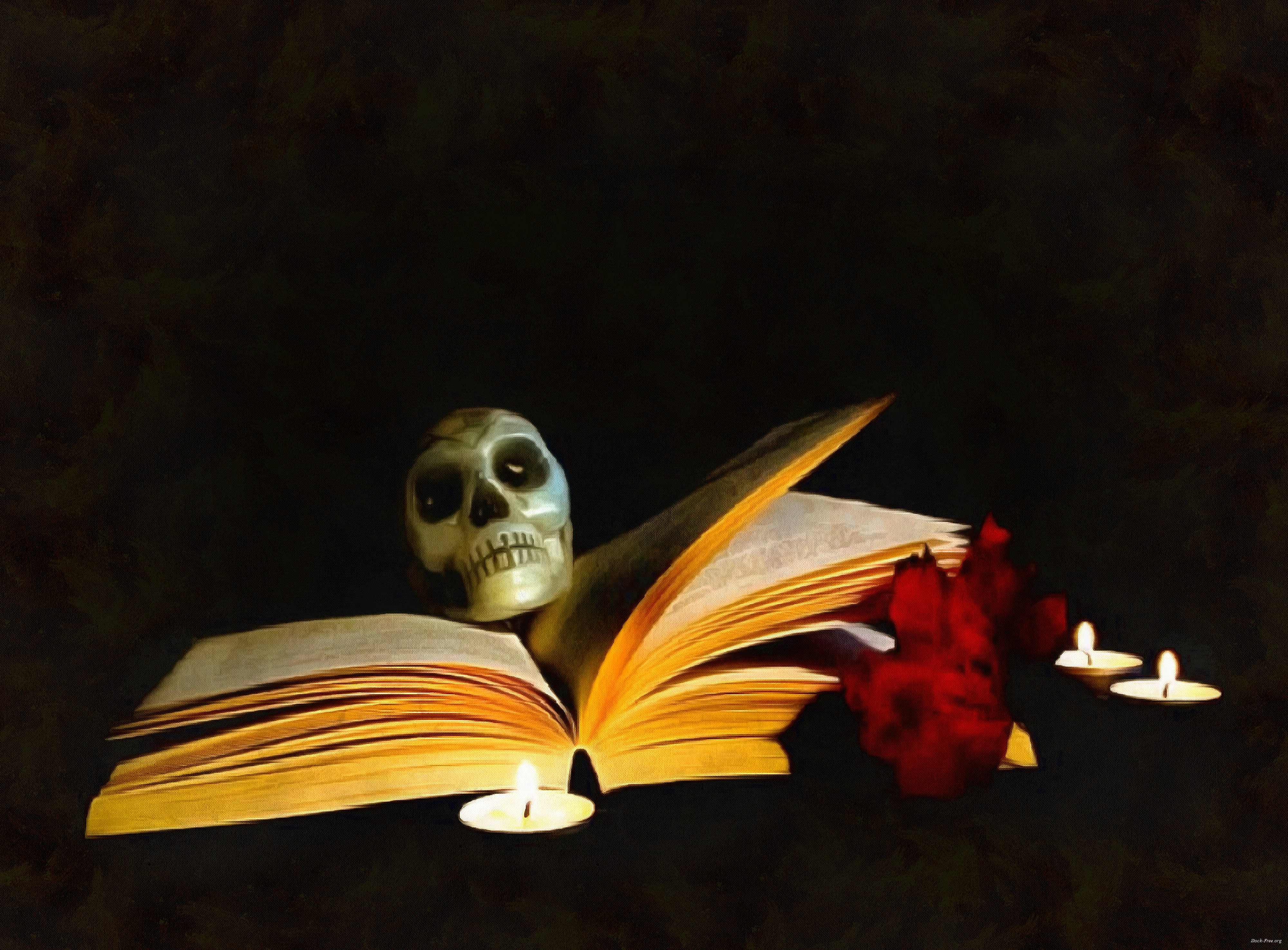So versatile: Lenovo Yoga Book C930

Lenovo Yoga book C930 is a follower of the YogaBook line of devices that combines the properties of a tablet and a laptop, introduced by Lenovo in 2016.
Content [Hide]
Brief background
Since the 2016 YogaBook did not have the market success that Lenovo wanted, it also had some practical drawbacks, such as:
- The Wacom touch surface, which, if desired, could replace the keyboard and graphical drawing pad, did not work quite correctly;
- Users complained about problems with opening the device - there were no special gaps on the device that could be pryed with a fingernail to open it;
- Late vibration feedback on the keyboard, which in its behavior resembled the vibration feedback on cheap Chinese smartphones. And much more.
But, as we can see, Lenovo did not give up, and in 2018 they introduced the Lenovo Yoga Book C930 to the world, in which they tried to remove all known shortcomings, as well as introduce something new.
In our review, we will analyze:
- Design and functionality;
- Software;
- Main characteristics;
- Price;
- Advantages and disadvantages.
Design, functionality and display



When closed, this device resembles two tablets lying on top of each other, fastened together by a hinge, about 1 cm thick and weighing 775 g. To open the laptop, Lenovo came up with a tricky way - you just need to tap it twice, after which the cover rises and we can easily open the device.
This feature appears to have been added following complaints from 2016 YogaBook users who complained about the inconvenience of opening.
The paradox is that in the Yoga Book C930, the grooves for manual opening were never added. Given the good magnets, opening it with your hands will still be inconvenient.
Opening the laptop, we see two displays with a diagonal of 10.8 inches:
The first of which is an LCD touchscreen display with an IPS matrix, which has a high resolution of 2560x1600 pixels and excellent color reproduction from various viewing angles.
The second is a Full HD touchscreen display with “electronic ink” technology – E ink. This technology provides incredibly fast response when interacting with fingers or a stylus. For the convenience of working with this technology, the following software is preinstalled on the device:
- E Ink Settings;
- E Ink reader;
- E Ink note;
- E Ink Keyboard.
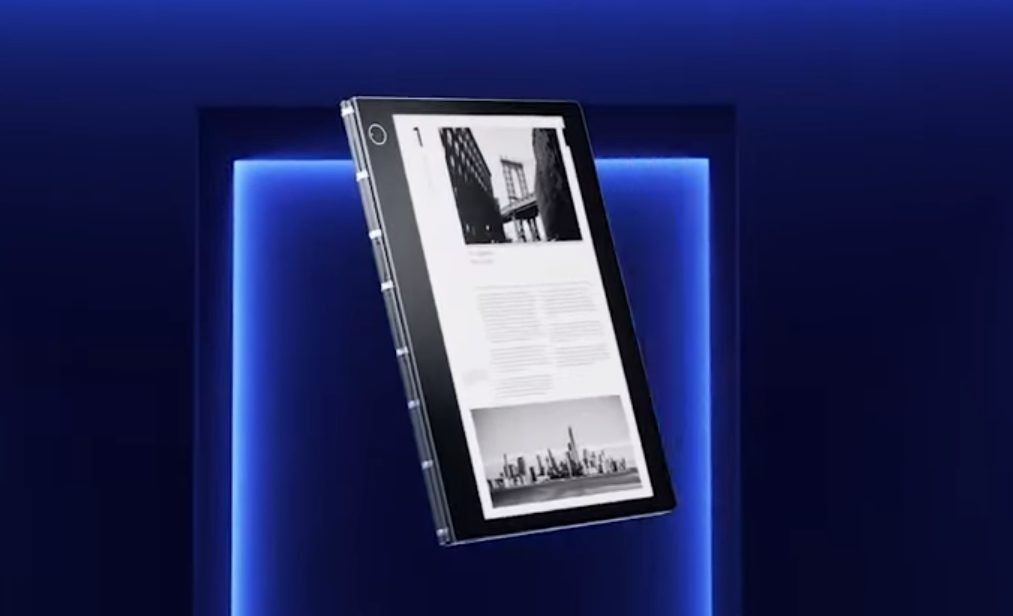
With the stylus, which most often comes with the device, you can interact with both the first screen and the second one.Compared to the old, not entirely correct Wacom panel that was in the 2016 YogaBook, E ink technology is a real breakthrough in the field of touch surfaces.
Thanks to her, you will be able to use the Yoga Book C930 like:
- Book for notes. Using a virtual keyboard with its own AI, which allows the device to remember your writing style and set the location and size of the keys for your convenience;
- Means for reading electronic books - E-Book; Supports formats: PDF, MOBI, E-Pub. In the process of reading, you can easily put notes, underlines, etc.
- Drawing tablet using Bluetooth - a stylus that supports about 4100 options and ways of pressing, which in turn gives it incredible accuracy;
- Classic laptop, for the appropriate use: surfing the Internet or chatting in the social. networks, instant messengers, etc.
With a hinge that holds the two displays together, allowing you to manipulate the position of the screens 360 degrees, you can shape it to suit your needs.
Notably, when the device is folded in half, the idle display will be turned off to prevent unwanted taps. Users are advised in this case to put something under or use covers to avoid scratches on the screen that will not be used.
Software
Upon purchase, the following software will be installed on the device:
- An annual subscription to the Office 365 personal suite from Microsoft. Unfortunately, this is only for models with LTE support;
- Lenovo Vantage. An application that will allow you to personalize and simplify the use of your device, as well as;
- Update drivers and other system programs.
- Assess the health of the system, perform various checks and carry out diagnostics.
- Manipulate battery performance to help you prolong battery life.
- Be notified about exclusive and new products from Lenovo.
- Finding and buying accessories that will fit your gadget.
- Microsoft OneNote. A program that acts as a notebook, and also allows you to create notes in various formats: video, photo, audio;
- Microsoft RDX;
- Dolby Atmos. This technology gives the sound of your device surround, rich and high-quality sound.
Main characteristics
Here we give a brief table of characteristics and analyze them in more detail further.
| Main characteristics | Lenovo Yoga Book C930 |
|---|---|
| Display 1 | Resolution 2560x1600, IPS-matrix, touchscreen, diagonal 10.8. |
| Display 2 | Resolution 1920x1080, E-ink, touchscreen, diagonal 10.8 |
| CPU | 2-core Inlet Core M3-7Y30, 1.6 GHz. |
| video card | Intel HD Graphics 615, 2GB. System and 128MB. own memory |
| Slots and Connectors | Two USB 3.1 (Gen 1) type C ports, MicroSD/SIM slot (LTE models only) |
| Storage device | 256GB SSD card. |
| Battery | 36Wh. |
| The weight | 775gr. |
| Thickness | Folded 10mm. |
| WIFI | WiFi 802.11AC. |
| Bluetooth | Bluetooth 4.3 |
| Color | Grey. |
| Sound card | Dolby Atmos. |
| OS | Windows 10 home 64-bit |
| Housing material | Magnesium aluminum alloy |
CPU
It is also worth paying attention to the fact that Lenovo Yoga Book C930 is available with several types of processors, namely:
- Yoga Book C930 with i5-7Y54 processor;
- Yoga Book C930 with Intel Core M3-7Y30 processor.
Processor i5-7Y45
At the time of the tests, this processor showed a rather low performance.It has 2 cores with 4 threads and 5 watts of power consumption. But despite this, there are some advantages. Ability to support 4K at 60Hz. The clock rate with 4 streams is 3.2 GHz in Turbo mode. TDP (maximum power consumption) - 4.5 watts.
Processor Intel Core M3-7Y30
Unlike the previous processor, the Intel Core M3-7Y30 is strikingly different, in terms of performance, for the better. High-performance chip with two cores and a clock frequency of 1-2.6 GHz.
There is also support for the Intel HD Graphics 615 GPU. TDP is 4.5W. It has a passive cooling method. This means that the processor does not have its own cooler, but is cooled only by air circulation in the device. It is worth noting that the vast majority of YogaBook C930 copies are released with this processor.
video card
Responsibility for graphics processing lies with the built-in Intel HD Graphics 615, which has 2GB. system and 128 mb. own memory. It has a rather low performance.
Not to say that this video card will amaze you with its performance. Indeed, in addition to reading, drawing and all the above features of this gadget, you can entertain yourself, well, perhaps, with some casual games.
Battery
The battery has a capacity of 36 Wh, which allows it to work, neither more nor less, but about 10 hours. Perfect for long journeys or flights with moderate use. As tests have shown, the battery of this device supports 4-5 hours of continuous viewing of movies or other video content.
Connectors
Turning the Yoga Book C930 in your hands, you can see a poor assortment of connectors, quite typical for netbooks:
- MicroSD/SIM card slot (SIM card is only supported by the model with LTE);
- Two USB1 (Gen 1) type C ports.
Volume button and power button.
Memory
Also, the Lenovo Yoga Book C930 has a built-in 256 GB SSD card, and 4 GB of RAM.
Stereo system

Pretty good speakers, which are located on the sides of the device. They are able to produce quite loud and clear sound thanks to Dolby Atmos technology. Considering the dimensions of this device, such sound is a nice bonus.
Advantages and disadvantages
- Compactness and lightness. YogaBook C930 without any problems can fit in a backpack, handbag, briefcase or diplomat.
- The design of the device, allowing you to give the gadget any position that is convenient for you.
- A huge amount of various software that will help you personalize your device as much as possible and simplify working with it.
- Lenovo Yoga Book C930 is equipped with a unique security system. Namely, a high-precision fingerprint scanner. Thanks to it, your data is protected from malware that breaks the security system.
- The magnesium-aluminum alloy of which the case is made is characterized by an average level of strength, corrosion resistance and good moisture resistance.
- No 3.5mm jack. for headphones. Listening to music, watching movies and more is available through Bluetooth headphones or built-in speakers.
- There are no classic USB connectors, due to which, the availability of connecting accessories becomes available, again, via Bluetooth or built-in USB-A and USB-C.
- Although Lenovo promised a 10-hour workday, continuous use such as watching movies, videos, and the like will reduce battery life to 4-5 hours. Most likely, you will not be able to use this gadget for work for a long time.
- Lack of specialized gaps for manual opening of the device.
- No matter how beautiful and innovative the new “chip” with the automatic lifting of the laptop lid when you double tap on it looks, it still slows down from time to time. This happens about 2 out of 10 times.
- Due to the fact that the processor has a passive cooling method, at the same time it has to display an image on two displays at once, at times the responsiveness and smoothness of the system can upset you. Although, given the purposes for which this device was invented and assembled, it is unlikely that you will encounter this inconvenience often.
- The multi-touch function does not always work correctly, which makes the screen react to double taps.
Price
You can buy this device for about $1000. To put it mildly, the Yogabook C930 is a bit overpriced as the price-to-performance ratio of the device is slightly uneven. Taking into account the fact that for such a price, a mouse does not go to the gadget, and also a stylus may not always be included, such a price looks completely absurd.
new entries
Categories
Useful
Popular Articles
-

Top ranking of the best and cheapest scooters up to 50cc in 2022
Views: 131651 -

Rating of the best soundproofing materials for an apartment in 2022
Views: 127690 -

Rating of cheap analogues of expensive medicines for flu and colds for 2022
Views: 124519 -

The best men's sneakers in 2022
Views: 124033 -

The Best Complex Vitamins in 2022
Views: 121939 -

Top ranking of the best smartwatches 2022 - price-quality ratio
Views: 114980 -

The best paint for gray hair - top rating 2022
Views: 113395 -

Ranking of the best wood paints for interior work in 2022
Views: 110318 -

Rating of the best spinning reels in 2022
Views: 105329 -

Ranking of the best sex dolls for men for 2022
Views: 104366 -

Ranking of the best action cameras from China in 2022
Views: 102216 -

The most effective calcium preparations for adults and children in 2022
Views: 102011