What you need to install on a new Windows 10 laptop

Today, the presence of a huge number of different utilities allows the user to make a choice based not only on the functionality of the program, but also taking into account their individual needs and preferences. Therefore, often the standard set of programs that is installed with Windows 10 cannot fully satisfy all the needs of the user. That is why most users need an approximate list of programs for a new laptop, which are most often used by many users. Here are the most popular programs to date.
Content
Antivirus
 It's hard to imagine life on the Internet without antivirus. The standard virus protection program in Windows 10 is not able to protect you from all the threats that lie in wait for you on various sites.To safely surf the Internet and not be afraid that in an instant all files will be stolen or damaged, you need to install a reliable antivirus. Moreover, most users want it to be free as well.
It's hard to imagine life on the Internet without antivirus. The standard virus protection program in Windows 10 is not able to protect you from all the threats that lie in wait for you on various sites.To safely surf the Internet and not be afraid that in an instant all files will be stolen or damaged, you need to install a reliable antivirus. Moreover, most users want it to be free as well.
- 360 Total Security - provided to all users for free. Effectively searches for viruses and removes them instantly. It also has a firewall that will protect you from data theft and spying. The program also has a function for the safe launch of suspicious programs called "Sandbox".
- Dr.Web is an antivirus that has earned the trust of many Internet users. Known for its effectiveness in finding and destroying viruses. The program includes an anti-virus scanner, anti-rootkit, preventive protection, mail anti-virus, firewall, anti-virus "watchman". The company offers its users 30 days of free work.
- Microsoft Security Essentials is another free antivirus from Microsoft. Differs in simplicity in use. Consumes few system resources, and therefore does not slow down the computer. Works in the background and protects all the time from various viruses and spyware, Trojans, worms.
- Kaspersky Antivirus - Experienced PC users remember this antivirus by the unusual sound of a virus detection. This antivirus keeps getting updated and getting better every year. It protects your computer from virus attacks, prevents threats, protects sensitive data, and is also very convenient to use.
Browser
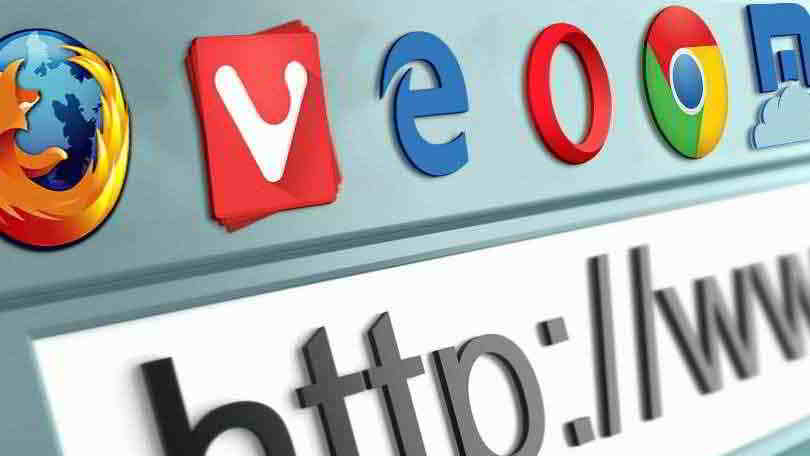
A fast browser is a very important factor in convenient and productive work on the Internet. For some, a minimalistic design with a minimum of buttons is important, for others, the ability to install many add-ons and various themes. However, the most popular browsers are:
- Google Chrome is a fast and lightweight browser that focuses on simplicity and convenience. At the same time, it is not devoid of functionality. It has all the most necessary functions for fast and convenient work on the Internet, as well as the ability to install extensions and themes from the store.
- Yandex.Browser - a simple interface and high performance are the main advantages of this web browser. It has a "Turbo" feature that allows you to increase your browsing speed when the Internet is poor. Also, this browser is different in that it opens a lot of files right at home. Thanks to him, you do not need to install many programs on your computer. The browser opens formats: PDF, DOC, EPUB, FB2 and many others. Add-ons the browser allows you to install from the Google Chrome and Opera add-on stores.
- Opera is very similar to its counterparts, although unlike them, it also has battery saving features and the ability to enable a free VPN.
- Mozilla Firefox is a browser that calls itself independent and created for the convenience of people, not for personal profit. It is distinguished by its speed, as well as many privacy settings.
All browsers are distributed free of charge.
Programs for download
A lot of programs, as well as movies and games, can now be found on torrent resources. To do this, you need to have such a program for download. μTorrent is the most popular torrent client. High speed, great functionality, a minimum of advertising - this distinguishes it from other downloaders. You can also install Mediaget, which opens and downloads not only torrent links, but also magnet links. It is very convenient for downloading series and movies, because it allows you to watch them directly in the downloader window, and without waiting for the download to complete.
Viewing images

The standard image viewer in Windows 10 is not bad, but it has limited functionality and takes a very long time to open images.
- IrfanView is a simple program without design bells and whistles, which weighs only 1 MB. Distinguished by its speed. In it, you can immediately edit photos, change their format and move them. Can be viewed in a slide show. The program is free and opens all modern image formats.
- Picasa is a program that recognizes many photo formats and organizes them for quick retrieval. The program allows you to put passwords on albums, as well as edit photos. Also free.
- FastStone Image Viewer is a multifunctional image viewer. Allows you to easily manage your images, create musical slideshows, quickly edit photos, apply special effects such as watermarks, and much more.
photo editor
Despite the fact that the standard Paint program is simple and understandable even for a child, its functionality is very limited. You won't be able to open multiple images at the same time, make adjustments, use hotkeys to speed things up, or use layers for convenience. And this is just the tip of the iceberg.
Paint provides very few tools for working with images. A good alternative is GIMP. It has a lot of photo editing tools, various effects and filters. But at the same time, the program has an intuitive interface that allows you to use it without training.
It is also worth noting FastStone Image Viewer, which combines the functions of viewing and quickly editing photos, which helps to significantly save disk space.
Audio player
For those who like to listen to music from a computer, a standard audio player will definitely not be enough. Fortunately, there is now a rich selection of audio players.
- AIMP is a nice interface, many features, support for many formats and much more in one player. There are many skins available for download. The player also comes with an audio converter, which is very convenient for quickly converting one audio file format to another.
- Winamp is a player that has earned trust through many years of work. For some, the name of the program a few years ago was generally associated with the music format. The program has a huge functionality, supports various plugins.
Video player

At the moment, there is such a huge number of convenient and attractive outwardly media players that it has become incredibly difficult to choose. However, the most popular ones are:
- Media Player Classic - in order not to install codecs for Windows 10 separately, this player installs them immediately with the player. One of the most popular video players. Simple interface and fast speed are the best qualities of this video player.
- The KMPlayer is an equally popular Windows video player that has a wide variety of settings. Supports many formats.
- Adobe Flash Player - you will simply need to install this player, since it is responsible for playing audio and video in the browser, as well as for web games.
Office programs for Windows

Office programs are the most important utilities for those who constantly work with documents. The standard Microsoft Office suite includes:
- Microsoft Word text editor;
- Editor for Microsoft Excel tables;
- Microsoft Outlook mail manager;
- Program for creating and editing Microsoft PowerPoint presentations.
Less popular utilities in the MS Office package: Access, InfoPath, Publisher, Visio, Project, OneNote, Groove and others. All of them are distributed on a paid basis.
A good free alternative is OpenOffice.org. It is also aimed at working with various documents. Its only drawback is that sometimes it does not correctly read Microsoft Office formats.
Archiver
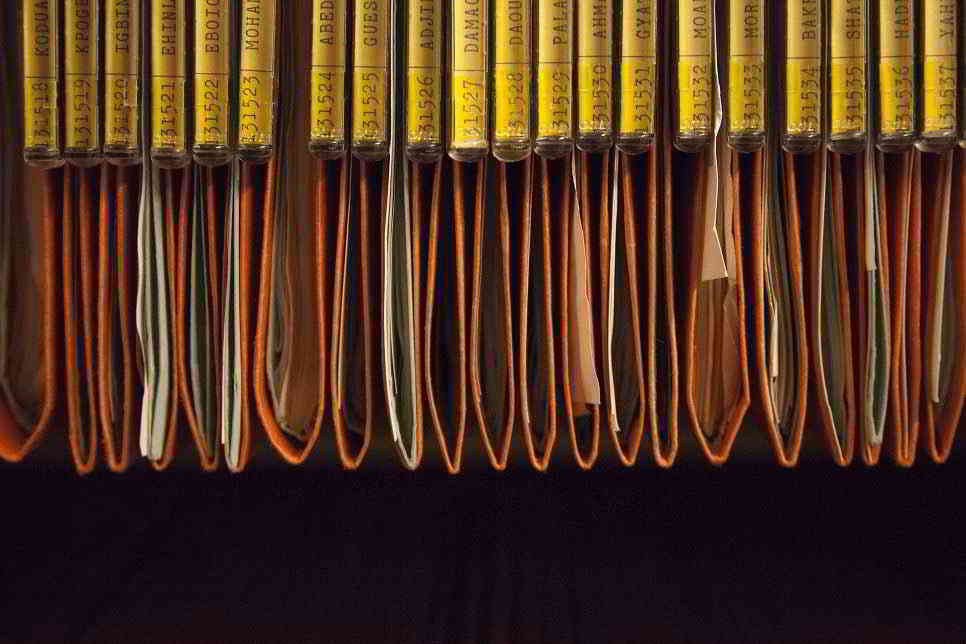
The archiver is needed in order to unpack programs, games or other applications packed into an archive. An archiver is also needed when it is necessary to group all files and documents and send them by mail or instant messenger. With the help of the archiver, you can protect your files by putting a password on the archive. But first of all, the archiver is still designed to save disk space or already reduce the file size for sending over the Internet.
- WinRAR is a very simple and easy to use archiver. It quickly archives any files, can open any archives, and allows you to change its appearance. WinRAR has a 40-day free trial. But after this period, the program is not blocked, but continues to work fully, only periodically a window pops up with a reminder to purchase a license.
- 7-Zip is a free archiver with a high compression ratio. Has an open source code. It weighs little and reads many formats.
System optimization and tuning

Just as every person takes care of himself and puts himself in order, you also need to take care of your computer so that the system lasts as long as possible and there are no failures. To do this, you need a program that will clean the system of unnecessary files, enable or disable additional features, speed up system boot and operation, defragment the disk, and much more.
- Acronis Disk Director is designed to quickly optimize your hard drive. With it, you can create new disk partitions and manage them. You can recover deleted data from a disk. The program protects the data on the disk and also helps to improve the performance of the entire computer.
- Auslogics BoostSpeed is a very popular program that has even been advertised on the Discovery Channel. With its help, you can speed up your computer and even the Internet. Also there you can clean up disks and increase free space on your computer, fix errors in the registry, defragment disks, recover deleted files, protect your private information. It is used to tune Windows 10 for maximum performance. This program combines many functions for which there are usually separate utilities.
- Auslogics Driver Updater - helps you quickly and without unnecessary trouble to update all the drivers on your computer.
- Unistall Tool - if you think that by uninstalling a program, you get rid of all its files, then you are greatly mistaken. In fact, after removing any programs, a lot of small files remain on the disk, which over time heavily load the system. If you remove programs using this utility, then there will be no trace of them on your hard drive.
- CCleaner is a computer junk cleaner. Gets the job done quickly and efficiently. It also has functions for uninstalling programs, system recovery, autoload settings, and full disk erasing.
Messengers
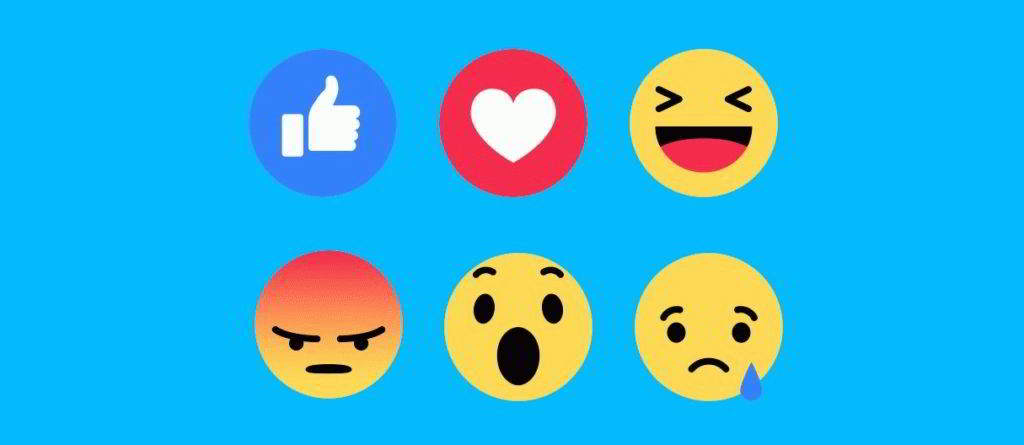
If 10 years ago, communication over the Internet was maintained through e-mail, now there are many instant messengers that allow you to communicate with people from all over the world. Instant messaging makes life much easier not only at work, but also at home.The most popular messengers on Windows 10:
- Skype is the first program that allowed Internet users to communicate with each other through video calls. Until now, Skype has not lost its popularity. A very easy and convenient interface, your own funny emoticons, the ability to conduct online conferences with 100 people at the same time and many other features, without which many Skype users can no longer imagine their lives. The program is free, only charges for calls to mobile phones are charged.
- Viber is a very popular free messaging program for mobile phones. Viber users also actively use the program on a computer, as this allows them to not interrupt conversations, as well as make free calls to a subscriber even without a phone. The program has not only its emoticons, but also stickers, and also introduced the function of temporary messages, which are deleted after a while. The program is free, you only pay for additional stickers.
- WhatsApp is another messenger that has gained popularity thanks to its version on smartphones. After a while, an official program for computers appeared. Therefore, if you and your friends or acquaintances communicate on WhatsApp, then it will not be superfluous to install it on your computer.
new entries
Categories
Useful
Popular Articles
-

Top ranking of the best and cheapest scooters up to 50cc in 2022
Views: 131649 -

Rating of the best soundproofing materials for an apartment in 2022
Views: 127688 -

Rating of cheap analogues of expensive medicines for flu and colds for 2022
Views: 124517 -

The best men's sneakers in 2022
Views: 124031 -

The Best Complex Vitamins in 2022
Views: 121938 -

Top ranking of the best smartwatches 2022 - price-quality ratio
Views: 114978 -

The best paint for gray hair - top rating 2022
Views: 113393 -

Ranking of the best wood paints for interior work in 2022
Views: 110318 -

Rating of the best spinning reels in 2022
Views: 105327 -

Ranking of the best sex dolls for men for 2022
Views: 104363 -

Ranking of the best action cameras from China in 2022
Views: 102214 -

The most effective calcium preparations for adults and children in 2022
Views: 102010









